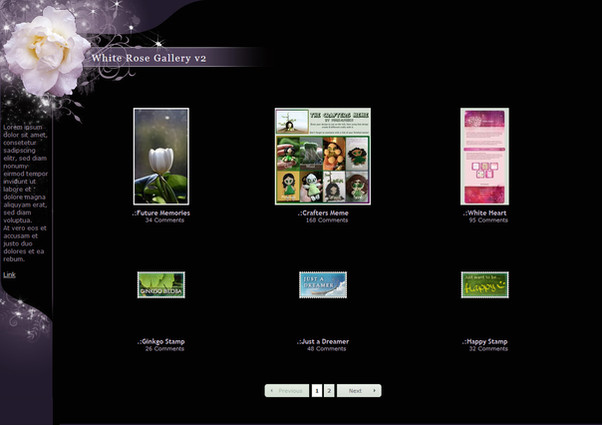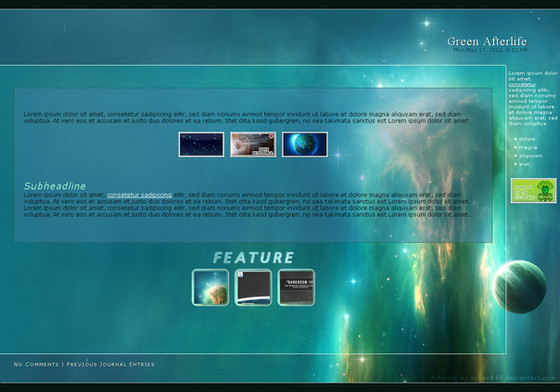HOME | DD
 GinkgoWerkstatt — .:How to upload Journal Skins
GinkgoWerkstatt — .:How to upload Journal Skins

Published: 2009-12-25 21:49:04 +0000 UTC; Views: 27943; Favourites: 495; Downloads: 423
Redirect to original
Description
Find the newer version here:While running my calendar project i got asked how to add journal skins several times. So maybe this will help to make it easier for you.
And sorry for random clicking, but i got confused a few times lol and also picked one wrong images, but maybe it's not that bad to show you that you can still edit that then







Enjoy!
---






 My tutorials/guidelines
My tutorials/guidelines 





 CSS Guideline ginkgografix.deviantart.com/ar…
CSS Guideline ginkgografix.deviantart.com/ar… 





 Old vs Gruze Journals ginkgografix.deviantart.com/ar…
Old vs Gruze Journals ginkgografix.deviantart.com/ar… 





 Ungruze your Journals ginkgografix.deviantart.com/ar…
Ungruze your Journals ginkgografix.deviantart.com/ar… 





 How to add image paths ginkgografix.deviantart.com/ar…
How to add image paths ginkgografix.deviantart.com/ar… 





 How to add a gallery CSS ginkgografix.deviantart.com/ar…
How to add a gallery CSS ginkgografix.deviantart.com/ar… 





 How to make a journal layout ginkgografix.deviantart.com/ar…
How to make a journal layout ginkgografix.deviantart.com/ar… 





 ABC of dA CSS Part I ginkgografix.deviantart.com/ar…
ABC of dA CSS Part I ginkgografix.deviantart.com/ar… 





 ABC of dA CSS Part II ginkgografix.deviantart.com/ar…
ABC of dA CSS Part II ginkgografix.deviantart.com/ar… 





 My walkthroughs
My walkthroughs 





 How to code a gallery template ginkgografix.deviantart.com/ar…
How to code a gallery template ginkgografix.deviantart.com/ar… 





 How to code a journal ginkgografix.deviantart.com/ar…
How to code a journal ginkgografix.deviantart.com/ar… 





 How to code a journal II ginkgografix.deviantart.com/ar…
How to code a journal II ginkgografix.deviantart.com/ar… 





 My video tutorials
My video tutorials 





 Changing sidebar settings ginkgografix.deviantart.com/ar…
Changing sidebar settings ginkgografix.deviantart.com/ar… 





 Adding Gallery CSS II ginkgografix.deviantart.com/ar…
Adding Gallery CSS II ginkgografix.deviantart.com/ar… 





 Change Deviation Category ginkgografix.deviantart.com/ar…
Change Deviation Category ginkgografix.deviantart.com/ar…
Related content
Comments: 172

Ahh I see; I don't have anything like that!
I'll look into it though; Thanks very much for your help!
👍: 0 ⏩: 1

You can download Gimp for free. It is similar to Photoshop and there are plenty of tutorials for it here at dA. Maybe that helps then
👍: 0 ⏩: 1

thanks very much! I shall do just that!
👍: 0 ⏩: 0

I dont get how to make one or anything
👍: 0 ⏩: 1

Have you tried to look at walkthroughs or tutorials about the layout? This is just the uploading process, not how to create one graphic/code wise.
👍: 0 ⏩: 1

I cant find any
I dont know how to draw em or whatever and I just need a step by step process for everything
👍: 0 ⏩: 1

There are plenty of tutorials out there, you just have to search for them: [link]
But it all depends on the program you are using and needs some practice as well.
Plus you will always find step by steps for general things. Not for a layout you have in mind
👍: 0 ⏩: 0

thanks! 
👍: 0 ⏩: 1

w00t, good luck with it!
And thank you for the watch
👍: 0 ⏩: 1
<= Prev |