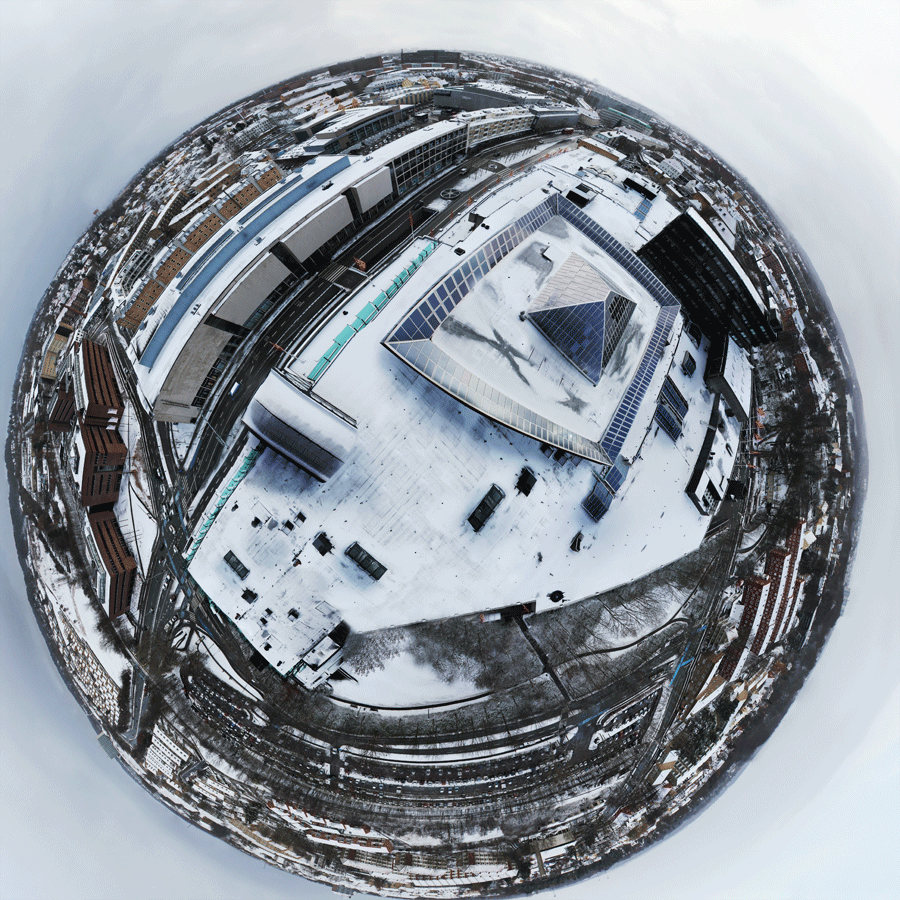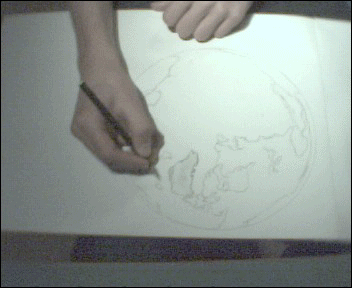HOME | DD
 Graphica — Tutorial for Panorama Addicts
Graphica — Tutorial for Panorama Addicts

Published: 2010-08-16 01:25:26 +0000 UTC; Views: 36310; Favourites: 469; Downloads: 725
Redirect to original
Description
Whup whup



 You should check out my portfolio with more panorama stuff! [link] I'm currently working on an updated version of this tutorial which will be posted there.
You should check out my portfolio with more panorama stuff! [link] I'm currently working on an updated version of this tutorial which will be posted there.-- Edit --
In my tutorial I write, that the tip of the lens should be in center of the rotation. Actually, to be more prescise, it's the optical center which should be centered. I believe this will help: [link] and this: [link]
Thanks to wchild for noting me!
----------
Description:
Damn the title name was too long -.-'
WELL HERE IT IS! The tutorial that some of you have been asking for





You HAVE to view it in full view. If your screen size is smaller than 1024 px in width you'll have to download. Otherwise I don't think you can read it (since deviantart auto crops images).
Here's the links from the text:
Download Hugin . Click on "Download Software" and then on "hugin-2010.1.0.4920.exe"
Download The Gimp
The ending result can be found here:
:thumb175495619:
Thanks to everyone for encouraging me to make this




 It has been great fun, but I'm not quite sure I'll do it again
It has been great fun, but I'm not quite sure I'll do it again 



 If you ever write a tutorial, write it in another program before copying it into photoshop! ^^
If you ever write a tutorial, write it in another program before copying it into photoshop! ^^If you ever run into trouple then do tell me! I'm here to help





New rule:
I'll post a thumbnail of every deviation which has been created with the help of my tutorial. The only rule is that you have to have a link to my tutorial in the description of your deviation (otherwise there's no proof that you've used my tut




 )
)Post a link to your image in the comments below and I'll check it and add the thumbnail!!!
(I can only add 6 thumbnails to the description so whenever a new is added the oldest is removed)
Other results:
:thumb205621180: :thumb187519650: :thumb181409974: :thumb180818582: :thumb180816430:
Help:
[1]
I've experienced this a couple of times now: Hugin stops during the final stitching process. In the log it says something like this:
enblend: an exception occured
Mask is entirely black, but white image was not identified as
redundant.
make: *** [blend.tif] Error 1
The solution to this is very simple:
Just go to the "Stitcher" tab and under "Processing" next to "Blender" you click on Options.
A little window called "Blender Options" pops up and in the text field you write the following (exactly the way it's written!):
--fine-mask
Now just click Ok and try stitching it again.




 This is a simple solution to a very annoying bug within Hugin. Just imagine working on a planet for 2 hours and suddenly it won't stitch xD But this works
This is a simple solution to a very annoying bug within Hugin. Just imagine working on a planet for 2 hours and suddenly it won't stitch xD But this works 




[2]
Maxtad experienced this problem:
When Trying to find the control points It said something like
"Cannot fine autopano-sift-c.exe. Maybe you have not installed properly or or given a wrong path in the settings."
First make sure that the file you downloaded had this exact name: hugin-2010.1.0.4920.exe
It should be working now, but if not then this should help.
Hugin is one program and autopano-SIFT-C is another program.
Hugin needs to connect the two programs so it can use the features that autopano-SIFT-C has. This should be how to do it:
In hugin:
Click File -> Preferences
Go to the tap Control Point Detectors
At the top of this list there should be a detector called Autopano-SIFT-C (Default)
If there isn't one called that we'll have to create it.
First I'd like you to open Explorer and go into the folder where you installed Hugin and open the bin folder.
In this folder there should be a file called Autopano-sift-c.exe
If there is none such file then download it from here: [link] (Go into Software and download the file autopano-sift-c.exe) and place it in the bin folder.
Now go back to the Control Point Detectors tab inside Hugins preferences and click on New.
In the new window fill out the information as I show in this screenshot: [link] (Of course with the correct position of your autopano-sift-c file)
Now click Ok in the window and in the Control Point Detectors tab select Autopano-SIFT-C in the list and click on Set default.
Now hit Ok
Now go and download the newest version of "The OpenGL Utility Toolkit (GLUT)": [link] Just download the newest .zip file and extract it (you can use winrar for that: [link] ).
Copy its content to Hugins bin folder
Hope I'm not too confusing to follow.
It really should work now!
[3]
This is not really a problem, but none the less it's a help





Here's a couple of tutorials that I've run into that I find useful! (Both made by McRoss )
1: Panorama tutorial Hugin Gives a broad overview to the entire subject and can be a help to those who are confused




 It's easy to become! ^^
It's easy to become! ^^2: Chicos de Sinaloa Process How to make a HDR panorama (Without taking 3 times the pictures like you usually do with HDR




 (Just thinking about taking 150 images makes my head hurt xD))
(Just thinking about taking 150 images makes my head hurt xD))Related content
Comments: 136

Ok thanks 
[link]
Just Download the Zip-file, extract it (I use Winrar for that [link] ), and copy its content (I guess the glut32.dll file would be enough, but it can't hurt to copy the others as well) to the bin folder
If it solved your problem it should solve others problems as well I guess ^^
👍: 0 ⏩: 0

I want to try it. I want to try it. OMG I have to try it even though I rarely take pictures at all, I have to try it as soon as the morning comes... *runs in circles*
Ahem. Thank you for this.
👍: 0 ⏩: 1

How come everyone's on deviantart during the night? ^^
Hope you'll find it helpful
👍: 0 ⏩: 0

You're very welcome 
👍: 0 ⏩: 0

Wow what a fantastic technique!
I'm not a photographer but I'll add this to my tutorial 
👍: 0 ⏩: 1

Thank you very mutch for that! 
👍: 0 ⏩: 0

Wow! I always wanted to know how these were done. Thanks for the great tut!
👍: 0 ⏩: 1

You're welcome 
👍: 0 ⏩: 0

is tat the O2 arena?? Cause Michael Jackson was there 
👍: 0 ⏩: 1

Yeah it is :/ 
👍: 0 ⏩: 0

I was about to start a hugin tutorial under ubuntu, then I saw yours and thought mine would be useless, I rather refer to yours when asked. Great work.
👍: 0 ⏩: 1

Thank you very mutch! 
👍: 0 ⏩: 0

Great tutorial.
One correction; you say that the 'tip' of the lens should be at the center. Actually the camera+lens should be positioned so that the optical center is centered at the axis of rotation.
I hope this helps.
JM
👍: 0 ⏩: 2

Yeah that's right 
👍: 0 ⏩: 0

P.S. That optical center is somewhere inside the lens and this is how to find it: [link]
👍: 0 ⏩: 0

Amazing, there are definitely some tips in this tutorial that I'm going to use
👍: 0 ⏩: 1

Great 
(I'll only show results from using this tutorial though 
👍: 0 ⏩: 0

This is a bit different than the process I found, which uses photoshop's distort>polar coordinates filter after some unorthodox resizing. I'll have to try this
👍: 0 ⏩: 1

I used to do it like that as well, but this is a lot better! 
👍: 0 ⏩: 0

Great stuff! Thanks for putting together that tutorial!
👍: 0 ⏩: 0

FINALLY. hahaha I'm going to try this as soon as the sun comes up >u< I feel like a creeper for commenting so quickly hahahahahahah I just happened to be online
👍: 0 ⏩: 1

Hope you'll enjoy it 
👍: 0 ⏩: 1

Have you had time to try it?
👍: 0 ⏩: 0
<= Prev |