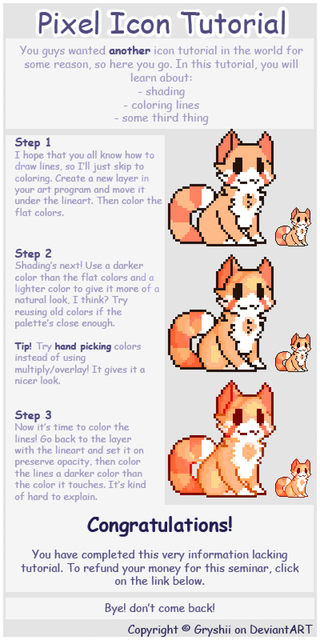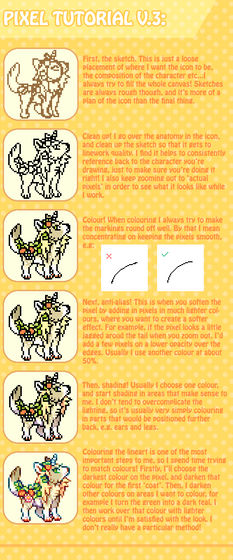HOME | DD
 griffsnuff — Pixel Icon tutorial
griffsnuff — Pixel Icon tutorial

Published: 2012-11-24 22:37:04 +0000 UTC; Views: 52999; Favourites: 3213; Downloads: 467
Redirect to original
Description
8D here you go, this is how I make them! hope it helps :'Dicons are so much fun to make now that I feel I make them allright weeee <3
Related content
Comments: 482

how do you get the white window at the bottom to popup?
👍: 0 ⏩: 1

I have no idea what you are talking about xD;
👍: 0 ⏩: 1

OK thanks I'll try it out later on
👍: 0 ⏩: 0

So, I just realized that your paint is in a different language... Im so smart
👍: 0 ⏩: 0

Thanks so much this helped a ton [link]
👍: 0 ⏩: 0

When saving the file from paint, is there a specific file type I should save it as?
👍: 0 ⏩: 1

How does one 'drag a picture to their computer'? Where do I drag it to, exactly? Would 'right click+save image as...' work just as well? Help!
👍: 0 ⏩: 2

xD yes you can click rightclick save.
When dragging something it takes less time, just click and hold on the picture and move the mouse over to your desktop and drop it there.
👍: 0 ⏩: 1

I'm pretty sure right clicking would have the same result c:
👍: 0 ⏩: 1

Pretty nice tutorial! You could've added animation tutorial for the icon too, but it's all right! <3
You have a really nice way of making pixels <3
Very clean~
Anyway you still need to clean up the lineart just a bit more! (like the inside of the ears) but I guess is just the style you have <3
👍: 0 ⏩: 0

this helped so much now i am making so many icons!
👍: 0 ⏩: 0

Very nice tutorial! Thank you for sharing.
👍: 0 ⏩: 0

Goodness, this is really helpful. Thank you!
👍: 0 ⏩: 0

Just outta curiosity, what version of paint do you use??(Mines different from yours;_;)
👍: 0 ⏩: 1

I use version 6.1, but I only use the old tools which all ms pain has even the very old ones xD
👍: 0 ⏩: 1

oh mah gosh this was so helpful!
i used it to make my icon, thank you griffsnuff ;u;
👍: 0 ⏩: 0

Awesome!!! I just barely finished one by following your steps and i like it a lot! I would be very grateful if you gave your honest opinion on what you think about it but i understand if you don't have the time, but anyways here is the link ->[link]
👍: 0 ⏩: 1

I would probably work more on the pose to make it feel more natural, and make sure that lines like the tail and head dont stick together, also try to make the lines slightly more smooth by practicing how to control the pixels better ^^
👍: 0 ⏩: 1

Thank you so much 
👍: 0 ⏩: 1


👍: 0 ⏩: 1

ok 
👍: 0 ⏩: 0

Ohmygawrsh I tried making an avatar with this tutorial and my new avvie actually looks kind of cool (plus I now know how to make Paint images transparent teehee) Thanks so much for putting up the tutorial, it's awesome!
👍: 0 ⏩: 0

Hai ;w; i am no expert i have the same painting system, how do you make it 50x50? ty (keep in mind i haven't use this in all mai life though ;3
👍: 0 ⏩: 2

you just grab the corner and drag it smalled, it should work in the old version aswell, or you can just use click and drag the icon you use into paint and then paint over it with white ^^
👍: 0 ⏩: 1

you drag the little squares on the corners of the "canvas" on paint.
👍: 0 ⏩: 1

i try but it won't go lower than 200
👍: 0 ⏩: 1

hmmm, maybe you have a different paint system?
👍: 0 ⏩: 1

nvm sorry i got it ^-^
👍: 0 ⏩: 1

That's good!
👍: 0 ⏩: 1

ty, but the drawing i made was horrible ;w; it turned out pretty bad i made too small pixels ;A;
👍: 0 ⏩: 1

Mine wouldn't seem to get small enough!
👍: 0 ⏩: 0

This helped me out a lot! Thank you ^^ *flies away to make an icon now*
👍: 0 ⏩: 0

thanks for the tutorial it helped me out with creating my own
👍: 0 ⏩: 0

How can you make the icon animated? I really want to know... ;w;
👍: 0 ⏩: 1

draw several frames and then upload it to iaza aswell and put them together there.
👍: 0 ⏩: 1

But how do you animate them!?
👍: 0 ⏩: 1

just save diffrent frames and upload them to iaza aswell xD
👍: 0 ⏩: 1

what do you mean drag it to your computer? everything worked out fine eccept this part
👍: 0 ⏩: 2
<= Prev | | Next =>