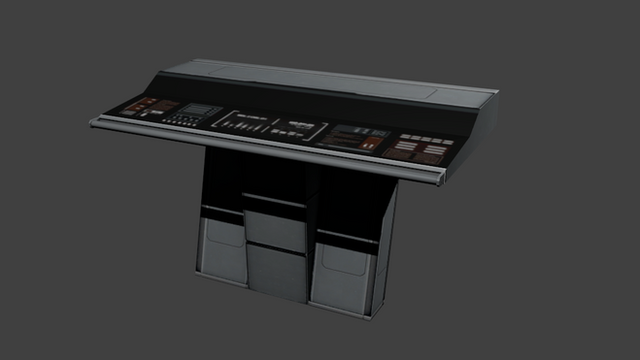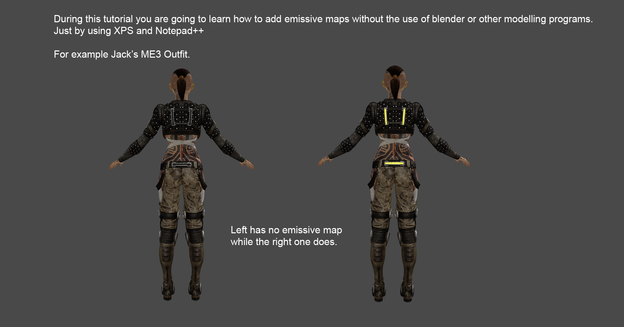HOME | DD
 Grummel83 — Combining two models for XPS with blender
Grummel83 — Combining two models for XPS with blender

#blender #xpsxnalara #xpsmodel #xps_posing_studio
Published: 2015-08-31 18:30:57 +0000 UTC; Views: 9486; Favourites: 77; Downloads: 733
Redirect to original
Description
This tutorial shows how you can combine two models, which use the same bone structure (bones, scale, position)What you need:
- XNA Posing Studio (XPS)
- Blender 2.49b. You can find here. Download
- .mesh.ascii. import/export - script. You can find it here
- extract the scripts in the ".blender/scripts"-folder of you blender-folder
- At least two models to combine
Basic knowledge with XPS and blender is recommend.
If you discover any mistakes, then please inform me and I'll correct.
Related content
Comments: 62

No problem. Some feedback would be nice.
👍: 0 ⏩: 1

Sure .. when i got time XO ! (watch in the wind that flows away XDD )
👍: 0 ⏩: 1

No need to hurry. I'll keep eyes and ears open.
👍: 0 ⏩: 1

This might help me out with my SFM stuff. Thanks!
👍: 0 ⏩: 1

Never worked with SFM. Good luck, hope it can help you.
👍: 0 ⏩: 0

Thank you for submiting this tutorial. It can help me.
👍: 0 ⏩: 1

No problem. I hope so.
👍: 0 ⏩: 0