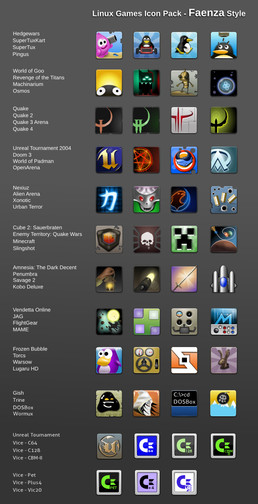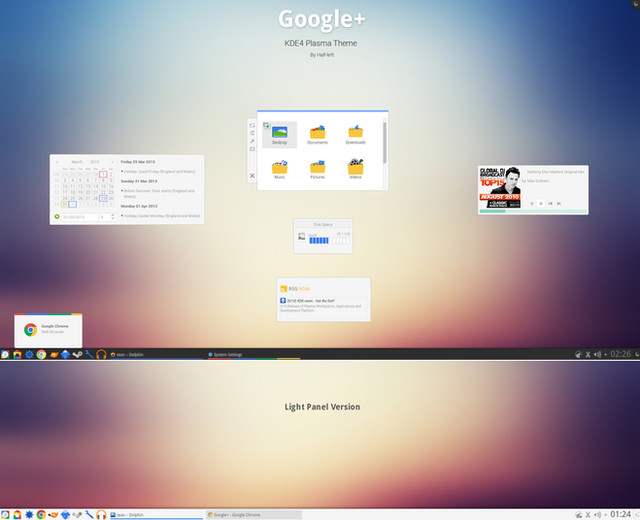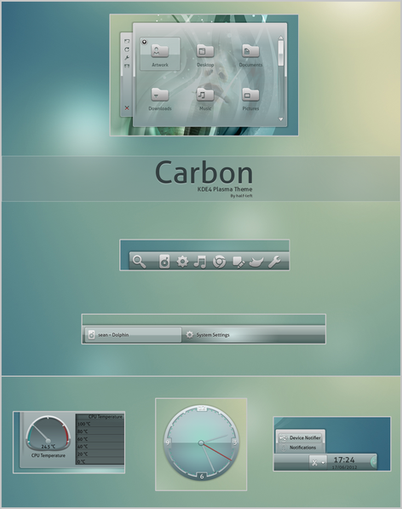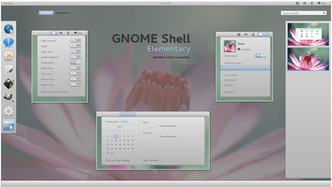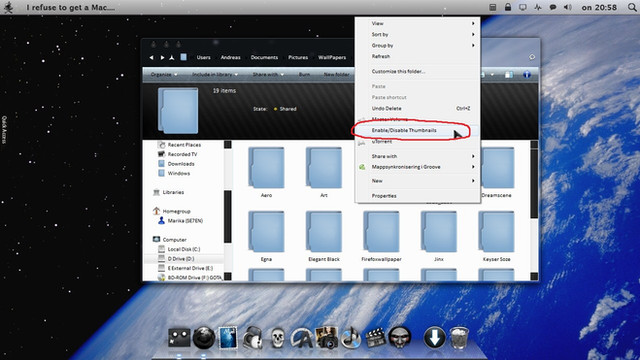HOME | DD
 half-left — GNOME Shell Custom Icons
half-left — GNOME Shell Custom Icons

Published: 2011-10-28 15:56:49 +0000 UTC; Views: 5889; Favourites: 25; Downloads: 161
Redirect to original
Description
This is a tutorial on how to use custom icons in GNOME Shell, and also how to use convert ico Windows format icons to PNG.I did this tutorial because I use custom icons in my theme previews and I get asked on how I did it.





Related content
Comments: 8

For converting ico files to png, there's easier way: open terminal and run "convert myapp.ico myapp.png". If there are more than one image in ico file, they will be extracted to separate files.
[link]
👍: 0 ⏩: 0

Hey muy bueno... gracias... tengo un pack de iconos que quiero usar y ya se como ajustarlos manualmente... Gracias.
Hey very good ... thanks ... I have a pack of icons that I use and I know how to adjust them manually ... Thank you.
👍: 0 ⏩: 1