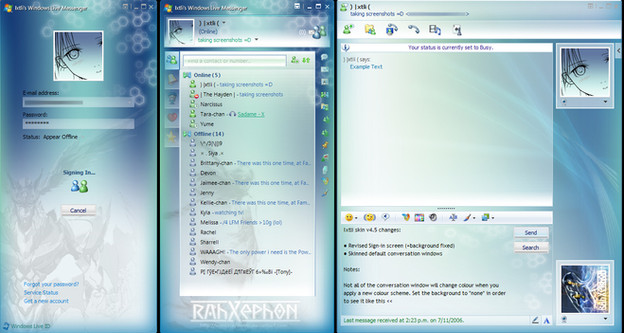HOME | DD
 HaydenM — Hayden's PS Water Tutorial
HaydenM — Hayden's PS Water Tutorial
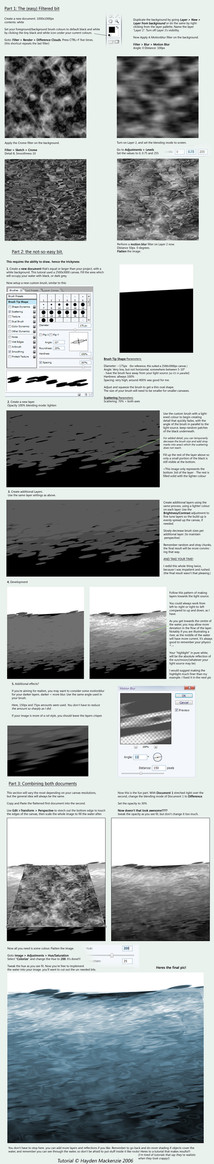
Published: 2006-08-09 18:03:56 +0000 UTC; Views: 105540; Favourites: 3023; Downloads: 12369
Redirect to original
Description
This is a step-by-step guide to making a base texture layer for water. It helps if you already have water made and want to add some fluid detail to it. Because by itself, it will still look artificial without ripples/splashes and distortion of objects inside it.This Example - is a finished image of mine where this guide was used to good effect. There's a lot to consider when blending this guide into your own work.
Give credit if this helped you, thanks.





Related content
Comments: 279

Great tutorial, very useful
I used it here: [link] (OK, I didn't use all tips from this tut, but it was very important inpiration for me)
Thank you for this!
👍: 0 ⏩: 0

this tutorial is really useful, and the last image is awesome .0.! I'll try it sometime, thanks >3<''
👍: 0 ⏩: 0

Thanks for this. I'll use it for a new work
Will credit.
👍: 0 ⏩: 0

ILY SQUARED CUBED FOR LIFE.
I used this here: [link]
I tried to do everything exactly like yours, even if it may be unoriginal, i think yours is perfect. 8D my version isn't exactly like yours, but it still turned out awesome. THANK YOOOU X BAJILLIOOOON.<3
👍: 0 ⏩: 0

Great Tutorial What version of Photoshop are you using?
👍: 0 ⏩: 1

When I have a computer running again it'll be CS3.
👍: 0 ⏩: 1

Thanks for making this! It helped me a lot with my latest commission! Though I did have to figure out how to make waves on my own, but it came out really nice in my opinion.
👍: 0 ⏩: 0

Nice tutorial, I tried it and it was really neat. Love the result, thanks for making it
👍: 0 ⏩: 0

Mind if I use this in my final project for my PS class?
👍: 0 ⏩: 0

This tutorial is gold. Thank you so extremely much!
👍: 0 ⏩: 0

Great tutorial mate, seriously thanks
used it here: [link]
👍: 0 ⏩: 0

wow. this is...brilliant. O.O very nice, this is a great technique! I definately want to try it, but i have a question. how do you copy and paste into the new document? XD It's probably really simple, but i can't figure it out!
👍: 0 ⏩: 0

This is quite an interesting water effect, and I like it 
👍: 0 ⏩: 0

thank you. VERY USEFULL!!!!!!!!! YAY i can use it on my pic
:[link]

























👍: 0 ⏩: 0

Thanks for the great tutorial 
👍: 0 ⏩: 1

That's one of the prettiest pics I've seen where my tut helped a bit. 
👍: 0 ⏩: 0

I messed around trying your directions. Not really what you had, 

Great art by the way!
👍: 0 ⏩: 0

I messed about with your directions. Not really what you had, but it was only my first try. Great job with the directions. Got any for how to draw in photoshop? That is where I am lacking severly.
Great art by the way!
👍: 0 ⏩: 0

Thanks a lot. I've struggled with water effects and this one has helped me tons
👍: 0 ⏩: 0

This tutorial has helped me so much ♥ I have a different version of PS than the one used in the tutorial, but Part 2 worked out fine, and that was the effect I needed. Thank you so much for making this!
👍: 0 ⏩: 0

ONE HUNDRED MILLION THANKYOU'S!!!!!!!!!!!!!I've been trying to do photo shop water effects for months!!!!!!!!!!! well maybe not months...
👍: 0 ⏩: 0

OMg, I've been waiting something like this to happen. : )
Instant fave.
👍: 0 ⏩: 0

Thank you so much! Your tutorial was very helpful.
👍: 0 ⏩: 0

Excellent! It looks so close to the real thing
👍: 0 ⏩: 0

10x for the lesson :* when is the next lesson?
👍: 0 ⏩: 0

Thank you so much for the tutorial. It was very helpful to me and I'm sure it will be over and over again ^^
[link]
👍: 0 ⏩: 0

nice i shall try this i am really crap at backgrounds. -_-
👍: 0 ⏩: 0

Very wicked! All it needs is splashes and ripples, stuff like that for a how to do this thing... XDD
👍: 0 ⏩: 0

I used your tutorial and the results were awesome!! thank you!!
👍: 0 ⏩: 0

I used :[link]
looks awesome, Thanks!
👍: 0 ⏩: 0

Hi, I just wanted to let you know that I used your tutorial (actually, exactly step by step, which I don't think I've ever done, but you did a great job with this tutorial) in this piece: [link] and I linked back to this tutorial. Thank you for making this!
👍: 0 ⏩: 0

I found it! In the corner of the screen...SORRY FOR LIKE ASKING XDD!!!....
👍: 0 ⏩: 1

Awesome tutorial!!! Helps a bundle!! ....weeelll I actually DO have one question.... how did you get to like the Setup Custom Brush scene, (in step two)
Yeah sadly, thats as far as I've gotten on this piccie I'm doing....(using Adobe Photoshop CS2 9.0)
If you can answer it, that'd be great, if not, thats fine to, still a great tutorial!
👍: 0 ⏩: 0

Woow, handy! 
👍: 0 ⏩: 0
<= Prev | | Next =>