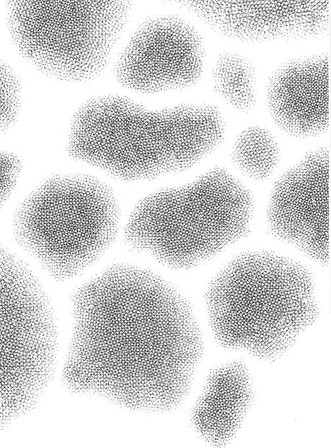HOME | DD
 Heldrad — manga studio tutorial
Heldrad — manga studio tutorial

Published: 2008-08-18 06:29:34 +0000 UTC; Views: 68937; Favourites: 1116; Downloads: 2741
Redirect to original
Description
This is my first static tutorial, so pls forgive me if it's too stupid or if I'm missing something ^^''If there's something you don't understand please ask! I'll reply right away




 !
!thanks!!
Related content
Comments: 321

Oh oh oh! This is a great tutorial and it's very helpful.
Thanks!
👍: 0 ⏩: 0

I prefer the marker to both the pen and pencil as well- it's so much more convinient. And I don't understand the panel tool AT ALL.
👍: 0 ⏩: 1

yeah~ it's so confusing @.@
👍: 0 ⏩: 0

how do I change the color of the magic marker in Sketch?
👍: 0 ⏩: 1

Double click on the blue square that's at the bottom of the left menu
👍: 0 ⏩: 0

I wish it was more specific.. >.>
but, is it possible to import some colored pictures from another program into magna studio, and edit it? as in adding the panel boxes and the word bubbles? etc.
b/c i want it for chrismas but if i cant do what i just inquired about, i probably wont bother.
👍: 0 ⏩: 1

If you just want to do that, then I don't think Manga Studio is worth it.. o.o It would be more convenient to use Photoshop if you just want to add panels, word bubbles and text.
👍: 0 ⏩: 1

but i don't have the money for that and idk where people download it... lol
👍: 0 ⏩: 1

YOU! youre that artist i once knew from SJ ?
I founds you in my desperation!
I could use some help with my manga studio ex 4 
I dont quite know how to use it right yet
👍: 0 ⏩: 1

Hello! Yes, I post my comics on SJ xDD
Thank you for your comments ^^ Let me know if you have any doubts concerning Manga Studio!
👍: 0 ⏩: 1

Well i just figured it out, in the tone properties how to move and make the tone smaller ect... There are still other things i dont know how to do yet though, i just got it. thanks for being helpful :3
👍: 0 ⏩: 0

Hey Cats you can create your own tones in EX, I'm not sure about debut though. If you create a pattern and then select it or part of it with the marquee tool, then under 'edit' you can select tone from pattern, and the rest is fairly self explanatory. Great Tutorial H! BTW! I just stumbled on it and love seeing the myriad ways folks use MS! Best Wishes!
D
👍: 0 ⏩: 0

>.< Why is it that no one has a pure tutorial on toning...
👍: 0 ⏩: 0

i have the problem~my manga studio that just install one, when i wanna draw it, the line go to another point, look like my tablet problem or the software problem?
my friend also got same problem , so we give up to use it.
👍: 0 ⏩: 1

I think it's the tablet. You need to update the tablet's driver 
👍: 0 ⏩: 1

ya!!!!thanks you!!!!!!!!!!!!!!!!!!i solved the problem~
but my manga studio cannot zone in and zone out using the shortcut = ctrl+ + and -, can help?
👍: 0 ⏩: 1

It works with ctrl+the mouse scroll wheel
👍: 0 ⏩: 1

i see~thanks you very much, i will try the manga studio soon~
👍: 0 ⏩: 0

I just got Ex 4.0 and i dont really understand the sizing. my page is so small and everything is drawn small. why? and how do i know how big the image actually is? and how can i make it the size of an actual sheet of paper? I know you can zoom in and out, but why is the starting page so small? when you zoom in on a single box after dragging in a panel setting and draw in it, is it a normal size page? i just dont get it
👍: 0 ⏩: 1

When you click on New Page, you can choose the size of the paper. A normal sheet's size is A4 so choose that one. It looks small at first but at the zoom bar on the navigation window you can select the zoom percentage you want to work with. If it's 300dpi you can use 50%, but if your file is 600dpi you can work at 25% so it looks normal. The size is A4 so it doesn't matter how much you zoom it in or out, that's just a tool, the size will always be the same.
👍: 0 ⏩: 1

i have a question. when i drag orput a cloud pattern on my panel, the cloud pattern repeats itself. how to make it fill the whole panel?
👍: 0 ⏩: 1

you need to move the layer until it fills the panel. When you do this make sure to deselect everything.
👍: 0 ⏩: 0

Alright, this is probably a stupid question, but once i've used the toning effect with my marker, I can't quite figure out how to go back to a normal pen.
👍: 0 ⏩: 1

you just need to go to the inking layer, all tones open in new layers so just find the one you started with, or create a new layer
👍: 0 ⏩: 0

This is extremely helpful and just pure friggin awesome. youre my hero
👍: 0 ⏩: 1

Hopefully I can follow this. -_- I'm pretty slowl lol. First time using manga studio
👍: 0 ⏩: 0

what a great tutorials..
i got some troubles about the tones, you know how to get some new addition tone on manga studio ex 4?
👍: 0 ⏩: 0

hi! i have a question D:
i've been trying to tone a picture and the dot tones i paste all look like really big dots, they're never the nice textury feel like the black haired guy's jumper in your tutorial
can you tell me how to get to the tones in your favs list?
👍: 0 ⏩: 1

hello! The tones I chose for the clothes are all noise tones 
I don't use that version anymore so the tones' names changed in the new EX 4 version x.x~ If you check the Layers' lists on the pictures I put there are many tones' names. The texture ones are those that have percentage values, like 70%60%0 and such 
👍: 0 ⏩: 1

ohhh thanks~
i've looked through the noise tones but the grains seems to be really big
i kinda want the fine grains to work with D:
does that mean i have to enlarge my picture in there (or just create the page really big) and then reduce the size before i have it submitted to say, dA?
👍: 0 ⏩: 1

well, usually those tones are divided into 300dpi and 600dpi categories. It depends on what resolution you're working on. The grains look big in the real size, but once you resize the image to 72dpi or so, it will look smooth and fine 
👍: 0 ⏩: 1

i have a question. do you know how to put black text on a black background but have it be outline in white? i can get it to outline only vaguely; not how like it would be outlined in a manga...i've been messing with it for about an hour now...ugh, this is what happens when traditional artist trys to go digital for the first time ever...
👍: 0 ⏩: 1

Don't worry xD In Photoshop that's very easy, just go to Layer>Layer style and then go to Stroke. There you can change the color of the border and its size
👍: 0 ⏩: 0

Hello, I wanted to ask you a question, let me know if you can open jpg files with Manga Studio, and if not, what are the files he reads.
thank you ^ ^
👍: 0 ⏩: 1

yes, you can open them 
👍: 0 ⏩: 1

I prefer Manga studio for text for whole book can be edited when we have to change font/size etc... and with one click an adjustable balloon will be added etc.
👍: 0 ⏩: 0

O______o Wow. I just downloaded the trial version and this is incredibly helpful! I think I might be back with questions soon xD
👍: 0 ⏩: 0
| Next =>