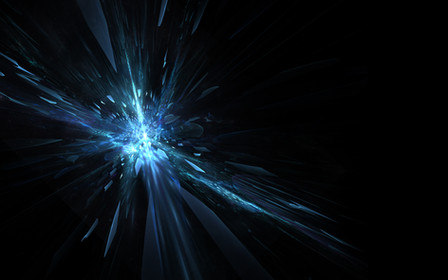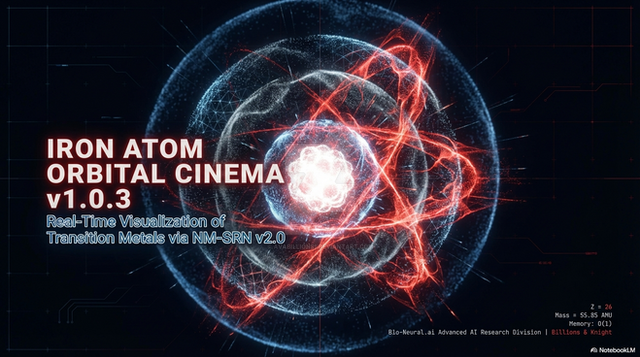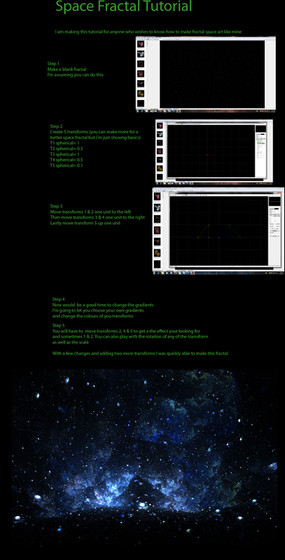HOME | DD
 ineedfire — Julian Set Outline Tutorial
by-nc-nd
ineedfire — Julian Set Outline Tutorial
by-nc-nd

Published: 2008-12-01 05:09:33 +0000 UTC; Views: 16596; Favourites: 207; Downloads: 931
Redirect to original
Description
Tutorial for Apophysis 2.08. If you use the tutorial or just like the style please leave a comment and of course please post results and link this tutorial in the description if you upload any




Help others find the tutorial as well if you liked it.
Thanks and Enjoy.
Links and resources coming soon.
Related content
Comments: 106

This is the fractal I rendered from it: shinji-dai.deviantart.com/art/…
👍: 0 ⏩: 0

I would greatly appreciate any parameters for this. Please leave a message at my site. This tutorial is fantastic.
👍: 0 ⏩: 0

Thank you....a very easy to follow tutorial This is my version
👍: 0 ⏩: 0

thanks for the tut, this is what came out: [link]
👍: 0 ⏩: 0

thanks for this great tutorial. check out my work [link]
👍: 0 ⏩: 0

Thank you for your tutorial, I have used your tutorial here, hope you like it, October
👍: 0 ⏩: 0

Thanks for the tute. I started off with this tute and then drifted [link]
👍: 0 ⏩: 0

Great tutorial. Explaining why you used each transform was very helpful. Here's what I came up with: [link]
👍: 0 ⏩: 0

Thanks for sharing...I saw one my friend created following your tute and wanted to try myself!
👍: 0 ⏩: 0

Hi, thanks for the nice tutorial. I used it as the base for this [link]
I'm going to try a different source, other than the JuliaN, to see if it can get more 3D in there.
👍: 0 ⏩: 0

Thanks much! I like the tutorial, but I have a bit of a problem...where is "Bi-polar" located???? Apo 2.08 isn't available any more, and I can't find it in Apo 2.09. Any suggestions?? Polar doesn't cut it for a substitute..
👍: 0 ⏩: 1


👍: 0 ⏩: 0

I tried this with Apo7x15 and could not get past the "invisible" setting because that option is not available. Do you happen to have a fix for this? I really love everything else about this.
👍: 0 ⏩: 0

This a well written, concise and clear tutorial. 
👍: 0 ⏩: 0

Nice tut, I made a flame with way different settings to yours and it came out pretty good. Rendering it now and will post later.
👍: 0 ⏩: 0

Thank you for sharing your tutorial. I found it very clear and helpful. 
I made a version of it that omitted the bipolar setting as I haven't got that plugin: [link]
👍: 0 ⏩: 0

Thanks for the tuto.
Here is my tweak on it. [link]
Also, I used apo 2.09 and they don't have a check box for invisible. You have to change it's transparency to 0 instead for that program.
👍: 0 ⏩: 0

Fantastic tutorial... one of the best I've come across. I made this [link] and linked to this site. Thank you for this effort. It must have been alot of work to put it together.
👍: 0 ⏩: 0

Really great tutorial, thank you so much! Here's my first attempt [link]
👍: 0 ⏩: 0

Thanks for sharing this wonderful tutorial! Here's a link to my first creation using it. [link] (I'm sorry if this is a duplicate message, I'm still trying to get the hang of DA)
👍: 0 ⏩: 0

Hi! I am really enjoying this tutorial! Thanks so much for sharing it with everyone. Here's my first piece, with more to come! [link]
👍: 0 ⏩: 0

This is a wonderful tutorial! Thank you so much for sharing this lovely technique! Here is one I made using your tut! [link] I hope you like it!
👍: 0 ⏩: 0

Thank you, great tutorial had a blast with it i used it to do this [link]
👍: 0 ⏩: 0

Great Tut!
Thank you so much, I was having trouble trying to find out how to crwste fractals and thanks to you now I know
Here's mine: [link]
👍: 0 ⏩: 0

here are my options tutorials [link] ...
and variations:
[link] [link] [link]
I enjoyed doing it - is beautiful! Thank you very much!
👍: 0 ⏩: 0

Thank you for the tutorial 
[link] \
and
[link]
👍: 0 ⏩: 0

[link]
Some interesting tips I picked up from this one.
👍: 0 ⏩: 0

Thank you so much, your tutorial is easy to follow and the results are fantastic. I love how it changes just by changing the gradient.
👍: 0 ⏩: 0

Really awesome work. Started to create until i realized i need a plugin. I have been trying to install plugins for a few days now.
Hope you can advise.
I have both Apo versions in my Cdocuments.
I created a folder called 3d plugins
I added the bipolar plugin into this folder.
I then opened Apo. I could see the 3d folder but not the plugin.
How do i actually add this plugin to Apo to be able to work with it.
Thankyou
Regards
Marc
👍: 0 ⏩: 0

Thank you for such an easy to follow tutorial that I'm going to have a lot of fun with and here's a link to one of my first designs using your tutorial [link]
👍: 0 ⏩: 0

Thanks a lot for sharing!!
I tweaked a lot of your parameters and made this: [link]
I'd have liked to tweak/warp it still more via the final transform but when I tried altering numbers in variations for that transform nothing nice happened.
What should I be doing with that final transform to create a more original piece?
👍: 0 ⏩: 1

I'm guessing you used Curl for the final xform?
Try altering the variables some.
Just look under the variables tab, and look for curl (or curl3d, whichever you used)
👍: 0 ⏩: 1

I'll give it a try, thanks!
I made this one later, a bit grainy but certainly different
[link]
Thanks again for the tute, lots of fun to be had based on it, as well as learning...
👍: 0 ⏩: 0

[link]
Those are my results.
Thank you for this!
👍: 0 ⏩: 0
| Next =>