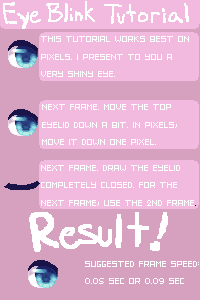HOME | DD
 JAYWlNG — Eye Tutorial
JAYWlNG — Eye Tutorial

Published: 2012-03-18 19:32:23 +0000 UTC; Views: 53966; Favourites: 4256; Downloads: 732
Redirect to original
Description
A tutorial for eyes just because.Hurr, it's really simple. It can take 3 layers if you wanted to. Which I did. xD
Here are the steps.
1: Let's start! Fill in the base colors. I used blue just because.
2: Start off with a top-to-bottom gradient.
3: Add a blurry circle in the center. That will be your pupil.
4: Add another gradient with a darker color. Add a pupil again, but but don't make it blurry.
5: With the base color, add eye shine to the top part. Then add a faint blurry circle on the pupil.
6: With a lighter color, add some shine at the top and bottom.
7: Add some eye shine.
OPTIONAL: On a new layer, set it on overlay and add blur to the top and bottom.
Related content
Comments: 258

Nice tutorial! Didn't fully understand the optional step but did it anyway lol Here's mine ---> [link]
👍: 0 ⏩: 1

Well, the optional step isn't necessary, but the short explanation is that it' layer types for different effects.
👍: 0 ⏩: 1

yeah I know that but i wasn't sure if I was supposed to combine all the layers of the eye on a new layer and set it to overlay and lower the opacity or something :S
👍: 0 ⏩: 1

You're supposed to make a brand new layer, set it on overlay, and use a light color. ^^'
👍: 0 ⏩: 0

Wow, this is helpful, but....I'll never get the second eye right...ever...cause that's how the world works..dang
👍: 0 ⏩: 0

I think you should re-title this to 'Eye-colouring tutorial", as that's all it is.
Good job anyways.
👍: 0 ⏩: 0

[link]
practiced with the tutorial...... many times
👍: 0 ⏩: 0

Awesome! I struggle with digital coloring, so this is wonderful for me.
👍: 0 ⏩: 0

Great job, I will finally do the eyes on my drawings correctly
👍: 0 ⏩: 0

gwah~! Its awesome~!This is REALLY going to help me with coloring digitally on paint tool say xD
👍: 0 ⏩: 0

o3o Does this work with pencil paper if I do it carefully.
👍: 0 ⏩: 2

you would need to draw from the lightest color, but it would work.
👍: 0 ⏩: 1

Uh, probably, as long as you have a good eraser. xD
👍: 0 ⏩: 0

OMG ty i have been looking on how to do stuff like this thanks so much ^_^
👍: 0 ⏩: 0

That's an eye? It looks more like an over polished marble.
👍: 0 ⏩: 1

That's quite rude >u<
👍: 0 ⏩: 0

I think she used PaintTool SAI
👍: 0 ⏩: 1

You're on the front page. XD
Nice tutorial too. o3o
👍: 0 ⏩: 0

thank u!!! i feel slightly foolish for never realizing how simple it truly is eheheheh*facepalm*
👍: 0 ⏩: 0

OH.MY.NOODLE. *looks at screeen in photoshop* HOW DID I DO THAT?!?!?!?!?
👍: 0 ⏩: 0

you're much better off looking at photographs of eyes and drawing them
eventually you'll get a grasp of their general shape, how light bounces of them, etc
you can then modify and adjust it to an anime kind of style if you so wish
👍: 0 ⏩: 0
| Next =>