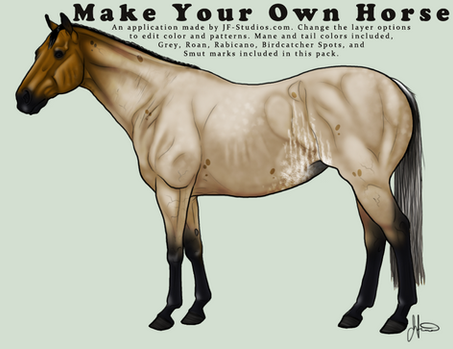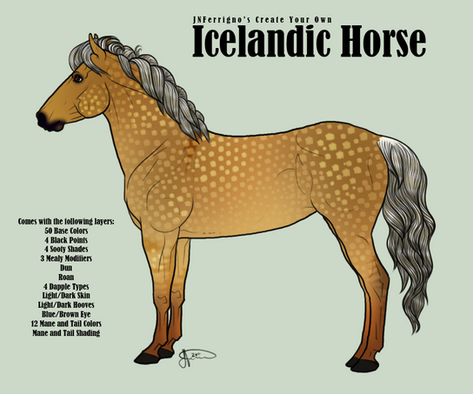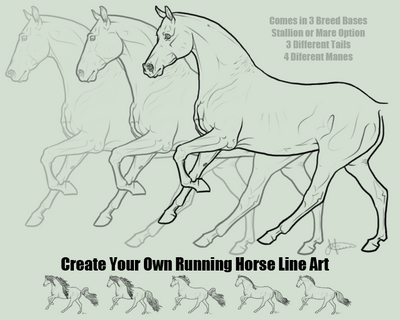HOME | DD
 JNFerrigno — How to use Extension Packs
JNFerrigno — How to use Extension Packs

Published: 2010-10-20 03:22:27 +0000 UTC; Views: 7811; Favourites: 123; Downloads: 199
Redirect to original
Description
This is a tutorial on how to use the extension packs for the Create a Horse application found here: jnferrigno.deviantart.com/art/…I will also be directing all questions to this submission. So below are some questions and answers already given.
Q: Where can I download it?
A: There is a download button to the right of the image.
Q: Can you make a GIMP friendly version?
A: Update your current GIMP program, PSD's are only compatible with the new version.
Q: Can I use this to make designs for points?
A: No. Please read the Terms of Service for any of my free works. DA Points is considered monetary gain.
Q: Can I use this for adoptions/character design?
A: Yes as long as you are not asking for profit. Asking for play cash is fine, as long as you don't have to buy the game cash for that game with real cash.
Q: Can you put all the packs together as one?
A: Unfortunately I work on a very old computer, and it takes to much power to put all these packs together in one file. Additionally the file would be so big it would take over the world!
Q: I can not open the file.
A: You have to make sure that your program is compatible with PSD files.
Related content
Comments: 47

I have a mac and I really have no idea how to do this seeing that this is a tutorial for the PC and such. do you have any ideas?
👍: 0 ⏩: 0

GIMP 2.6 Users: To get a pack onto the main colors, go to File-->Open as Layers.
Then the pack and the colors should be together!
👍: 0 ⏩: 0

I use Paint Shop Pro, how do I download the paint horse pack from there? DX
👍: 0 ⏩: 1

You download it, and open it in your program.
👍: 0 ⏩: 0

How do you put a base color in? I am trying to figure it out!
👍: 0 ⏩: 0

Does the mane and tail extension have the same concept? How do you use them?
👍: 0 ⏩: 0

Could you make a tutorial on how to use it with GIMP?
👍: 0 ⏩: 1

It doesn't show me the layers on GIMP. It has a Layers Tab, but it doesn't show any layers
👍: 0 ⏩: 1

I don't use gimp, so I can't help you. Other people have had no problems with Gimp, but that is because they have the most recent one, and know how to use their program.
👍: 0 ⏩: 1

Duhh. If I knew how to use it there wouldn't be a problem lol
👍: 0 ⏩: 0

Wow, with horses running like that on their hooves, no WONDER they break their legs so easily!! Looks like you gotta have a thick legged horse for a lower chance of THAT happening....
AWESOME tutorial btw!!!
👍: 0 ⏩: 0

I am using GIMP 2. Is it the updated version? I don't understand. If not, how do i update it?
👍: 0 ⏩: 1

I use it on gimp 2.6 you have to find the file then hit open it will come up in the layer section and just add the layers, it works perfectly on mine.
👍: 0 ⏩: 1

Okay.. Which version of GIMP you have? I have GIMP 2. Where do i download these horses? I need manes and tails too.
👍: 0 ⏩: 1

I have gimp 2.6, open the racehorse one in the toolbar,look for layers and then you will see all the layers of the actual images, to add the extensions open the downloaded extension pack, click what horse marking or so you want and click copy visible, then go on to the racehorse, and click paste, click the image you just pasted and find the new layer, and then move it around, its a little hard to use at first but it comes out great.
👍: 0 ⏩: 1

when ever i put the white markings on (drag them to the main app), the markings are always on top of the main app. how do i make it so thye go under the main app and show the other lines on the app?
👍: 0 ⏩: 2

I use it on gimp 2.6 you have to find the file then hit open it will come up in the layer section and just add the layers, it works perfectly on mine.For the markings just click the markings layer then hit copy, go on to the make a racehorse then paste, left click then find layer, the hit new layer and drag it around to its disired spot (usually wear it fits).
👍: 0 ⏩: 0

You have to move the layer below the layers you want to show on top.
👍: 0 ⏩: 1

i used this but im still lost. i have gimp 2.6
i click down load and the picture comes up on picture viewer.
i open it on gimp and its just the race horse. What do i do? where do i start?
thanks for your time.
👍: 0 ⏩: 2

i think you just press ctrl l to find the colours and make the horse
👍: 0 ⏩: 0

If that is the latest version of gimp, then it should word. I can not tell you how to use your program, so you'll have to come up with a tutorial for it. But the colors are all on different layers. By opening and hiding the layers you can change the horses color.
👍: 0 ⏩: 0

Oh hey flaxen you have a DA. how did you colour in the hair.. mane and tail??? xD
👍: 0 ⏩: 0

for this deviation you do not download it as it is only an image.
👍: 0 ⏩: 1

I wish you could make a GIMP one! PSD is really hard to get and costs a lot of money.
👍: 0 ⏩: 1

the updated gimp can open PSD files
👍: 0 ⏩: 0

When you say copy and paste the layers.
Does it still work when dragging a layer from (lets say this one) to the 'Make a Race Horse' Opened file?
I hope that makes sense. Sorry if it doesn't.
👍: 0 ⏩: 1

If you have a program that allows you to do that, then sure.
👍: 0 ⏩: 1

Awesome.. Thanks for the reply.
👍: 0 ⏩: 0

could you make this pack for gimp 2.6+ i dont have Paintshop
👍: 0 ⏩: 2

it works on gimp 2.6 because i use gimp 2.6 and it turns out great
👍: 0 ⏩: 0

It is compatable with the newer versions of gimp.
👍: 0 ⏩: 1

oh thank you 
👍: 0 ⏩: 0

Helpful 
👍: 0 ⏩: 1

The same principle applies, you copy and paste the layers. So you'd open up the mane and tail pack, as well as the main pack. And then follow the rest of the directions.
👍: 0 ⏩: 1