HOME | DD
 jocarra — Jen's Fur Tutorial 2
jocarra — Jen's Fur Tutorial 2
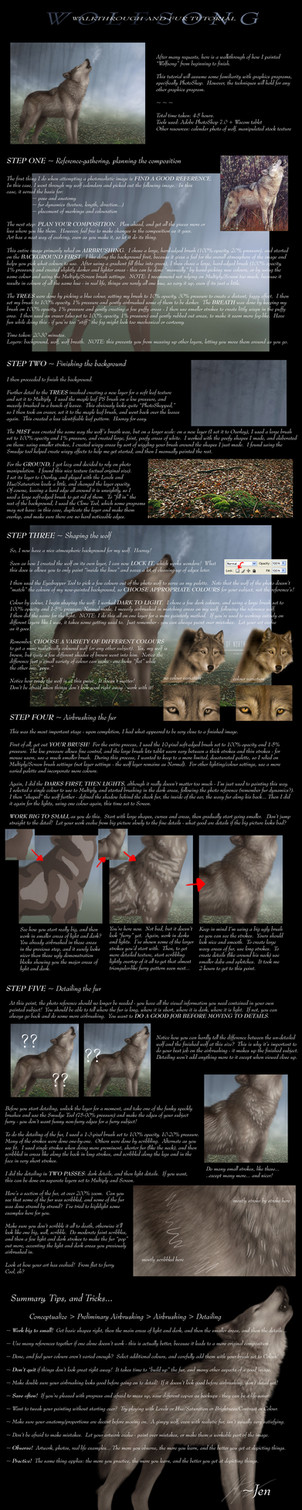
Published: 2006-03-02 06:00:44 +0000 UTC; Views: 85396; Favourites: 2093; Downloads: 14429
Redirect to original
Description
A walkthrough of Wolfsong, describing my new fur technique. If you have any additional questions, feel free to ask




Original image: [link]
Other wolf images: [link]
Related content
Comments: 690

Ahh, no, I don't. The techniques should mostly be the same, though, regardless of painting program.
👍: 0 ⏩: 1

That will be really useful (when I manage to learn how to draw...)
Thank you Jen!
👍: 0 ⏩: 1

*chuckles* Thanks, and good luck.
👍: 0 ⏩: 1

I'm gonna need it.
*goes browsing the net looking for some reference picture for concrete walls*
👍: 0 ⏩: 0

This is truly Inspiring! I have always wanted to try my hand at drawing a wolf, (Digitally) and now I think I might actually give it a try.
I can't thank you enough for giving me the incentive.
Mitakuye Oyasin
👍: 0 ⏩: 1


👍: 0 ⏩: 1

look i drew this on meh teachers dry erase bored 
lolz randomnessXD
👍: 0 ⏩: 0

Thanks a lot. I spent several hours now to find a good fur tutorials for a realistic look and yours was the best. Way to go.
👍: 0 ⏩: 1

One word: omgthatssoamazingdamnyourgood! There, I think I summed that up pretty well
👍: 0 ⏩: 1

Where did you learn how to do this? It's amazing!
👍: 0 ⏩: 1

Mmmm... Practice and observation?
👍: 0 ⏩: 1

I've sketched and drawn all my life. I've seriously tried to improve my art for about ten years. I started using Photoshop about eight years ago.
👍: 0 ⏩: 1

o_O..... wow I have a long way to go.
👍: 0 ⏩: 0

does photoshop 7.0 work on windows xp???
👍: 0 ⏩: 1

zomg zomg zomg... im so gonna try this!!! *hug* AWESOMNESS!!! weres my art program.. XDXDXD
👍: 0 ⏩: 1

great tutorial!
It's super-helpful! ^D^
👍: 0 ⏩: 1

You know, after studying this fantastic tutorial again, I think I've uncovered what was not quite right about my "Mother's Eyes" piece.
I'm doing another wolf.
👍: 0 ⏩: 1

*drools*
This tutorial, and all artwork included, is amazing. *_*
👍: 0 ⏩: 1

Yes you might not know me, but thank you muchly for this, it's just that I have a problem..
And that's smudging the fur into furry texture. I did it once, but I can't really do it again? xP I mean, on the middle picure of the three- (When you scribbles lights and darks) I don't really understand you get from that, to awsome furry texture after. I don't know what I did before (because it worked before), but I can't seem to do it again.
👍: 0 ⏩: 1

The thing to remember about the middle diagram (which is a little confusing) is that the crude-looking, blocky texture is NOT what it's suppoesed to look like. And I do NOT rely on smudging.
I use an airbrush set to a very low pressure/flow rate, and use brush strokes that look like the crude blocky things. Because it's an airbrush, it'll automatically blend with the rest of the painting, and end up at the last step, provided you use jagged crude blocky strokes. If they actually LOOK like jagged crude blocky strokes at any point, you're doing something "wrong" (nothing is truly WRONG in art), but it can be fixed using the blur/smudge tool, or just painting over it some more.
So, again, the picture will look like the top small image. Then, using big airbrushing areas, you'll end up at the next, middle small image. Then using small airbrush strokes as shown in the bigger picture below it, you'll end up at the far left image. No smudging required.
👍: 0 ⏩: 1

*follows the tutorial*
hmm... Is "carboard box" a good substitute for a wacom tablet? ;.;
👍: 0 ⏩: 1

this is really helpful and awesome
thank you for making this tutorial it helped me alot
👍: 0 ⏩: 1

Thanks and you're welcome :3
👍: 0 ⏩: 0

wow, I just love this one, I've learned so much!
Thank you Jocarra^^
👍: 0 ⏩: 1
<= Prev | | Next =>
































