HOME | DD
 jocarra — Jen's Fur Tutorial 2
jocarra — Jen's Fur Tutorial 2
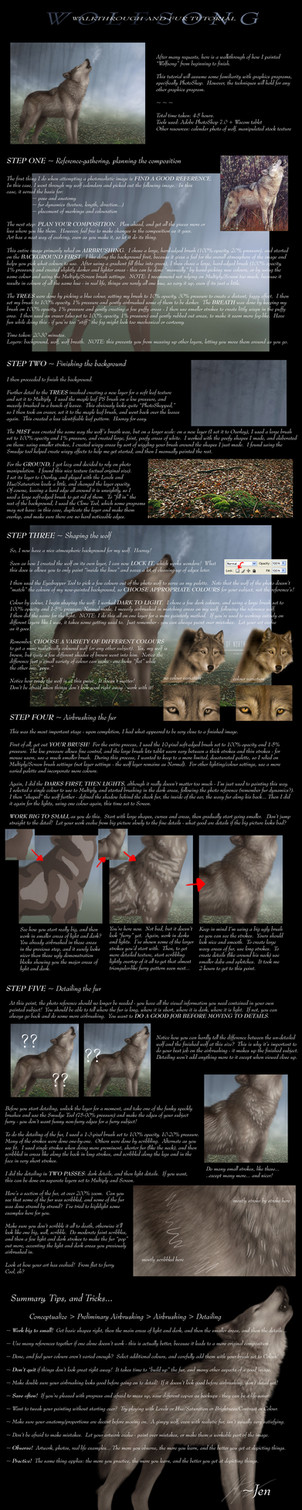
Published: 2006-03-02 06:00:44 +0000 UTC; Views: 85403; Favourites: 2093; Downloads: 14429
Redirect to original
Description
A walkthrough of Wolfsong, describing my new fur technique. If you have any additional questions, feel free to ask




Original image: [link]
Other wolf images: [link]
Related content
Comments: 690

hey i just wanted to say ur tut is AMAZING and it helped me a whole lot. i just got my tablet so i still suck at it but im a lot better cuz of ur tut lol. umm i hope u dont mind i used ur drawing as a ref. this is the link if u wanna see... its the first time ive tried to draw a wolf too so yeah ur tut helped a lot.. [link]

👍: 0 ⏩: 1

Aww, well, I'm very glad :3 And no, I don't mind at all if you use my drawings as a reference, so long as you say in the description that you were copying a picture of mine (which maybe you should add in). Copying is good practice 
👍: 0 ⏩: 1

haha ok ill definitely make sure i say that its yours.. i mentioned "jen's tutorial" but i couldnt remember ur username at the time 
👍: 0 ⏩: 1

*chuckles* Okay. You're welcome.
👍: 0 ⏩: 0

sorry didn't help
nice drawings though
👍: 0 ⏩: 1

Aww, why didn't it work for you?
👍: 0 ⏩: 1

Dunno, mine turned out too blurry.
You know when you use the circle fuzzy brush and just start coloring and it usually end up looking cheap? that's kinda what mine turned out.
I'm staying away from the blurr tool for a while now.
👍: 0 ⏩: 1

I don't use the blur tool much at all. I just use the air brush to get the main shapes and colours, and then a fine brush to do details.
👍: 0 ⏩: 0

Thank you for this tutorial, this'll help a ton!
👍: 0 ⏩: 1

Cool, now i can add this to my reference collection ^^ I'm pretty much a noob in drawing and colouring animals, so this is really going to help me.
That's a really well done wolf
👍: 0 ⏩: 1

Heh, that's always a fine place to start 
👍: 0 ⏩: 0

the smooth effect the fur has after each step... does it just turn out like that or is there something i have to do after airbrushing...
im probably confusing myself and you but.. im an amature and have never done anything like this before... 
👍: 0 ⏩: 1

Yeah, it just turns out like that because you airbrush it on slowly and gradually, rather than in big blobs (the big blobs are just there to show where I airbrushed).
👍: 0 ⏩: 1

ahh 
👍: 0 ⏩: 0

This will help me improve on my wolves fur. Thanks Dude!
👍: 0 ⏩: 1

A most helpful piece, and I thank you!
👍: 0 ⏩: 1

Thank you, and you're welcome
👍: 0 ⏩: 0

great tutorial ^^ did you use the smudge tool at all ?
👍: 0 ⏩: 1

No. I generally don't like to rely on it, so I won't use it very often.
👍: 0 ⏩: 0

really great tutorial..!!!
and the whole wolf is on only one layer?
if yes, dont you destroy the furstructure you did in the steps before with smudging?
and excuse if i overread something
👍: 0 ⏩: 1

Thank you.
Yes, the whole wolf is on only one layer, but sometimes, I will put different parts on different layers, depending on the circumstances.
No, you don't destroy any structure previously - you build on top of it.
👍: 0 ⏩: 0

Good tutorail but it really didnt help me 
Hope you will consider making an easier one thankyou. Sorry about the critisism but i suck at it lol so i hope you dont get angry at me
👍: 0 ⏩: 1

The location of the brush pressure settings depends on the program, and not every graphics program will have it. In PS, brush pressure is up at the top. It says Brush: (shows brush) and then Mode: (Normal/Multiply/Etc.) and then Opacity: (percentage) and then Flow: (percentage). This last one, Flow, is your air brush pressure.
How to blend things in? You don't have to blend things in afterwards - you blend as you paint, because it's an air brush. What I was showing in the sequence of six boxes was WHERE/HOW to paint. The three big bottom boxes show you the WHERE/HOW, but NOT how it actually looks. I airbrushed in those areas with my air brush pressure set low, and it "automatically" blends as you paint. My picture never actually looks like those big bottom pictures - I was just trying to show where I painted and with what colours.
Also, I'm expecting I don't have to walk you through EXACTLY how to paint. Typing "You press down with your pen/click the mouse, and then drag it to create a line, and use strokes to fill in an area with colour" is really, really, really tedious, and I'm hoping people don't need that kind of baby-step walking-through. If you do, you'll need to look for tutorials aimed at beginners, or consider taking an art class, where you can receive individual instruction on how to do those things.
👍: 0 ⏩: 1

Thank you alot for replying this will help 
👍: 0 ⏩: 0

<3 You have no clue how useful this'll be...Thanks for making it! *favs*
👍: 0 ⏩: 1

Hehe, you're very welcome :3 Good luck!
👍: 0 ⏩: 0

I've finished the Mizuki pic using this tutorial [link] I'm kinda dissapointed but meh...
👍: 0 ⏩: 1

Aww! I think the ears turned out wonderful :3
👍: 0 ⏩: 0

wow... beautiful... just what I needed, thanks a bunch!!!
👍: 0 ⏩: 2

Lol you're welcome!
👍: 0 ⏩: 1

Sorry, I got confuzzled for a sec there 
👍: 0 ⏩: 1

huh? o.o
ha ha ha ha ha XD ok, I didn't got what happened, but it made me laugh, I'll check out your gallery now ^-^, c ya
👍: 0 ⏩: 1

Rly? I should be dopey more often
Koray: You're dopey ALL the time!
FW: I knows, and I'm proud!
Mizuki & Chaz: Good for you
Koray: Meh...
👍: 0 ⏩: 0

Thank you, and you're welcome :3
👍: 0 ⏩: 0

(not sure were my previous post went to, but I'll try to do it again..)
:3 thanks a lot for sharing this! It really helped me out! I've made something:
[link]
Allright, it isn't amazing as your art.. But I'm happy with this! Without your tutorial it wouldn't be as it is! n_n thank you!
👍: 0 ⏩: 0

:3 Thanks a lot for sharing this! It helped me so much. I've made this out of it:
[link]
It doesn't even come close to your art.. But I'm proud of how it turned out n_n
another thanks!
👍: 0 ⏩: 1

Awww, I think it turned out great :3 Thank you, and you're welcome, and keep it up
👍: 0 ⏩: 0

Awesome tutorial! It's really helpfull! I may try this out next time ;3
👍: 0 ⏩: 1

Thank you very much, and good luck :3
👍: 0 ⏩: 0

I loved it! but I have one question... how do you get the colors to "blend" when coloring/shading the wolf? (I mean before details)
👍: 0 ⏩: 1

Thanks!
Sorry, the step-by-step pictures with the "blocks" of colour are misleading. DON'T actually paint the blocks like I have. What the blocks are showing is where you paint, and in what shapes. If you use an airbrush (a hard or soft (soft works better)-edged brush set to very low pressure/flow), paint in a manner illustrated by those blocks, it should "blend" by itself. Because the colour comes out so gradually, it's very easy to control, and it has a tendency to blend itself.
Does that clear things up a little?
👍: 0 ⏩: 1

Wonderful tutorial <3 I'll test it out later. Thank you very much ^^
👍: 0 ⏩: 1

Thank you, and you're welcome
👍: 0 ⏩: 0
<= Prev | | Next =>



























