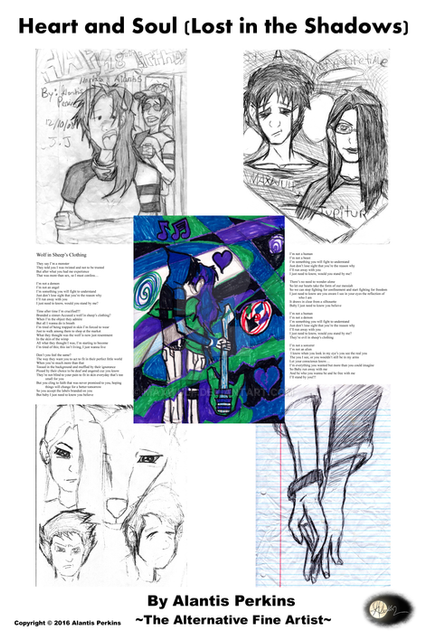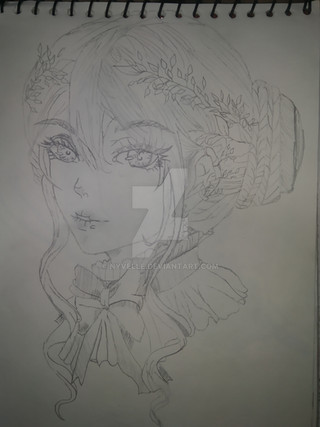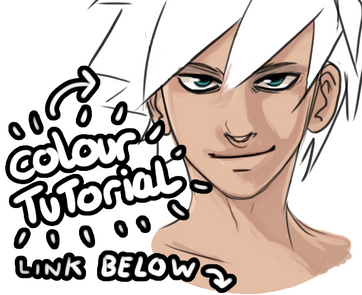HOME | DD
 JohnYume — Coloring Tutorial -- Part 2
JohnYume — Coloring Tutorial -- Part 2

Published: 2009-11-10 09:27:47 +0000 UTC; Views: 8832; Favourites: 222; Downloads: 237
Redirect to original
Description
Part 2 of my Coloring Tutorial (Please read part 1 first [link] ).There are some methods that would be used in other art programs, but this tutorial relies heavily on photoshop inner workings.
This is a walk-through of what I do and how I do it. So yes it's long.
This might be more details than some people want, but everyone comes in at different levels. I assume you only understand a little about photoshop and computers e_e if you're more knowledgeable just skim it. As I go on I leave out more because hopefully you read the beginning stuff xD
This covers:
Shading
Highlights
Part 1 covers :
Setting us your base layer
Editing the base layer
Editing colors
Hopefully this was remotely helpful to someone XD
MORE TUTORIALS: [link]
Related content
Comments: 26

This is so helpful! I'll definitely keep this stuff in mind next time I colour something! Thanks much!
👍: 0 ⏩: 0

So... What was the point of the layer adjustment in the previous part? 
👍: 0 ⏩: 1

In this tutorial I used the Hue adjustment layer for two purposes (1) to change my skin layer a dark hue to easily see holes in the paint job (2) "IF" the skin tone looks off, hue adjustment layer is an easy way to find the try color without repainting the skin again.
These aren't necessary steps, but helpful if you're having trouble.
In part 2, because I liked my skin tones, I didn't keep the adjustment layer or use it again. But you can use the adjustment layer at any time during the coloring process if you feel the skin isn't the right color. Sometimes I'll use the adjustment before, after, and while I'm painting highlights and shadows. It really just depends on how the coloring is going.
👍: 0 ⏩: 1

This tutorial is great and I love her skin tone
👍: 0 ⏩: 0

This looks wonderfull! I definitely want to try this method. :3 I'm trying to figure out the softer gradient style of shading, and it honestly didn't really cross my mind to do it the way you do... with a soft brush. lol XD
thanks for making this!
👍: 0 ⏩: 0

...finally, someone who works in PSE! Too bad my scanner broke, I lack digital lineart skills.
👍: 0 ⏩: 0

Lol! I was going through my computer looking for something to entertain myself with. I was looking for something new on drawing. In my bookmarks is a Tutorials folder.
Apparently I got like three of them off you. XD
👍: 0 ⏩: 0

omg! lol i guess i shouldve looked at this before i posted my last comment ^//^;;; ahemm..love you for making this!
👍: 0 ⏩: 1

lol that's alright 
👍: 0 ⏩: 0

thanks, long time no see ^_~
👍: 0 ⏩: 0

Thank you I hope it's helpful ^_^
👍: 0 ⏩: 0

Wow... I use to know how to do somethin like that but yours is WAY better! XD Thankx so much for posting them~! ^^
I hope ya don't mind me saving them >.>" When I do get Photoshop it will be on a computer with no net access ^^"
👍: 0 ⏩: 1

College is good for something
You're welcome
Nope :3 save them and use them when you're in need 
👍: 0 ⏩: 1

Thanks a lot! These tutorials are incredibly helpful!
👍: 0 ⏩: 1

You're welcome. I'm so glad that they have been helpful XD
👍: 0 ⏩: 0

I'm disturbed at the sort of books you let him read...
On a *different~* note~, I like how you paint his nose and neck muscles. Sigh... someday I'll be as good as you... just someday.
THENIGETTOPUTCOLININADRESSYAHAHAHAHSPAZZ!!
👍: 0 ⏩: 1

the "luv luv book" taught him how to be shiny 
thank you XD Just study from pictures of real people. Eventually the general patterns of shading on people will be ingrained in your head XD and then you can use them whenever you want
;_; you use the knowledge I give for evil ;___;
👍: 0 ⏩: 1


Yeah, that's what I'm doing right now. Getting a bit better though, but it's a slow process for me. Time is being evasive.
Wahaha... sharing is caring. I thought you knew THAT. xD
👍: 0 ⏩: 0