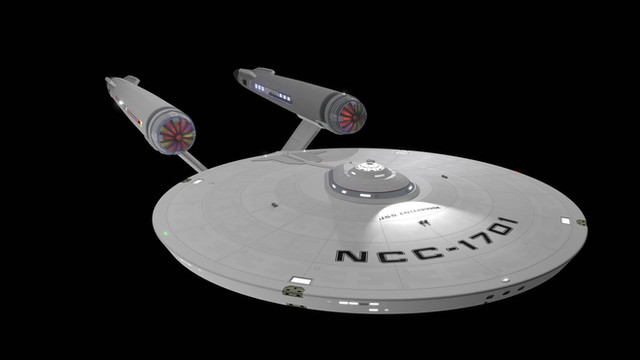HOME | DD
 JosephB222 — Background tracing
JosephB222 — Background tracing

Published: 2007-09-01 02:51:13 +0000 UTC; Views: 454; Favourites: 3; Downloads: 22
Redirect to original
Description
This is just an example of how I traced the background for my "Revan in her underwear" picture.I just created an "empty" layer over the screencap (after enlarging it four times its original size) and just used the "pencil" tool to match up the countours. After I was done I would then paint the background (usually white) before filling in the colors, then I just color it the way I color everything.
Related content
Comments: 6

I didn't think it would be this easy...I'll try it my self 
👍: 0 ⏩: 1

Haha! Perfect! It seems a lot easier than I thought it would be. Now all I need to do is find some screencaps.
One quick question, though: you said you used the pencil tool to trace the contours... the lines seem too perfect to draw by hand. Did you use the ruler tool or some other line/curve tool?
Thanks again! You sure know how to make my day.
👍: 0 ⏩: 1

Yeah, there's no way I can draw this straight or smooth by hand, which is why I always redo the hilts of the lightsabers with paint shop. In Paint Shop they have this "pencil" or "drawing" tool (I'm sure there's something similiar in Photoshop) and you can choose to draw freehand, but I can't (I'm left handed but I use the mouse right handed), but it does have features that allows you to draw single "straight" lines or "Bezier" curves which allows you how much curve to put in a line. I used just those 2 features to do all the lines in this pic.
I should probably put up a tutorial about how I trace straight-edge objects.
Glad I can help.
👍: 0 ⏩: 0