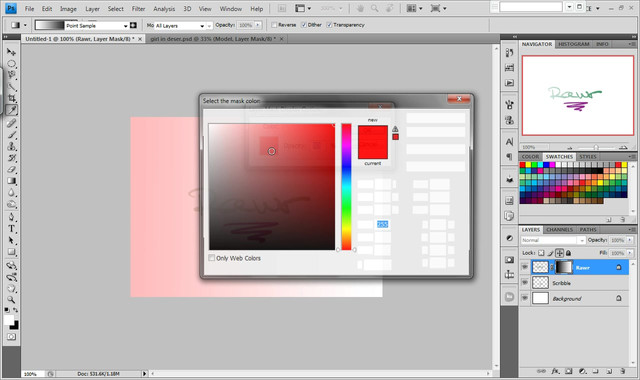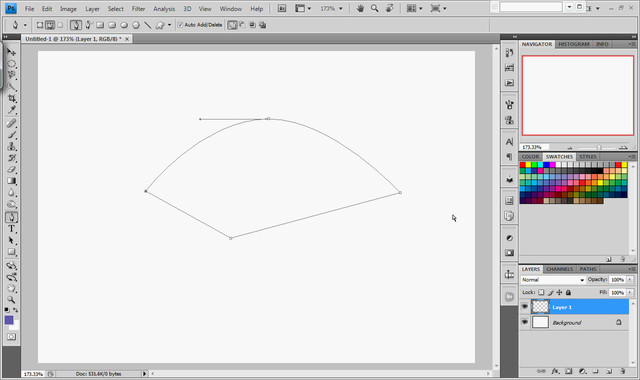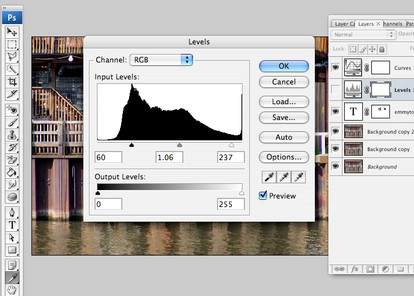HOME | DD
 JRCnrd — Animation the CS6 Way
JRCnrd — Animation the CS6 Way

Published: 2013-01-25 02:44:52 +0000 UTC; Views: 6725; Favourites: 156; Downloads: 166
Redirect to original
Description
I went through hell to put this damn thing together. Once again, the original version looked sooooo much better, but due to dA's 200MB size cap, it was not meant to be. /complainingAnywhos.
This tutorial is for Photoshop CS6.
Nothing seen here matters for past versions. Get over it.





Animating in Photoshop For Idiots
Related content
Comments: 7

I tend to animate in Photoshop because it's what I'm familiar with. Also, I really don't care for Flash in the slightest. I've tried animation in video programs, but I can't get an onionskin effect on them that I can edit, right then and there, and the programs I have tried that had onionskinning, and were for animation, came out with wonky video results. I mean, since it's a photo-editing program, why draw in it, as opposed to Illustrator?
Short answer: I trust Photoshop, and I'm comfortable with it.
👍: 0 ⏩: 0

Heh, 29.976 FPS is due to a rather old, but valid, analog NTSC video system. In short, when the NTSC went from black & white into color, they had to fidget a bit, and to get the colors necessary, they had to drop the frame rate by a little.
So for the 24FPS camp of videos, I would guess it's the same story: they had to drop it a bit to account for color.
Just a random bit of FYI for ya :G
👍: 0 ⏩: 1

Just a quick question, how do you upload movies in mp4 format? Do you need to get some special permission from dA?
👍: 0 ⏩: 1

cool u have a crazy voice like russell brown (ps tuts guy) ty 4 doin this
👍: 0 ⏩: 0