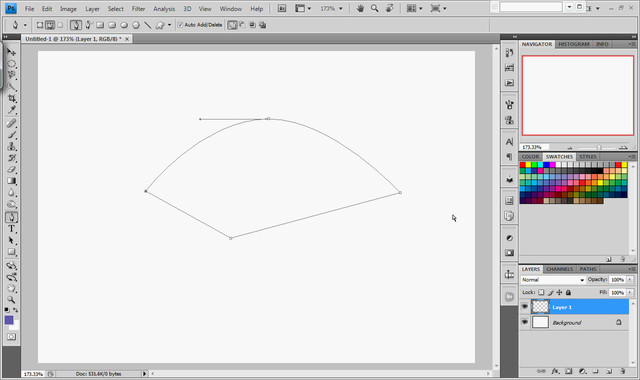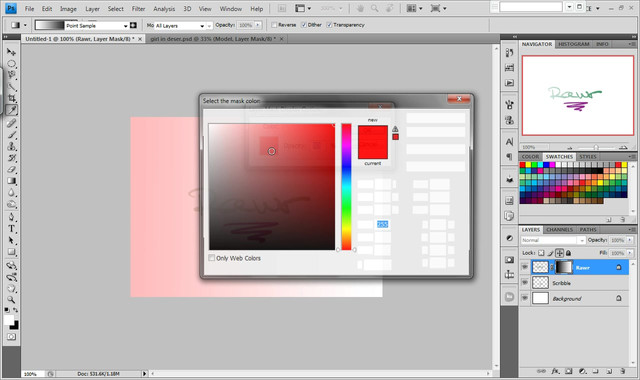HOME | DD
 JRCnrd — Fixing Ctrl+Z in Photoshop
JRCnrd — Fixing Ctrl+Z in Photoshop

Published: 2011-02-20 19:54:04 +0000 UTC; Views: 13148; Favourites: 84; Downloads: 214
Redirect to original
Description
Thanks to ~MinervaGem for the tip!




Figured I'd through this together to show people how to make Ctrl+Z do what it's supposed to do in Photoshop. One history state? BITCH, PLEASE.
This seems like more trouble then it's worth. Why should I bother?
Simple. You only have to futz with this process ONCE. After you save your shortcuts, you never have to do this ever again. Even if you reset Photoshop to the factory defaults, just load up the KYS file or set it to your custom workspace, and the shortcuts will be back to the way you had set them.





I actually enjoy the default Ctrl+Z Function, why should I care?
This guide is meant to show people how to edit shortcuts, I simpley used the Ctrl+Z shortcut as an example. It is a shortcut I don't see as all that useful, but some of you might, and that is your opinion, and I respect that.
Related content
Comments: 83

What Key is this --> Strg <-- My Key board don't have this key
👍: 0 ⏩: 1

arg mixed the german and english keyboard up...
corrected explanation:
no offence ment but to me this is no fix. if you work professinally with photoshop you very(!) often need to check your last change (filter, brushstroke whatever). therefore with CRTL+Z you can switch between previous state and current state. even better: if you want to check a change that took you more than one step - go back several steps with ALT+CTRL+Z and then again compare with CRTL+Z.
this behavior is not something adobe has overlooked; actually it's quite the opposite - it's a powerful tool everybody should use
👍: 0 ⏩: 0

...Lol, I knew how to fix short cuts, how to make my own and whatnot, but I never even thought about fixing ctrl + z. I might consider doing that for the mac I use at school; for some reason my fingers flub up on the mac keyboard whenever I go for ctrl + alt + z. I'll leave it at home on my PC though; going back only one step is fairly useful when comparing two states.
👍: 0 ⏩: 0

The original undo is not a blunder, it is useful. This command is not about going back one step, but about jumping back and forth between 2 states. I can undo with alt+ctrl+z (or the history, which is MUCH better anyway) and use ctrl+z to jump back and forth between the last step and the one I went back to. This way I immediately see the difference of what I've done in these steps.
👍: 0 ⏩: 0

nice 
👍: 0 ⏩: 0

Thank you so much. I've been wanting to do this for a while but couldn't find the right preferences menu. And I don't get why so many people are against customizing your preferences because it's 'too much work'. *shakes head*
👍: 0 ⏩: 0

I like it that way, I can test if something looks better with or without something but quickly undoing/redoing... You can always just open the History panel and dock it with the layers/etc for if you need to undo several steps, it's not like you've lost them.
Still, I appreciate that isn't for everyone
👍: 0 ⏩: 0

I think the debate over ctrl+Z and Ctrl+Alt+Z is becoming just like MAC vs PC XD
I changed mine, and it's useful not having to remember alt, specially when switching back and forth between photoshop and programs that use Ctrl+Z as the "step backwards"
👍: 0 ⏩: 0

Actually Z already did what it was supposed to do, undo/redo, not Step Backwards.
Are you making so many mistakes while Photoshopping that it becomes a huge inconvenience to hold alt?
👍: 0 ⏩: 1

i quite like it how it is, it lets you go back and forth between having something and not having it to decide if you like it or not. but this did teach me how to change keyboard shortcuts so well done i guess. :L
👍: 0 ⏩: 0

Hahaha, I thought everyone did this with their Photoshop
I've been doing it for ages now. Really Adobe, Control+Z is undo. It's something else to redo it.
👍: 0 ⏩: 1

iknowrite? Funnily enough, Photoshop is the only Adobe program that does that. Ctrl+Z does what it usually does for pretty much all other Adobe pgrms.
👍: 0 ⏩: 1

Photoshop is just weird like that
👍: 0 ⏩: 1

I just honestly don't see a need for this. The Alt key is literally right next to Command (or Ctrl in this case). Just bring your middle finger down next to it...
Different strokes for different folks, I guess! Though this doesn't help me in "fixing" my Ctrl Z as you put it, it actually is still helpful because of the KYS file thing. I never knew that. People can just apply this tutorial to "fixing" your other keyboard shortcuts, too. I can guarantee you that a lot of people don't know how to change theirs at all.
👍: 0 ⏩: 1

Helping people change their shortcuts was actually the main goal of this little guide.
👍: 0 ⏩: 0

Useful tip, but isn't just holding down [ALT] along with your [CTRL]-Z easier than going through all that? The function is already there and easily accessed through a shortcut, so why fuss with it? It should also be noted that step backward function can only go as far back as your current history states, so it's important that you've also set a higher default for that, too.
👍: 0 ⏩: 1

True, but if you go through this process, then it's fixed forever. adding the alt key is just rather annoying to me.
👍: 0 ⏩: 1

...this requires more effort than adding the "alt" key to your presses. lol.
👍: 0 ⏩: 1

But only need to go through this once and it's fixed forever
👍: 0 ⏩: 1

Meh, I'm used to alt anyways.
👍: 0 ⏩: 0

It doesn't work for me.
I tried exactly what you said, but it wont change it.
👍: 0 ⏩: 1

I found out how to make it work.
I had to do it kinda reversed, some parts of it ^^
👍: 0 ⏩: 1

oh, well so long as you got it to work
👍: 0 ⏩: 0

OMG YES!!! thank you SO MUCH for this!! Stupid photoshop, this was the bane of my life before your tutorial.
<33
👍: 0 ⏩: 0

Very helpful tutorial thanks for sharing.
👍: 0 ⏩: 0

Finally! thank you! it pisses me off having to do Ctrl+Alt+Z just to go back more than one ):<
👍: 0 ⏩: 0

Wow Thanks, this is very helpful
👍: 0 ⏩: 0
<= Prev |