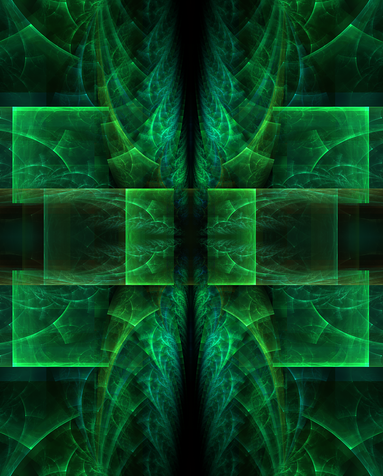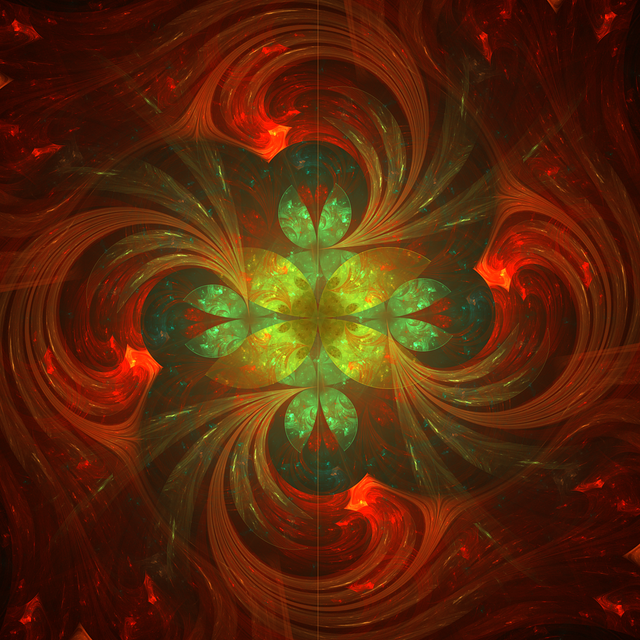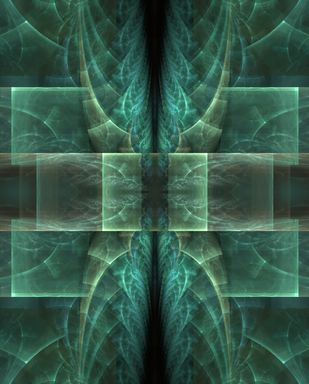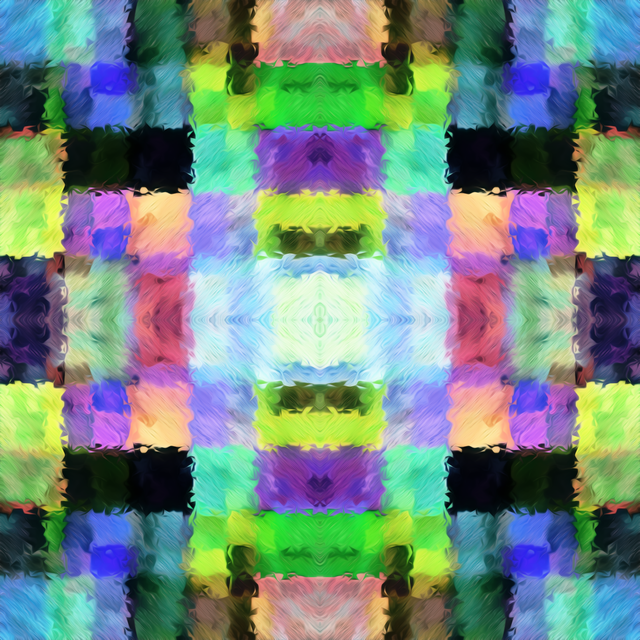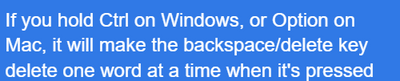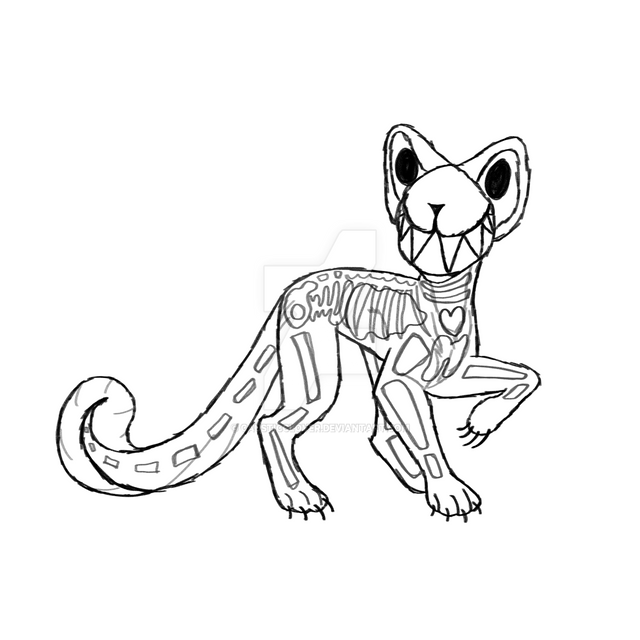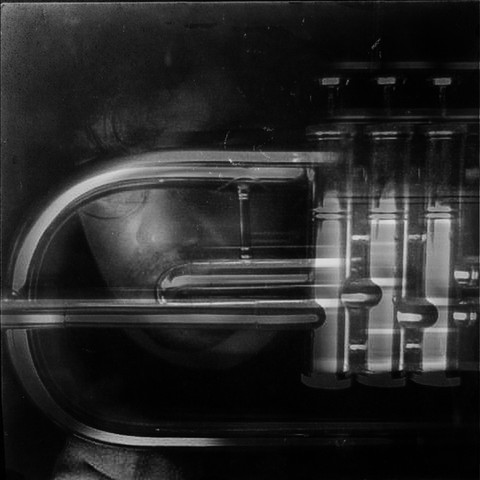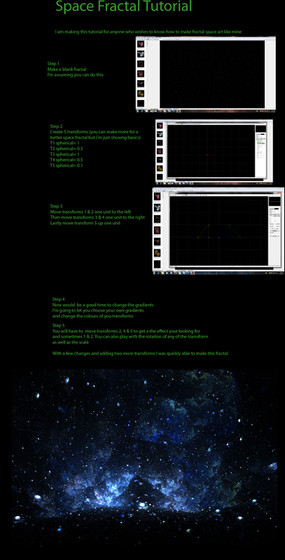HOME | DD
 Juggalo5 — Pre_Blur-Linear-Xaos Tutorial
by-nc-nd
Juggalo5 — Pre_Blur-Linear-Xaos Tutorial
by-nc-nd

Published: 2010-09-09 23:43:57 +0000 UTC; Views: 5307; Favourites: 59; Downloads: 300
Redirect to original
Description
A tutorial for Apophysis(version used Apo7x14).It's fairly straightforward and simple. The most important part of the entire tutorial is xaos.
This is the method I used in making:
Cyber Graveyard [link]
New Antique [link]
Fractal Angel [link]
...and more
Please do not submit deviations made from this tutorial which are not tweaked. Changing colors DOES NOT COUNT.
Small fix: First step to read "Remove Linear/Linear3D"
UPDATE: [Another Side Note]
Another useful thing with this, is repeating the fractal inside of itself(as seen in Fractal Angel), or you could also use this to add internal "texture" or details. To do this, add another xform, leave all the xaos in place, and add a "small", contained variation. In Fractal Angel, for example, the repetition of the overall shape, inside the main "squares" and such, was created with an xform having only elliptic with a value of 0.2
Another somewhat important update:
Fixed Step 1 to have Sinusoidal set to 0.5
Related content
Comments: 28

Thankyou. I had been trying to work out what xaos did but nothing I had read about it had really informed me. Now I think I understand and will definitely be using it.
👍: 0 ⏩: 0

made something with this ages ago but couldnt find the tutorial back xD
here it is
[link] bit nooby though now i look at it xD
👍: 0 ⏩: 1


👍: 0 ⏩: 1

That's great! Glad you liked it!
👍: 0 ⏩: 0

Thanks for this awesome tutorial! I used it here - [link]
👍: 0 ⏩: 1

Awesome! That's a beautiful and unique result
👍: 0 ⏩: 0

I'm always glad to share 
👍: 0 ⏩: 0

Thanks for sharing!
I let you know if I can make something with it!!
👍: 0 ⏩: 1

No problem! I look forward to anything anyone makes out of this
👍: 0 ⏩: 1

I made the basic, but when I go 0.5 left or right the picture is different from yours! So I made it 0.3.
Tomorrow I'm going to see what I can get out of it!!
👍: 0 ⏩: 1

Are you sure you made the changes to the xaos values? For example, if you're at step 3, try making the xaos changes before doing anything else with the triangle. Xaos is the primary control over the look and feel of this type of fractal.
👍: 0 ⏩: 1

Yep. With 2 xforms the difference in the picture is already there. Mine are with a gap in between the squares.
👍: 0 ⏩: 1

Alright, found it. It was an error on my part. On the first xform, sinusoidal should be 0.5, not 0.25
Although I'm pretty sure that 0.25 would produce a similarly interesting shape and form 
I'll fix the tutorial in the next few minutes
👍: 0 ⏩: 1

OK, but in fact it is no problem, it just looks different. And that is a problem because you think you did something wrong!
👍: 0 ⏩: 1

The only reason I really consider it a problem is that someone is bound to be convinced they're doing something wrong when the tutorial results described aren't achieved through the tutorial
👍: 0 ⏩: 1