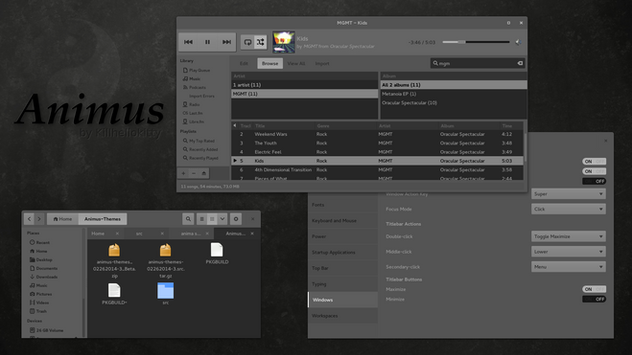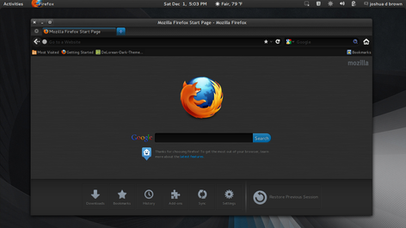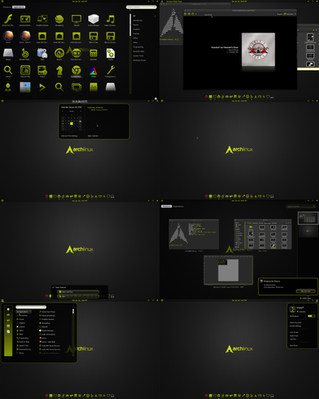HOME | DD
 killhellokitty —
Dorian-Theme
killhellokitty —
Dorian-Theme

Published: 2013-02-10 18:57:18 +0000 UTC; Views: 96222; Favourites: 225; Downloads: 20581
Redirect to original
Description
Dorian-theme ~ A Darkly Elegant ThemeDorian has many of its own unique characteristics. To name a couple, hovered buttons grow in size, and insensitive buttons/widgets have a diagonal pattern distinguishing them from normal or active states.
Dorian's appearance is consistent between Gtk2 and Gtk3. Gtk2 uses the pixmap-engine** to resemble Gtk3 as closely as possible.
Icons - Clarity-canus, Wallpaper(Inset) - Black(20) by no-credit, Wallpaper(Outset) - DeLoreanWall by killhellokitty
Includes:
- Gtk2 Theme
- Gtk3 Theme
- Metacity Themes - Basic and Retro: Left and Right
- Openbox Themes - Default(retro-box) and Dorian-Neon *NEW*
- Ubuntu Software-Center Theme
- Chromium Browser Themes - Dorian and Dorian-Simple
- Firefox Browser Theme
- More to come...
Requirements:
- Gtk3.6* works with Gtk3.8(with a few very minor image irregularities to be fixed soon)
- gtk-engine-murrine-0.98.1.1(or newer)
- pixbuf-engine or the gtk(2)-engines package***
- gnome-themes-standard-3.6 *(provides the 'adwaita' engine)
- !important! Gtk-2.24.14 or lower must be installed! A bug in Gtk-2.24.15 & Gtk-2.24.16 breaks the entry widgets.(Bugzilla-Bug 695003) Arch Linux users should downgrade from the current version.
Installation:
- Ubuntu, Linux Mint, & Ubuntu derivatives: 12.10 Quantal, 13.04 Raring, and 13.10 Saucy
- Arch Linux
Install from AUR
yaourt -S dorian-theme - ALL other distributions should download Dorian-Theme from the top of this page. Unzip the archive, and copy the following three folders; dorian-theme, dorian-retro-left-metacity and dorian-retro-right-metacity to /usr/share/themes/ *This theme can not be installed in ~/.themes. It will not work properly when installed within this directory!
Add this PPA,
copy and paste the following in a terminal:
- sudo add-apt-repository ppa:killhellokitty/themes.ppa sudo apt-get update sudo apt-get install dorian-theme
Ubuntu Software-Center Theme Installation:
- Backup the original folder and name it "software-center.backup":
- sudo cp /usr/share/software-center /usr/share/software-center.backup
- Install the Dorian software-center theme (This assumes the Dorian-Theme is installed to the recomended location 'usr/share/themes/'):
- sudo cp /usr/share/themes/dorian-theme/ubuntu-software-center/softwarecenter.css /usr/share/software-center/ui/gtk3/css/softwarecenter.css && sudo cp /usr/share/themes/dorian-theme/ubuntu-software-center/stipple.png /usr/share/software-center/ui/gtk3/art/stipple.png
- Start/Restart the Ubuntu Software-Center.
- To revert the changes:
- sudo rm -r /usr/share/software-center && mv /usr/share/software-center.backup /usr/share/software-center
Xfce & LXDE Panel Installation:
- The panel image file is located at:
- /usr/share/themes/dorian-theme/gtk-2.0/panel-background/panel.png
Chromium Browser Theme Installation:
- The theme file(.crx) is located at:
- /usr/share/themes/dorian-theme/chromium-theme/Dorian.crx
- Open Chromium browser, go the the menu and scroll down to Tools. In the sub-menu select Extensions.
- Drag and Drop the Dorian.crx file onto the Extensions Page.
Firefox Browser Theme Installation:
- This entire theme is build using the UserChrome.css and UserContent.css.
It is located in the 'chrome' folder within:- /usr/share/themes/dorian-theme/
- *If you previously made changes to either your userChrome.css or userContent.css, back theme up now.
- Copy the 'chrome' folder (containing the userChrome, userContent, and images folder) into your Firefox User Profile: '~/.mozilla/firefox/userprofile/chrome/'
*** Where 'userprofile' is XsomeNumbers.default folder. - Alternately Create a new User-Profile specifically for the Dorian-Theme.
To open the Profile-Manager for Firefox:
*Important: Before you can start the Profile Manager, Firefox must be completely closed.
In Terminal or using Alt/F2 (run-dialog) type: firefox -P
More information on creating and utilizing User-Profiles in Firefox may be found Here
Changelog:
02-15-2013 The first publishing of the completed(not finished) theme (gtk2 & gtk3).
02-16-2013 Ubuntu Software-Center theme added. Text shadow in gtk2 fixed.
02-19-2013 Metacity 2 & 3 themes added.
02-26-2013 Metacity added a second theme: Retro(left and right).
02-27-2013 Metacity, fixed bugs in Retro theme.
03-08-2013 Xfce/LXDE Panel themed.
03-24-2013 Selected Entry Text changed to white. Chromium Theme added.
04-06-2013 Firefox-Theme added to package.
04-24-2013 Scrollbar and Scroll-Sliders reworked to be clearly visible. Chromium, second theme added.
07-12-2013 Openbox Themes added, a default(retro-box) and neon.
09-03-2013 Firefox Theme fixed issue with gray bar displaying across web-pages, ie: youtube
04-23-2014 Firefox Theme fixed issue with only tab bar, and changed the app-menu button to match the new-tab button.
Share your thoughts, ideas, and bugs/bug-fixes.
Your feedback is important!
*gtk3.6 is required for gtk3 applications(Gnome3 apps). If using Gnome, the corresponding version is necessary (Gnome3.6).
**gtk2 is entirely drawn with pixmaps-engine using image files, in this case predominately vector. Pixmap-engine is know to draw windows slower than other(murrine,clearlooks,etc...) engines; therefore the gtk2 portion of this theme renders in roughly twice the time as other non-pixmap-engine themes. This is not a problem or concern, Dorian's gtk2 draws its windows very fast, just not as fast as other theme engines.
***gtk2 is drawn with vector graphics(svg). Most distributions include libsvg(or equivalent) by default.
license GPLv3
Related content
Comments: 142

Cool! Thanx! And you are welcome dude.
👍: 0 ⏩: 0

I tried to install this theme but somehow it didn't, I checked out in appeareance and it doesn't appear. Could anybody tell me what I could have done wrong?
👍: 0 ⏩: 3

Sounds like you need to install 'gnome-tweak-tool' and use it to select your theme. The built in selector in the 'settings' dialog wont do the trick.
-cheers
👍: 0 ⏩: 0

One more thing. You Unity Dash Launcher won't change it's color- most probably!
Just use the Unity Tweak Tool to change the color of your launcher! ^^
👍: 0 ⏩: 0

It most probably will never be available via the Standard Ubuntu Appearence Center/Manager.
Because you do not know that kind of stuff, I assume, that you do not have Gnome installed. For the Unity Theme to work, please download the "Unity Tweak Tool".
Open your Terminal - Ctrl+Alt+T
Enter the following command: sudo apt-get install unity-tweak-tool
( Do not try to paste it via CTRL+V. THIS DOES NOT WORK! Please use the right button-mouse-)
Once installed, go to your Unity Dash( The "Start Menu")
Write in: Unity Tweak, tweak, WHATEVER.
Open Unity Tweak Tool
Click on Themes.
Select your Dorian Theme.
BUM BAM BUUUUUM BOOOOM - you just got your Dorian theme! Wonderful, he?
👍: 0 ⏩: 2

Unfortunately unity-tweak-tool has a pretty decent change of breaking desktops. ([link] Install with caution, ESPECIALLY if you're an inexperienced user. It seems like gnome-tweak-tool may be a better bet in many cases.
👍: 0 ⏩: 0

Thanks for leaving the detailed how to!
-Cheers!
👍: 0 ⏩: 0

Wow, not too shabby. It's unique, at the very least.
👍: 0 ⏩: 1

Great new theme. one small suggestion. Could you please make this little arrow here [link] surrounded by a light blue shadow?
👍: 0 ⏩: 0

Thank you very much - now my Ubuntu much better for my sensitive eyes.
👍: 0 ⏩: 0

Finally a good dark theme!!
I tried a couple but all others had poor contrast or still too much clear backgrounds.
My only problem so far is with the terminal: when I have many tabs, the non selected ones have a transparent background. Is it on purpose, or do I have some configuration problems?
👍: 0 ⏩: 0

Love the theme but since the release of Ubuntu 13.04, synaptic program keeps crashing when this theme is in use. It does not when I change theme to something else.
👍: 0 ⏩: 0

Amazing theme! Love it! 
👍: 0 ⏩: 0

Thank you very much. Cheers!
👍: 0 ⏩: 0

Very good theme, I really love it there is just one issue with the metacity retro and nautilus (in gnome 3.6):
when nautilus is maximized it usually hides the titlebar, but here it only hides the title of the window and the buttons, but not the bar itself. It works fine with the "Dorian-Theme" current theme, but not with the "dorian-retro-right-metacity".
(I haven't tested the left one)
👍: 0 ⏩: 1

Thanks for pointing this out. I'll look into it and hopefully have a fix out soon.
👍: 0 ⏩: 1

Thanks just one other thing I also want to point out:
(it can also be seen in the DeLorean theme) when you use this theme's current theme together with a light theme it seems to have some glitches (white spots where they shouldn't be in titlebar). It's most visible with the DeLorean-Dark current theme together with a light gtk+ theme.
It isn't a big issue, but I decided to point it out!
👍: 0 ⏩: 1

From what I can tell Nautilus when maximized isn't supposed to have a title or buttons visible. The Adwaita theme of which it is based works this way. Unfortunately dorian themes Metacity wont remove the titlebar height from Nautilus or any borderless window. The best I can tell is that this is due to the button image files. Sorry I don't have better news for you.
As for the white spots and glitches with DeLorean-Dark. That is because when i wrote xml I didn't take into account that anyone might want to use either metacity theme with a different gtk theme. My themes are looking for color definitions that aren't defined within any other gtk theme. My bad.
Sorry I can't be of better assistance.
Cheers
👍: 0 ⏩: 0

Validating source files with md5sums...
dorian-theme-04062013.zip ... Passed
==> Extracting Sources...
-> Extracting dorian-theme-04062013.zip with bsdtar
==> Entering fakeroot environment...
==> Starting package()...
find: `dorian-retro-left-metacity/': No such file or directory
==> ERROR: A failure occurred in package().
Aborting...
==> ERROR: Makepkg was unable to build dorian-theme.
👍: 0 ⏩: 1

I just fixed the AUR package. I wouldn't have known about the bad build without your help. Thank You
👍: 0 ⏩: 0

Can't load fallback CSS resource: Failed to import: The resource at '/org/gnome/adwaita/gtk-fallback.css' does not exist --------> shows everywhere. using cinnamon 1.7.2 @arch64. looks OK but this error message....
👍: 0 ⏩: 1

This error has something to do with a new file "gtk-fallback.css that the adwaita theme calls for. It seems to me that this is a minor adwaita-engine read error. It doesnt affect the theme that i have noticed.
Thank you for pointing this out. I'll look into filling a bug report.
👍: 0 ⏩: 0

" Can't load fallback CSS resource: Failed to import: The resource at '/org/gnome/adwaita/gtk-fallback.css' does not exist " cinnamon 1.7.2 @arch64 . looks good, just shows this error everywhere
👍: 0 ⏩: 0

Congrats on the DD, very good theme and well deserved.
👍: 0 ⏩: 1

Thanks, I appreciate it.
👍: 0 ⏩: 0

Wow, this looks great on my desktop. The window scroll bars are impossible to see until I hover over it, then it turns really dark blue. The dark blue of the scroll bars and highlights are a tad hard to see. Maybe these are intensional and how it's supposed to be, or maybe it's my monitor (admittedly 5-10 years old). But other than that, this is excellent. Thumbs up for a great theme pack.
Using Mint 14 Cinnamon.
👍: 0 ⏩: 1

I have been feeling the same way about the scrollbars. They can be near impossible to see. I'll work on improving them. Its not your monitor. Thanks for the feedback and i'll get right on it....well it may take a couple weeks.
Cheers!
👍: 0 ⏩: 1

Glad it's not my monitor, as that would make me question everything it shows me, lol. I just downloaded and installed your updated Dorian theme, and it looks great. The blue scroll bar is still hard to see, but upon hovering my mouse over it, it shows up excellent. Progress in the right direction! 
You theme builders sure put a lot of love and effort into your projects, and I thank you guys for sharing your passion with the rest of us. Constructive comments help fine tune things, and in short order you have perfection.
👍: 0 ⏩: 1

I just updated the theme with what i hope are much improved Scrollbars and Scroll-Sliders. I hope this helps.
Cheers! Thanks again bro!
👍: 0 ⏩: 1

Perfection is attained! 

👍: 0 ⏩: 0

I found this link online, it gives you 1000 DA Points, took me about 2 hours to transfer the points but its a great tool. Just sign up, its quick and easy!
[link]
👍: 0 ⏩: 0

Cool, I always prefer dark themes to light ones.
Nice to see a GNU/Linux theme featured on dA.
👍: 0 ⏩: 1

I'm the same way, I just like the dark themes best. Being featured was unexpected for that same reason.
Cheers!
👍: 0 ⏩: 0

Wow! I'm an Arch user, and I've always looked for a theme I liked, and I've never found one until now! I was using defaults all this time haha. This is awesome! Congrats on the well-deserved DD!
👍: 0 ⏩: 0

These are AwOken icons (with some modifications), am I right? Can you proper credit them somewhere in the description?
👍: 0 ⏩: 1

Clarity-canus. (predates awoken). Thank you for pointing out that I hadn't credited the use properly. It has been rectified.
👍: 0 ⏩: 1

you're welcome
sorry but whats the meaning of "predates"?
👍: 0 ⏩: 0

Congratulations on the well deserved DD!
👍: 0 ⏩: 0

If I still had Ubuntu, I'd definitely be using this!
👍: 0 ⏩: 0
| Next =>