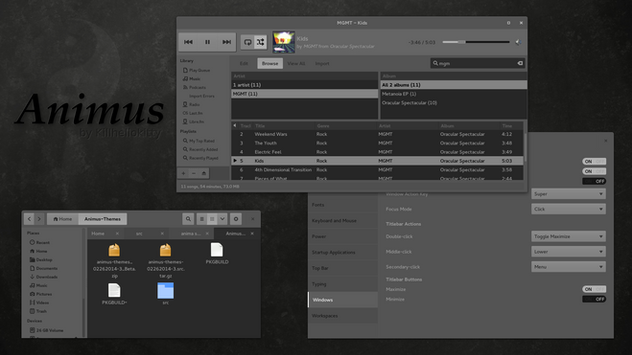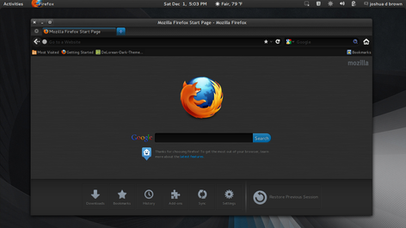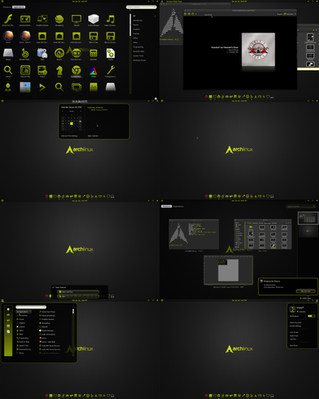HOME | DD
 killhellokitty —
Dorian-Theme
killhellokitty —
Dorian-Theme

Published: 2013-02-10 18:57:18 +0000 UTC; Views: 96219; Favourites: 225; Downloads: 20581
Redirect to original
Description
Dorian-theme ~ A Darkly Elegant ThemeDorian has many of its own unique characteristics. To name a couple, hovered buttons grow in size, and insensitive buttons/widgets have a diagonal pattern distinguishing them from normal or active states.
Dorian's appearance is consistent between Gtk2 and Gtk3. Gtk2 uses the pixmap-engine** to resemble Gtk3 as closely as possible.
Icons - Clarity-canus, Wallpaper(Inset) - Black(20) by no-credit, Wallpaper(Outset) - DeLoreanWall by killhellokitty
Includes:
- Gtk2 Theme
- Gtk3 Theme
- Metacity Themes - Basic and Retro: Left and Right
- Openbox Themes - Default(retro-box) and Dorian-Neon *NEW*
- Ubuntu Software-Center Theme
- Chromium Browser Themes - Dorian and Dorian-Simple
- Firefox Browser Theme
- More to come...
Requirements:
- Gtk3.6* works with Gtk3.8(with a few very minor image irregularities to be fixed soon)
- gtk-engine-murrine-0.98.1.1(or newer)
- pixbuf-engine or the gtk(2)-engines package***
- gnome-themes-standard-3.6 *(provides the 'adwaita' engine)
- !important! Gtk-2.24.14 or lower must be installed! A bug in Gtk-2.24.15 & Gtk-2.24.16 breaks the entry widgets.(Bugzilla-Bug 695003) Arch Linux users should downgrade from the current version.
Installation:
- Ubuntu, Linux Mint, & Ubuntu derivatives: 12.10 Quantal, 13.04 Raring, and 13.10 Saucy
- Arch Linux
Install from AUR
yaourt -S dorian-theme - ALL other distributions should download Dorian-Theme from the top of this page. Unzip the archive, and copy the following three folders; dorian-theme, dorian-retro-left-metacity and dorian-retro-right-metacity to /usr/share/themes/ *This theme can not be installed in ~/.themes. It will not work properly when installed within this directory!
Add this PPA,
copy and paste the following in a terminal:
- sudo add-apt-repository ppa:killhellokitty/themes.ppa sudo apt-get update sudo apt-get install dorian-theme
Ubuntu Software-Center Theme Installation:
- Backup the original folder and name it "software-center.backup":
- sudo cp /usr/share/software-center /usr/share/software-center.backup
- Install the Dorian software-center theme (This assumes the Dorian-Theme is installed to the recomended location 'usr/share/themes/'):
- sudo cp /usr/share/themes/dorian-theme/ubuntu-software-center/softwarecenter.css /usr/share/software-center/ui/gtk3/css/softwarecenter.css && sudo cp /usr/share/themes/dorian-theme/ubuntu-software-center/stipple.png /usr/share/software-center/ui/gtk3/art/stipple.png
- Start/Restart the Ubuntu Software-Center.
- To revert the changes:
- sudo rm -r /usr/share/software-center && mv /usr/share/software-center.backup /usr/share/software-center
Xfce & LXDE Panel Installation:
- The panel image file is located at:
- /usr/share/themes/dorian-theme/gtk-2.0/panel-background/panel.png
Chromium Browser Theme Installation:
- The theme file(.crx) is located at:
- /usr/share/themes/dorian-theme/chromium-theme/Dorian.crx
- Open Chromium browser, go the the menu and scroll down to Tools. In the sub-menu select Extensions.
- Drag and Drop the Dorian.crx file onto the Extensions Page.
Firefox Browser Theme Installation:
- This entire theme is build using the UserChrome.css and UserContent.css.
It is located in the 'chrome' folder within:- /usr/share/themes/dorian-theme/
- *If you previously made changes to either your userChrome.css or userContent.css, back theme up now.
- Copy the 'chrome' folder (containing the userChrome, userContent, and images folder) into your Firefox User Profile: '~/.mozilla/firefox/userprofile/chrome/'
*** Where 'userprofile' is XsomeNumbers.default folder. - Alternately Create a new User-Profile specifically for the Dorian-Theme.
To open the Profile-Manager for Firefox:
*Important: Before you can start the Profile Manager, Firefox must be completely closed.
In Terminal or using Alt/F2 (run-dialog) type: firefox -P
More information on creating and utilizing User-Profiles in Firefox may be found Here
Changelog:
02-15-2013 The first publishing of the completed(not finished) theme (gtk2 & gtk3).
02-16-2013 Ubuntu Software-Center theme added. Text shadow in gtk2 fixed.
02-19-2013 Metacity 2 & 3 themes added.
02-26-2013 Metacity added a second theme: Retro(left and right).
02-27-2013 Metacity, fixed bugs in Retro theme.
03-08-2013 Xfce/LXDE Panel themed.
03-24-2013 Selected Entry Text changed to white. Chromium Theme added.
04-06-2013 Firefox-Theme added to package.
04-24-2013 Scrollbar and Scroll-Sliders reworked to be clearly visible. Chromium, second theme added.
07-12-2013 Openbox Themes added, a default(retro-box) and neon.
09-03-2013 Firefox Theme fixed issue with gray bar displaying across web-pages, ie: youtube
04-23-2014 Firefox Theme fixed issue with only tab bar, and changed the app-menu button to match the new-tab button.
Share your thoughts, ideas, and bugs/bug-fixes.
Your feedback is important!
*gtk3.6 is required for gtk3 applications(Gnome3 apps). If using Gnome, the corresponding version is necessary (Gnome3.6).
**gtk2 is entirely drawn with pixmaps-engine using image files, in this case predominately vector. Pixmap-engine is know to draw windows slower than other(murrine,clearlooks,etc...) engines; therefore the gtk2 portion of this theme renders in roughly twice the time as other non-pixmap-engine themes. This is not a problem or concern, Dorian's gtk2 draws its windows very fast, just not as fast as other theme engines.
***gtk2 is drawn with vector graphics(svg). Most distributions include libsvg(or equivalent) by default.
license GPLv3
Related content
Comments: 142

Thanx! I had no idea...I'm totally flattered.
👍: 0 ⏩: 1

You are welcome...now have fun with all the comments favs etc
👍: 0 ⏩: 0

Congrats on the well deserved DD!
Have a nice day!
👍: 0 ⏩: 1

Thanky You. I'm taken quite by surprise.
All my best to you. Cheers!
👍: 0 ⏩: 1

It doesn't look like Debian 6 is compatable. Sorry.
👍: 0 ⏩: 0

Beautiful theme!! Been using this in Xubuntu 13.04 and noticed on Chrome browser text highlighting color is black/blue (hard to read) whereas on Firefox it is white/blue. I'm using Albatross (blue) window theme to match Chrome's default TitleBar buttons, is there a setting I can edit on the theme files to allow Chrome's TitleBar to inherit the blue color instead of black. This is how it works with some of my other favorite dark themes like Zen-nokto and Boje-Turquoise. Thanks.
👍: 0 ⏩: 1

Figured out how to get Chrome TitleBar to match my window theme color, that is to comment out the ChromeGtkFrame section in the gtkrc file. Still need a fix for the highlight color in Chrome...
👍: 0 ⏩: 1

I have no idea how to fix the text(selected) color within web pages in Chromium. It was explained to me that Chromium uses an algorithm to theme based on gtk2. Sometimes especially with all pixmap themes the algorithm doesn't do the best of jobs. Sorry I'm not able to be of more assistance.
👍: 0 ⏩: 1

The Chrome Highlighter extension seems to offer a fix. My highlight color is now orange for selected text on web pages. But it doesn't work inside a message box where one composes text, color on selected text is still black/blue.
👍: 0 ⏩: 1

I just updated and addded a Chromium Theme File to the package. I built it with the hope it would address and correct the bugs you found. I hope you like it and more impotantly I hope I got the bugs out.
Its worth mentioning that after building the chrome theme, It came to me how to fix the highlight(black text) problem. That is also fixed now. With or without the Chromium theme you shouldn't have any problems. Fingers Crossed
Cheers!!!
👍: 0 ⏩: 1

Highlight on Chromium is okay now white/blue, but something is wrong on the Tabs area 1)blue bar 2)newtab & system titlebar buttons "light green" color? 3)black toolbar icons on gray hard to see. see my screenshot: [link]
I went back to Firefox because it just looks much better, here using the FT DeepDark theme, see: [link]
For xfwm4, I find Blendwall so perfect for this theme. I found one more bug to report, in the Software Center theme the progress bar color blue on blue is hard to see.
Dorian theme is a thing of beauty, a feast for the eyes, best dark theme out there period. Thanks for making this one.
👍: 0 ⏩: 0

you are welcome
hey a question
have you ever built a browser
i have one in the works but have not figures out how to make multiple tabs use in it any ideal would be great thanks man
👍: 0 ⏩: 1

I don't think I can be of much help. All I do is dress-up whats already there.
👍: 0 ⏩: 1

ok man thanks guess i will punt lol
👍: 0 ⏩: 0

Nice...Any planned ports to xfce ??
👍: 0 ⏩: 1

I am working on an xfwm4 theme. I made the gtk2 portion of this theme within xfce. Xfce apps look particularly good in Dorian.
👍: 0 ⏩: 1

Wonderful!!! I would have preferred the buttons not that sticking out, but awesome nevertheless.
👍: 0 ⏩: 1

Button, button...
The next theme has nice square flat buttons. Cheers bro!
👍: 0 ⏩: 0

Very slick. Nice to have the Software Centre themed too.
👍: 0 ⏩: 1

Thanks alot man... Cheers!
👍: 0 ⏩: 0

Thanks for the reminder. Adwaita theme must be installed (gnome-themes-standard).
👍: 0 ⏩: 0
<= Prev |