HOME | DD
 Kita-Angel — TUTORIAL: Screentone Patterns
Kita-Angel — TUTORIAL: Screentone Patterns
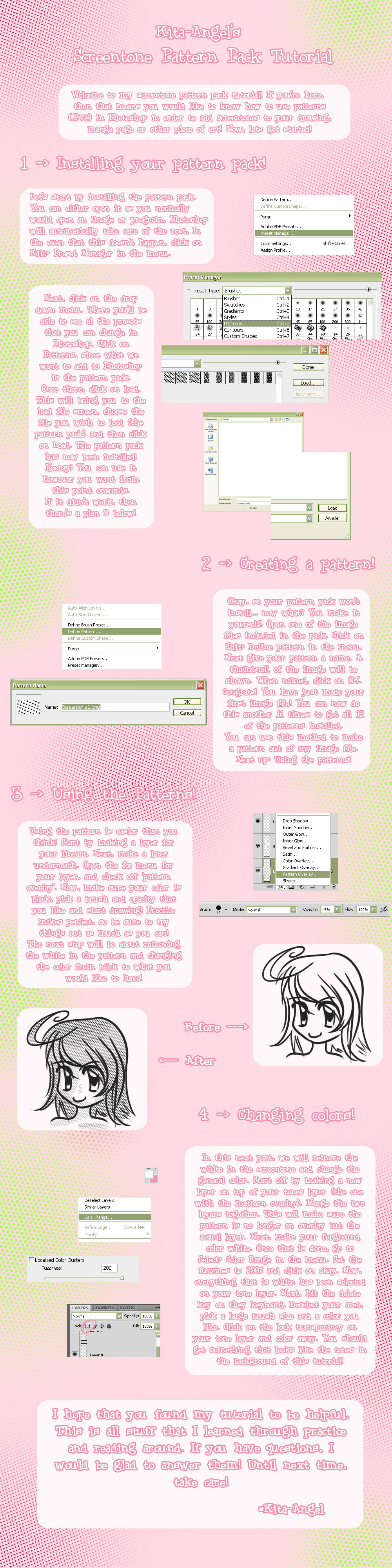
Published: 2008-11-18 20:42:02 +0000 UTC; Views: 30719; Favourites: 481; Downloads: 0
Redirect to original
Description
Media: Photoshop CS4, Tablet.Time: 2 hours.
Comments: I have finally done it! A tutorial on how to use my Screentone Pattern Pack!
If you haven't seen that, then chere it is: [link]
Anyways, points that this tutorial covers are:




 Auto Install or Preset Manager Install
Auto Install or Preset Manager Install



 Creating a pattern
Creating a pattern



 Using patterns with Pattern Overlay
Using patterns with Pattern Overlay



 Removing the white and changing the colour of your pattern
Removing the white and changing the colour of your patternDid this help? I'd be happy to know!





Questions? I'd be happy to help!
Art and tutorial (c) *Kita-Angel
Related content
Comments: 89

Thank you so much for the info! I now understand how to use screentone, yaaaay!!! XD
👍: 0 ⏩: 0

Thank you SO much!
I had a hard time understanding how I should do, before I found this!
Thanks again.
👍: 0 ⏩: 1

Thanks! I'm glad you find this helpful!
👍: 0 ⏩: 0

Thanks a lot for your job on patter-packs and even a tutorial! It is a great help for me!
👍: 0 ⏩: 1

Thanks! I'm glad you find it all helpful!
👍: 0 ⏩: 0

This seems helpful, I'll give it a try.
👍: 0 ⏩: 1

thank u very much for your efforts...^_^...have u ever worked with comicworks?
👍: 0 ⏩: 1

Thank you!
Comicworks? Can't say I have o_o;
👍: 0 ⏩: 0

can someone help me please? i use photoshop elements 6, and i tried going to Select>color range, and it isn't there. apparently elements doesn't have that option. so how can i change the color of the tones?
👍: 0 ⏩: 2

I posted this on the main comments, but I figured I send to ya too ^.~
I use this technique for seperating black from white in PS7... I've never used elements, so I don't know quite what you don't have 
First thing you need is to have the image of the tone you want open as a seperate file (makes things less complicated 
Next go to the channels tab (Window>channel if it's not in on the sidebar) All your chanels should be selected. at the bottom there is a set of options. The one to click is "Load Channel as Selection." When you click that, it selects all your white area.
With your whites selected, pres delete. This should leave all but the white, lighter colors being left with a lower opacity. The picture will look quite a bit faded, but it'll corect itself when put over a color...
The next step is to lock your transparency for that layer and color over it with black (or the color of your choice)
Make it a pattern, or use with selections. I've never had problems using Edit>transform>scale when changing sizes of tones, but then I've never had to make one bigger
👍: 0 ⏩: 1

ok thank you so much!!! this helped a lot!!! i really appreciate it!
👍: 0 ⏩: 1

No problem ^^ I'm glad it helped!
👍: 0 ⏩: 1

It is possible that in older versions of Photoshop color range isn't there. I'm not entirely sure how you would specifically change the colors of the tones, but I might try looking into it when I have a moment...
👍: 0 ⏩: 1

haha ok. thanks anyways! ^^
👍: 0 ⏩: 0

This is a wonderful pack, but how do I make the circles bigger? Is it possible?
👍: 0 ⏩: 1

Hmmm... not sure if there's a way to make them bigger than they already are without making it blurry... sorry
👍: 0 ⏩: 1


👍: 0 ⏩: 0

THANK YOU~
:'D These packs have helped a lot.
I just lost all my self-made ones from my Photoshop D:
👍: 0 ⏩: 0

Thanks for this
What font did you use to make this?
👍: 0 ⏩: 0

Thank you so much for the tutorial! This has really helped me so much! Thank you! x3
👍: 0 ⏩: 0

This is really helpful, thanks.
👍: 0 ⏩: 0

Hello! 
We ask you kindly, may we include this one?
You will of course be fully credited and we'll link it back to you.
Many thanks,
Sandgrinder
👍: 0 ⏩: 1

Sorry for such a late reply, but yes you are welcome to use this tutorial in your index.
👍: 0 ⏩: 1

Many thanks!
Added here: [link]
👍: 0 ⏩: 0

Very useful information. You gave the instructions very well. ^-^ Maybe ill even give it a shot~
👍: 0 ⏩: 1

Thanks~
👍: 0 ⏩: 0
<= Prev |
































