HOME | DD
 Kita-Angel — TUTORIAL: Screentone Patterns
Kita-Angel — TUTORIAL: Screentone Patterns
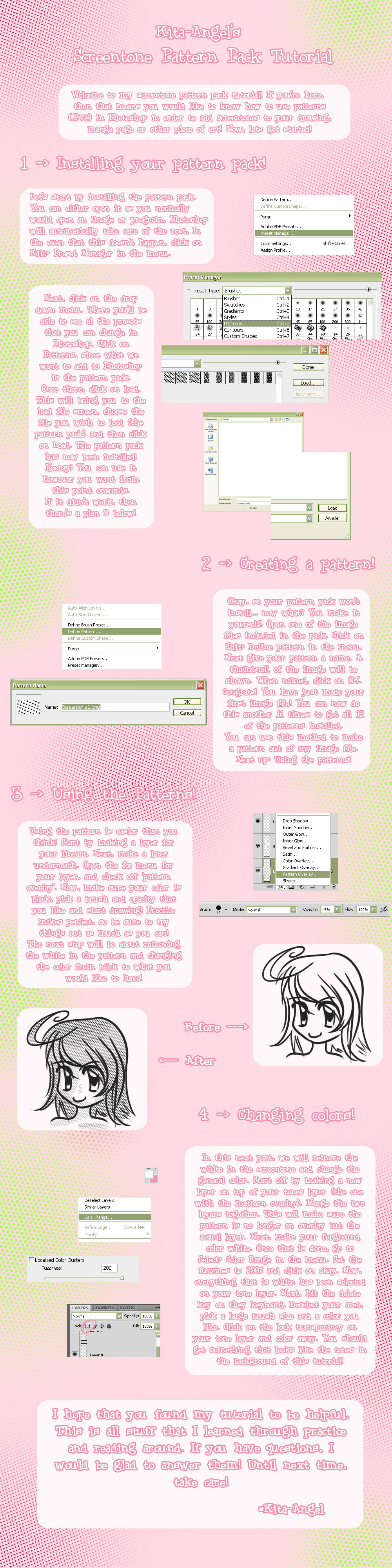
Published: 2008-11-18 20:42:02 +0000 UTC; Views: 30719; Favourites: 481; Downloads: 0
Redirect to original
Description
Media: Photoshop CS4, Tablet.Time: 2 hours.
Comments: I have finally done it! A tutorial on how to use my Screentone Pattern Pack!
If you haven't seen that, then chere it is: [link]
Anyways, points that this tutorial covers are:




 Auto Install or Preset Manager Install
Auto Install or Preset Manager Install



 Creating a pattern
Creating a pattern



 Using patterns with Pattern Overlay
Using patterns with Pattern Overlay



 Removing the white and changing the colour of your pattern
Removing the white and changing the colour of your patternDid this help? I'd be happy to know!





Questions? I'd be happy to help!
Art and tutorial (c) *Kita-Angel
Related content
Comments: 89

I managed to install one of your screen tones to photoshop but they won't load or show on my picture when I click the one i want, I go to edit -> present manger -> pattern -> click the pattern I want -> done
but i get nothing shown, am I doing something wrong?
👍: 0 ⏩: 0

I used photoshop cs5 and the .pat files wont show up in manager when I try to load the screen tone pattern pack. could it be a formatting problem?
👍: 0 ⏩: 1

I always just copied the .pat files to the "Program Files/Adobe/Photoshop CS5/Presets/Patterns" directory and then they were listed in my pattern sets (Access by clicking that little arrow next to the shapes on the top toolbar). If you're running 64-bit PS, then copy to "Program Files (86x)/Adobe/Photoshop/Presets/Patterns" as well.
That's always worked for me from Cs2 to Cs6. Wish ya luck~
👍: 0 ⏩: 1

oh thanks this helped alot!
👍: 0 ⏩: 1

Sure thing! Glad I could help~
👍: 0 ⏩: 0

Ahhhhh....thank you so muuuch! 
👍: 0 ⏩: 1

Thanks!! I'm so glad my tutorial is helpful!
👍: 0 ⏩: 0

wow thank you very much.. i had downloadded some screentones and i couldnt use it on ps .. Now i see why XD thanks!! ^^:::
👍: 0 ⏩: 0

Thank you!
But I don't really get how to change the colour of the screentones. ^ ^"
I use Photoshop Elements 7, so maybe that's why..? Or I'm just stupid.
👍: 0 ⏩: 0

I honestly don't know if it's compatible for Gimp or not, I have never used the program. You would need to either try it or ask someone who knows Gimp better. Sorry.
👍: 0 ⏩: 1

Ooo, this helped so much, thanks a lot 
👍: 0 ⏩: 0

i got a little problem. whenever i print out anything with the screentones they appear darker than on the computer, is there a way to fix this? much appreciation
👍: 0 ⏩: 1

It's most possible they show up darker printed actually. You can always change the brightness or opacity until you find a setting that suits you most?
At this point it can vary depending on the printer C:
👍: 0 ⏩: 1

ohhh i see now 
👍: 0 ⏩: 0

Thank you so much! I used your screen tone and your tutorial!
Here's the after product ifyou want to see it. ^^
[link]
👍: 0 ⏩: 1

Awesome! Glad that you liked my stuff!
I like the end result! Gives it a cool look
👍: 0 ⏩: 1

Thank you! ^^
I propbably would have had the hardest time with ris, if it wasn't for your tutorial!
So...Thank you again XD
👍: 0 ⏩: 0

muchas gracias,.. me es de mucha ayuda,.. es justo lo q necesita,... y es que estoy haciendo un manga,...
si puedo te lo mando para q lo veas...
Gracias, saludos
👍: 0 ⏩: 1

Gracias por sus amables comentarios. Me alegra que te guste mis cosas!
👍: 0 ⏩: 0

can your screentones be used for photoshop cs4?
cause when i tried it, it was in a zip folder and it cant be loaded.
from your screentone pattern pack, i just need to click download and save right?
and then just load it to brushes.
or am i missing a step?
👍: 0 ⏩: 1

They should work in Photoshop CS4, I made them with that.
Download and save them first. You would need to unzip them next, either with winzip if they're a zip file or winrar if they are a rar file. Once unzipped, inside there is a folder with a .pat file. Just open up the .pat file by double clicking and it will load into Photoshop by itself.
You'll then find it in pattern and pattern overlay since they are not brushes.
I hope that helps a bit
👍: 0 ⏩: 1

This really helps a lot ^^
--
It's just a rip on the space-time continuum! What can happen?
👍: 0 ⏩: 1

I'm glad that you found this helpful!
👍: 0 ⏩: 0

thanks...
your patters are great. And the tutorials too.
👍: 0 ⏩: 1

hmmm.... I can't get my toned layer to be un fx'd... .I did the making a new layer and merging them.. but, it just merges it into an fx'd layer >_>
👍: 0 ⏩: 1

ooops.. wait.. got it ^_^.... seems to be a recurring statement here! <3
👍: 0 ⏩: 0

Well, this almost worked, even though I'm using CS4, whenever I want to put the brush on the picture, it says "Could not use the clone stamp because clone has not been identified" have any idea of what I might be doing wrong?
Oh well I might make a brush if I don't figure out how to do this. xD
👍: 0 ⏩: 1

I figured out why!! Sorry about that...
👍: 0 ⏩: 0

There's also a way to separate the white from the screen tone. I use Photoshop 7, so I'm not sure how well this translates to earlier versions, though I heard it works in 5... I'm not sure if it works in elements 
First thing you need is to have the image of the tone you want open as a seperate file (makes things less complicated 
Next go to the channels tab (Window>channel if it's not in on the sidebar) All your chanels should be selected. at the bottom there is a set of options. The one to click is "Load Channel as Selection." When you click that, it selects all your white area.
With your whites selected, pres delete. This should leave all but the white, lighter colors being left with a lower opacity. The picture will look quite a bit faded, but it'll corect itself when put over a color...
The next step is to lock your transparency for that layer and color over it with black (or the color of your choice)
Make it a pattern, or use with selections. I've never had problems using Edit>transform>scale when changing sizes of tones, but then I've never had to make one bigger
This is a technique I've used for a while, and it seems to work pretty well, for scanned in lineart and tone alike ^^ works great for those without tablets (like me! X3 ) Hopefully someone will find this technique useful ^^
👍: 0 ⏩: 0

Um,I still don't know how to use this.
How do you select screentones when you want to use it?
👍: 0 ⏩: 1
| Next =>









































