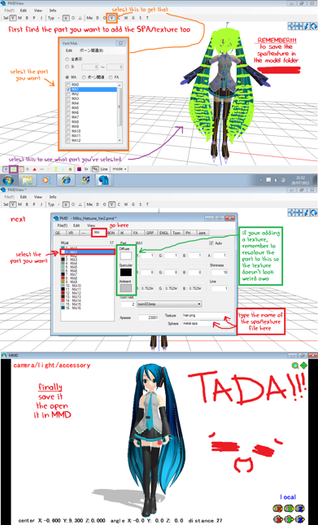HOME | DD
 kochmann799 — PMX Error Finder!
kochmann799 — PMX Error Finder!
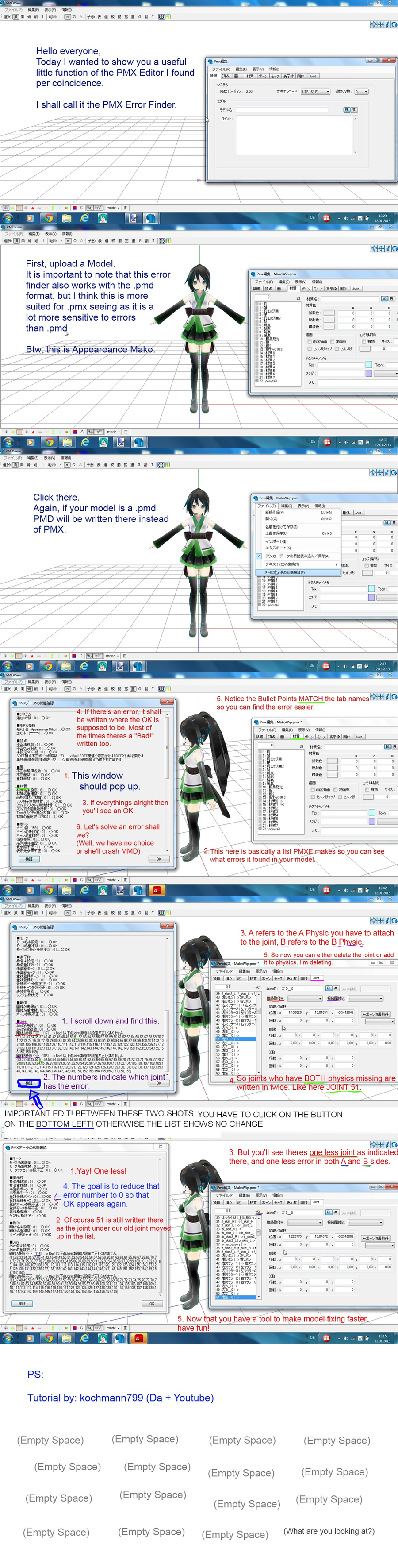
Published: 2013-01-12 13:05:29 +0000 UTC; Views: 18414; Favourites: 243; Downloads: 112
Redirect to original
Description
That's right![link] Same thing but in vid format.
[link] Longer and with my voice
PS: You don't need to save model for the error messages to go away! Just click on that refresh button on the bottom left of the window!
Edit!: I added a little detail I completely forgot about!
Related content
Comments: 103

👍: 0 ⏩: 0

I have some problems with the material on my model! Does anyone know how to fix them?
👍: 0 ⏩: 0

I HAVE SO MANY BADS OMG I CANT FIND ANY OF THEM AAAAAAAAAAAAAAAAAAAAAAAAAAAAAAAAAAAAAAAAAAAAAAAAAAAAAAAAAAAAAAAAAAAAAAAAAAAAAAAAAAAAAAAAAAAAAAAAAAAAAAAAAAAAAAAAAAAAAAAAAA
👍: 0 ⏩: 0

I don't have any numbers under A and B...
Lol I'm an amateur in PMX/MMD can someone help me? xDD
( It looks like:
■Joint
Joint名未設定 : 0 | ... ○ OK
Joint名重複数 : 12 | ... × Bad! 以下のJointは名称が重複しています.
(24,25,26,27,28,29,30,31,32,33,34,35)
剛体A参照不正 : 0 | ... ○ OK
剛体B参照不正 : 0 | ... ○ OK )
👍: 0 ⏩: 1

If you haven't already figured it out, or to help someone else looking through here, it translates to:
The following Joint has duplicate names
So basically, those joints have the same names as other joints and the names must be changed
👍: 0 ⏩: 1

I've already fixed it, but thank you anyway :3
👍: 0 ⏩: 0

I can't load my models it always says "This file is not for ploygon movie maker !!" I've tried changing the file but it doesn't work
👍: 0 ⏩: 1

You're just opening it wrong, don't worry! When you open MMD, click the load button in the Model Manipulation box (red). That's how you load in a model. Using File>Open is for project files
👍: 0 ⏩: 0

Hi. Could you reupload the video tutorials please?
👍: 0 ⏩: 0

未登録ボーン : 56 | ... △ 以下のボーンは表示枠に登録されていません.
(0,1,2,3,4,5,6,7,8,9,10,11,12,13,14,15,16,17,18,27,28,29,30,31,32,33,34,35,36,37,38,39,40,41,42,43,44,45,46,47,48,49,50,51,52,53,54,55,56,57,58,59,60,61,62,63)
???
👍: 0 ⏩: 0

I have a Windows 7 computer, yet the PMX Editor file can't seem to open. When I try, it only crashes when it wasn't even pulled up. And if it DOES pull up, it would only be one window instead of two. Please tell me what I should do, I REALLY can't afford to buy a new computer if that's the case. T^T Please help
👍: 0 ⏩: 0

¿Does it also detect illegal opcodes caused by D3D errors? I want to find a plugin/tool for open Pmx files and operate with morphs WITHOUT using/showing anything from Direct3D, because I want to add morphs to a model of TDA, but I can't becuase of the extremely high excess both of RAM usage (~900MB - 1.2GB) and VRAM usage (illegal instructions because of excess of graphics usage)
👍: 0 ⏩: 0

YAAAAAAAAAAAAAAAAAAAAAAAAAAAAAAAAAAAAAAAAAAAAAAAAAAAAAAAAAAAAAAAAAAAAAAAAAAAAAAAS
👍: 0 ⏩: 0

THANK YOU SO MUCH! YOU HAVE SAVED MY ENTIRE VEGETA MODEL FROM RESTARTING (the lil shit took me a whole day to make too).
YOU SAVED MY ENTIRE YOUTUBE CAREER.
👍: 0 ⏩: 0

THANK YOU SO MUCH!!!! I CAN FINALLY MAKE MY MODELS LOAD NOW
👍: 0 ⏩: 0

Tutorial: PMX Validation: Every modeler should know and do
permayuyuko.deviantart.com/jou…
👍: 0 ⏩: 0

i dont understand this error???
Grant series order confirmation:! 2 | ... × Bad following bone will be later than the child is deformed order of grant parent (please check the deformation order as the bone order).
(43,81)
please help me ;-;
👍: 0 ⏩: 1

You need to set the order of bones,basically sort them in a right order.
👍: 0 ⏩: 0

God thanks! This helped me fix a model I've been working on all day!!! 10000000000 thankyous!
👍: 0 ⏩: 0

Uhm... I can't read japanese and google translate is rubbish for translations...so I have a lot of errors and I don't know what they are ;-; Help...please ...
👍: 0 ⏩: 1

Well... Although I did use Google translate... Aperantly a site called diccionario reverso is good, idk if it translates Japanese tho.
👍: 0 ⏩: 0

@_@ I'm so confused. What is the third tab supposed to be? It just says, "M".
👍: 0 ⏩: 1

"Surface" I think...?
👍: 0 ⏩: 0

Can you tell me what's bad about this...
Material name duplicate number:! 1 | ... × Bad following material is a duplicate the name.
👍: 0 ⏩: 1

Well, on my model that error doesn't cause a problem.
It means that a subset texture has the same texture as another subset (to my limited knowledge.)
👍: 0 ⏩: 0

Oh god, thank you so much. I've found some errors in my model that don't even appear visible when played in mmd. ;o; This is very helpful.
👍: 0 ⏩: 0

sir link youtube was die, can u check again, thanks u so much
👍: 0 ⏩: 0

Do you know if anyone has made an english patch yet for the error finder? I have the english patch for PMXe but it's kind of a pain to copy and paste things back and forth in google translate.
👍: 0 ⏩: 0

If I can ask, I have several models that when I make in pmd they won't open on mmd. An error message that says this is not a polygon movie maker pops up. Will this fix that error?
👍: 0 ⏩: 1

you may be hitting the open tab like in word. you have to hit the (load) button under camera thing
if that doesn't help, then maybe the model isn't properly set up (i.e. in the wrong format... or MMD can't read it)
hope this helps~
👍: 0 ⏩: 1

Alright thank you so much I'll try it and see if it was that.
👍: 0 ⏩: 0

Owh, thank you very much.. you are my savior man ^^
👍: 0 ⏩: 0

I am not sure I understand how to map joints and bones from both A to B. Can you literally map it to anything or is it specific to the model? I can't read japanese so I don't know what most of these connections and bones go to.
👍: 0 ⏩: 0

OMG This helped me so much!!
Thank you for posting this!! ^w^
👍: 0 ⏩: 0

What do you mean by "joints who have both physics missing are written in twice"?
👍: 0 ⏩: 1

Oh wait, nevermind lol
👍: 0 ⏩: 0

Wow, so many views and faves thanks everyone and happy PMD'ing ^^
👍: 0 ⏩: 0

I have a question owo My problem on my model states:
"Unregistered Bone: 163 | bones ... △ following is not registered in the display frame."
;;w;; how do I register them in the ■表示枠 tab?
👍: 0 ⏩: 0

You have just saved my bacon. Well, my model, but who cares because you helped! I never knew about this, thank you so much! My model's wing physics were crashing MMD and I couldn't figure out why. Turns out I had some blank joints. I'll definitely be using that function a lot. Again, thanks!
👍: 0 ⏩: 0
| Next =>