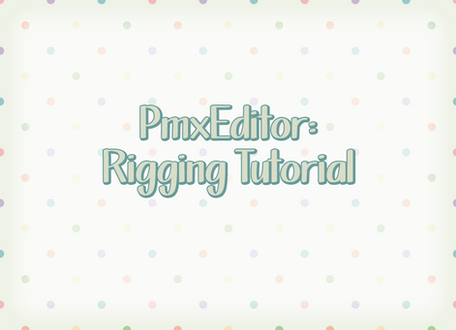HOME | DD
 kochmann799 — How to rig legs on PMD Editor
kochmann799 — How to rig legs on PMD Editor
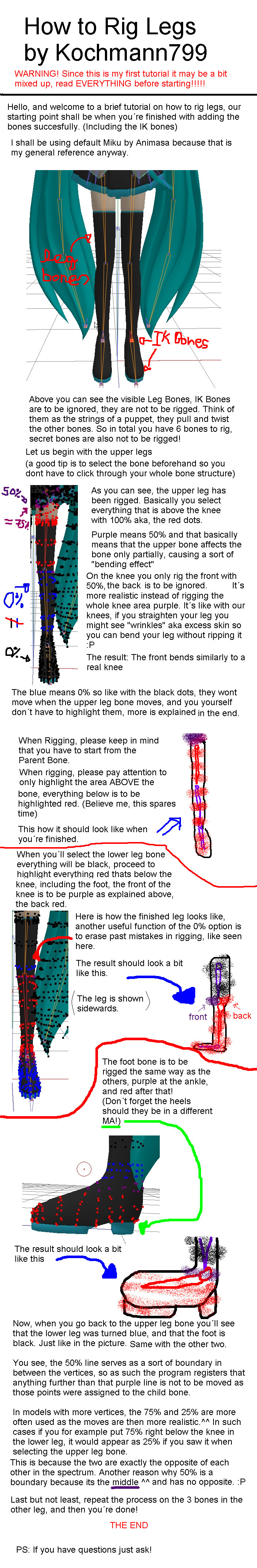
Published: 2012-07-01 23:22:28 +0000 UTC; Views: 9777; Favourites: 131; Downloads: 83
Redirect to original
Description
Gosh so sorry I had to reupload the thing, there was a slight glitch.Related content
Comments: 42

i have this problem What should I do ???
👍: 0 ⏩: 0

i'm having a weird problem here.
for some reason i can't highlight the thing i want to rig/weight.
do you know what i did wrong?
👍: 0 ⏩: 0

Hey um...could you help me with certain models of mine? The legs are all....bLEH
👍: 0 ⏩: 0

i need help..
gyazo.com/b076f8e6d70353c839ba…
(our right) is me weighting it like this.
(our left) is precious rig. I don't understand all my models have this issue...
gyazo.com/a8ffedb5a7f4eeb293c9…
this is how both the knees looked previously.
I'm not bad at modeling or anything i just reallly want to know why this happens. It only seems to happen to my loli models to. Both of them but they both have different bases.. It can't be their height cause my other models that are short don't have the issue much..
www.youtube.com/watch?v=rKfWWy… this model is the same height as the one i showed you in the pictures.
www.youtube.com/watch?v=cbXXCZ… you can't see it in here unless you're looking. but i turned off the lines for her knees since they keep messing up. I need help so bad.. My favorite models have this issue and it needs to be fixed but nothing works. i'v tried every possible weighting % and bone positioning.. pleease help me Q~Q
👍: 0 ⏩: 1

Wow, that glitch is so bad 
👍: 0 ⏩: 0

I don't understand ;-; I'm lost, I have a model to put on public download, but it doesn't have moving legs....People want me to hurry up, but I still don't know how to do that...Isn't there an easy way to do this ?
👍: 0 ⏩: 0

There's a thing called Mirroring.
Go to:
PMX Editor --> Weight/Weigh related (in the version I use) --> Vertex selection of semi-model (it's the fourth option from the bottom) --> select which half of the model you want to mirror the rigging to --> go back to the Weigh-related option --> select the third option from the bottom --> click start.
And now the rigging should be mirrored to the other side of the model. Hope this helps.
👍: 0 ⏩: 1

how do i fix IK bones that won't move with the model/wont move the mesh?
👍: 0 ⏩: 0

i rig the leg, then i move leg in mmd the knee were not move?! [the leg move]
👍: 0 ⏩: 0

do you have any ideas about how to rig the shoulders bones ?
I really get sick of it! sometimes I change the bones place & other times I change the rigging range .. but this doesn't help so much
because I have no idea what's the right places & areas of them
👍: 0 ⏩: 1

it's something I struggle with myself, I'd just recommend looking at how they are rigged on other models, Tda is always a good reference
👍: 0 ⏩: 1

I agree!! and i figured out that it isn't only a problem of rigging .. but also the the model itself should be modeled in a correct way. other wise, the vertices won't move normally !
Again, it's better to take a look at TDA's models.
👍: 0 ⏩: 1

ikr, but hey there's always the knife tool
👍: 0 ⏩: 0

help how can fix this? fc03.deviantart.net/fs70/f/201…
👍: 0 ⏩: 1

you probably converted this from pmd to pmx, its a glitch that happens in the conversion.
likeabaka.deviantart.com/art/T…
this tutorial should help you.
👍: 0 ⏩: 0

um i got a bad leg problem when he bends his legs go flat DX
👍: 0 ⏩: 1

flat? do u maybe have a pic to show? sowwy if response is late im on holiday
👍: 0 ⏩: 1

I fixed it. The leg just was bending weird srry to bother you
👍: 0 ⏩: 1

ill take a look at it, no promises though
👍: 0 ⏩: 0

Thank You Alot you're my hero
now the model i'm rigging is done
👍: 0 ⏩: 0

Thats strange, maybe try to lift the IK bone?
👍: 0 ⏩: 1

I can never select the Ankle bone, whenever I do, it goes to the Ankle IK bone and I can't touch that a they rig themselves.
👍: 0 ⏩: 1

well like i said, go on the bones window and select the IK ankle one, add 1 or 2 to the number thats already in the Y box, that IK bone will lift and youll then see the ankle bone
👍: 0 ⏩: 1

umm..
I dont know what you just said xD
Could you make a tut?
👍: 0 ⏩: 1

ok but it will be a quick one
👍: 0 ⏩: 0

Oh My Glob
Thank you for this tutorial!!! It's so useful!!!
👍: 0 ⏩: 1

youre very welcome ^^
👍: 0 ⏩: 0

Wow this really helps. Thanks for the tutorial!
👍: 0 ⏩: 1

weally? Well, I wasnt sure if there was already a guide like that so I made my own ^^
👍: 0 ⏩: 0