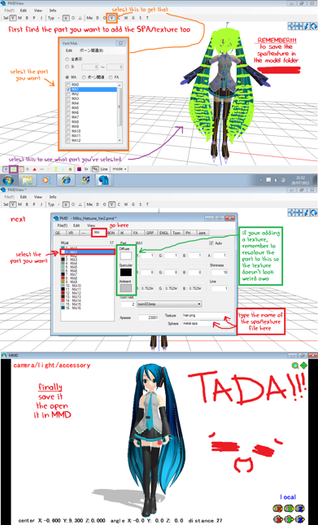HOME | DD
 kochmann799 — PMX Error Finder!
kochmann799 — PMX Error Finder!
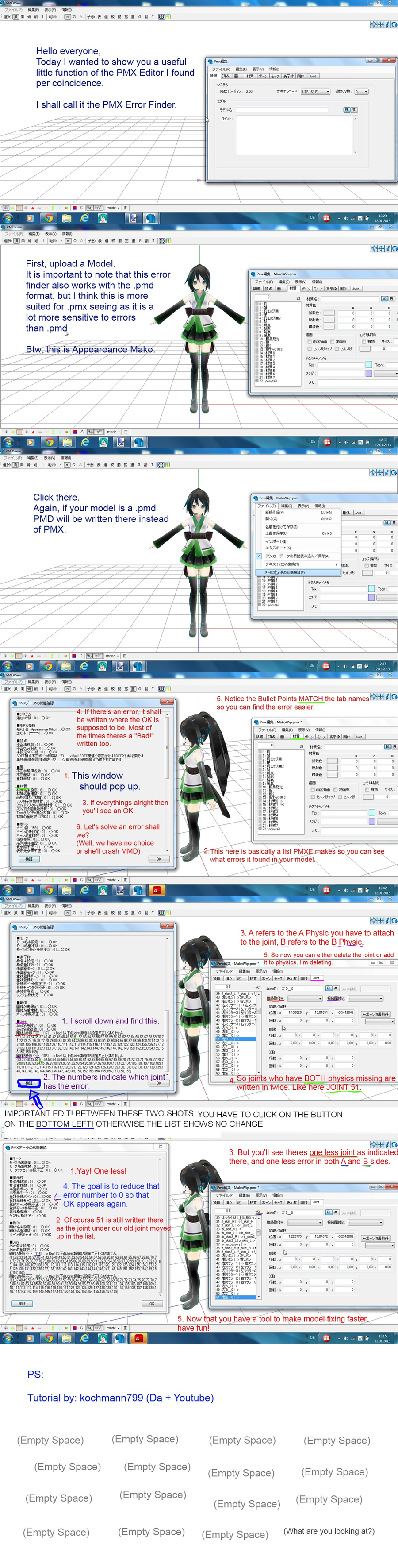
Published: 2013-01-12 13:05:29 +0000 UTC; Views: 18414; Favourites: 243; Downloads: 112
Redirect to original
Description
That's right![link] Same thing but in vid format.
[link] Longer and with my voice
PS: You don't need to save model for the error messages to go away! Just click on that refresh button on the bottom left of the window!
Edit!: I added a little detail I completely forgot about!
Related content
Comments: 103

I have a question my hair i added bones,joints,and physics 

👍: 0 ⏩: 1

check the hair joints and make sure they are attached to the head physic, they are falling because they are only attached to the hair physic but have nothing to "hold on to", thats the purpose of the static (green physics) so that the moving ones (orange) can hold up to something
👍: 0 ⏩: 1

Got it fixed! Thank you for this great tutorial! Who knew things like this existed in PMX editor XD
👍: 0 ⏩: 0

Why wasn't I showed this earlier?!
This would've saved 5 of my models from their physics being deleted (because I thought the physics were being a butt, so I deleted all of 'em them and the joints besides body physics on every .pmx model I convert.)!
Aaaa, whatever, I'm glad I can fix future .pmx models I make now.
Thanks for the tutorial!
👍: 0 ⏩: 1

I was checking a model for someone to fix and it said two textures are not there but they are in the model folder and show up on the model so how do I fix that?
👍: 0 ⏩: 1

rename the textures and put those new names in the editor
👍: 0 ⏩: 0

I managed to add a mother bone but now parts aren't move with the center bone. can you help me if i send you the model?
👍: 0 ⏩: 1

its simple. go check the upper body and lower body bones, they have the center bone as their parent, the feet IK bones have the motherbone as parent, so on upper body and lower body type one, on feet IK type 0 (not the toe bones though! leave those!)
👍: 0 ⏩: 0

This is very helpful
I'll put it to my favorite list for my study
👍: 0 ⏩: 0

make a bone that is the parent to the center bone, its called 全ての親
the two foot IK bones also have it as a parent bone
👍: 0 ⏩: 1

Yeah, that's what I wrote on the top. But it doesn't really show u physics and joints errors and is less neat.
👍: 0 ⏩: 0

Holy shit, you actually helped me! I had no idea what was wrong with my new model until I found this tutorial! Thank you so much!
👍: 0 ⏩: 1

I actually found my mistake thanks to you 
If you want the model you helped me with, tell me
👍: 0 ⏩: 1

awwws ur welcome, thx for recommending ^^
nah its fine, im sorta not MMDing much lately so..
👍: 0 ⏩: 0

I know what the mistake is but I don't know how to fix it D: D: D:
nice tutorial
👍: 0 ⏩: 0

i don't know how to import pmx file to pmd editor ; ^ ;
👍: 0 ⏩: 1

what version do you use? if its the english one then that version is too old to open pmx for version that opens pmx and pmd go here [link] scroll down and download the 0139 version its the blog of the guy that makes it btw
👍: 0 ⏩: 1

oh
i want to remove miku appearance model's headphones, but it stucks with her shoes, i don't know what to do now
👍: 0 ⏩: 1

[link]
for more help just check out my favourites folder: [link]
go to the very back for the simpler ones.
👍: 0 ⏩: 1

Cool, I needed this! By the way, do you know how to take out the errors in the beginning? If not, I can help!
👍: 0 ⏩: 1

oh yeah, ive dun enuff models to find out what these errors mean ^^'
👍: 0 ⏩: 0

I think there may be an error with one of my model's materials....
It says this:
■全般
モデル名 : 水着ミク | ... ○ OK
コメント : (*******) | ... ○ OK
■頂点
頂点数 : 5832 | ... ○ OK
不正法線数 : 0 | ... ○ OK
未参照ボーン数 : 0 | ... ○ OK
■面
面頂点数 : 23832 (7944) | ... ○ OK
未参照頂点Index数 : 0 | ... ○ OK
不正面数 : 60 | ... × Bad! 不正面の削除を行ってください.
重複面数 : 0 | ... ○ OK
■材質関連
各材質の面頂点数(0) : 0 | ... ○ OK
各材質の面頂点数(65536以上) : 0 | ... ○ OK
面頂点総数 : 23832 | ... ○ OK
テクスチャ対象確認 : 4 | ... × Bad!
→以下の材質(Index)では対象のテクスチャファイルが存在しません.
→(2, 8)
スフィアテクスチャ対象確認 : 3 | ... × Bad!
→以下の材質(Index)では対象のスフィアテクスチャファイルが存在しません.
→(2, 5)
スフィアテクスチャ拡張子確認 : 3 | ... ○ OK
テクスチャの正常保存確認 : 6 | ... ○ OK
Toon設定状況 : ○ OK
■ボーン関連
ボーン数 : 232 | ... ○ OK
循環参照ボーン数 : 0 | ... ○ OK
Index順序不正数 : 0 | ... ○ OK
ボーン名未入力数 : 0 | ... ○ OK
重複ボーン名数 : 0 | ... ○ OK
ボーン種類検査(不正数) : 0 | ... ○ OK
未参照ボーン数 : 0 | ... ○ OK
■IK関連
ボーン種類のIK未対応 : 0 | ... ○ OK
IKボーンの未登録数 : 0 | ... ○ OK
IK影響下ボーンの未登録数 : 0 | ... ○ OK
IKループ数(IK値1)検査 : 0 | ... ○ OK
IK影響下ボーンの順序調査 : 0 | ... ○ OK
IKボーンのIK構造内接続数 : 0 | ... ○ OK
重複IK数 : 0 | ... ○ OK
■表情関連
表情数 : 0 | ... ○ OK
表情名未入力数 : 0 | ... ○ OK
重複表情名数 : 0 | ... ○ OK
■表示枠関連
表情枠-登録数 : 0 | ... ○ OK
表情枠-重複登録数 : 0 | ... ○ OK
表情枠-未登録数 : 0 | ... ○ OK
ボーン枠-枠数 : 26 | ... ○ OK
ボーン枠-登録総数 : 143 | ... ○ OK
ボーン枠-未入力枠名 : 6 | ... △
→以下のボーン枠は枠名が未入力になっています.
→(1, 2, 3, 4, 5, 6)
ボーン枠-重複登録数 : 0 | ... ○ OK
ボーン枠-未登録数 : 0 | ... ○ OK
■英名関連
英名対応 : ○ OK
モデル名(英名) : | ... △ モデル名(英名)が空になっています.
コメント(英名) : (*******) | ... △ コメント(英名)が空になっています.
ボーン名(英名)未入力数 : 224 | ... × Bad!
→以下のボーンではボーン名(英名)が未入力になっています.
→(0, 1, 2, 3, 4, 5, 6, 7, 8, 9, 10, 11, 12, 13, 14, 15, 16, 17, 18, 19, 20, 21, 22, 23, 24, 25, 26, 27, 28, 29, 30, 31, 32, 33, 34, 35, 36, 37, 38, 39, 40, 41, 42, 43, 44, 45, 46, 47, 48, 49, 50, 51, 52, 53, 54, 55, 56, 57, 58, 59, 60, 61, 62, 63, 64, 65, 66, 67, 68, 69, 70, 71, 72, 73, 74, 75, 76, 77, 78, 79, 80, 81, 82, 83, 84, 85, 86, 87, 88, 89, 90, 91, 92, 93, 94, 95, 96, 97, 98, 99, 100, 101, 102, 103, 104, 105, 106, 107, 108, 109, 110, 111, 112, 113, 114, 115, 116, 117, 118, 119, 120, 121, 122, 123, 124, 125, 126, 127, 128, 129, 130, 131, 132, 133, 134, 135, 136, 137, 138, 139, 140, 141, 142, 143, 144, 145, 146, 147, 148, 149, 150, 151, 152, 153, 154, 155, 156, 157, 158, 159, 160, 161, 162, 163, 164, 165, 166, 167, 168, 169, 170, 171, 172, 173, 174, 175, 176, 177, 178, 179, 180, 181, 182, 183, 184, 185, 186, 187, 188, 189, 190, 191, 192, 193, 194, 195, 196, 197, 198, 199, 200, 201, 202, 203, 204, 205, 206, 207, 208, 209, 210, 211, 212, 213, 214, 215, 216, 217, 218, 219, 220, 221, 225, 226)
重複ボーン名(英名)数 : 0 | ... ○ OK
表情名(英名)未入力数 : 0 | ... ○ OK
重複表情名(英名)数 : 0 | ... ○ OK
表示枠名(英名)未入力数 : 25 | ... △
→以下の表示枠(英名)は枠名が未入力になっています.
→(1, 2, 3, 4, 5, 6, 7, 8, 9, 10, 11, 12, 13, 14, 15, 16, 17, 18, 19, 20, 21, 22, 23, 24, 25)
■Toon関連(使用分のみ)
Toon名未入力数 : 0 | ... ○ OK
個別Toon未参照数 : 1 | ... × Bad!
→以下の個別Toon(Index:0->toon01)では対象のテクスチャファイルが存在しません.
→(1)
👍: 0 ⏩: 1

■材質関連
for this part, go to the numbers shown so 2,8 and delete the texture file because its non existent, then to materials 2 and 5 and delete the .sph file because its not in the folder either.
ボーン名(英名)未入力数
in this part all the bones apparently have no english names, meaning that the bones will appear with that "Null" thing and a number, write the english names
■Toon関連(使用分のみ)
go to material 1 and delete the toon, its nonexistent in the file too
the rest i cant help because i dont have the model to look at, i assume its a .pmd, of which i recommend to be made into a .pmx
👍: 0 ⏩: 0

For what ever reason, I was excepting:
(Empty Space) (Empty Space) (Empty Space) (Empty Space) JIZZ IN MY PANTS.
👍: 0 ⏩: 1

YOU JUST SAW AN AMAZING DISCOVERY/GIFT TO THIS COMMUNITY BY MY MAKING OF THIS TUTORIAL AND ALL YOU CAN THINK OF IS JIZZ IN YER PANTS?
Either it happened out of happiness or this is really just a case of tmi. xD
👍: 0 ⏩: 1

Just thinkin' 'bout Epic Face jokes.
👍: 0 ⏩: 1

youre fucking welcome! ;D share to your fellow MMDers! I want more ppls to know of this!
👍: 0 ⏩: 1

indeed~ I just submitted it to my group :3
👍: 0 ⏩: 1

Thanks for this!
I saw this window before, and saw a model edit I'm working on has a lot of errors, and I was like "maybe THAT'S what's causing it to mess up..." but I didn't know how to fix it. Lol, now I do!
Thanks. :3
👍: 0 ⏩: 1

welcome! good luck with that, feel free to recommend to others so more ppl know this aweshum function!
👍: 0 ⏩: 1

Ah, yes, of course! >w<
👍: 0 ⏩: 0

That's helpful 
👍: 0 ⏩: 1

yesh that's the point 
👍: 0 ⏩: 1

I had actually come across it before, that function. I just never knew what to use it for... 
👍: 0 ⏩: 1
| Next =>