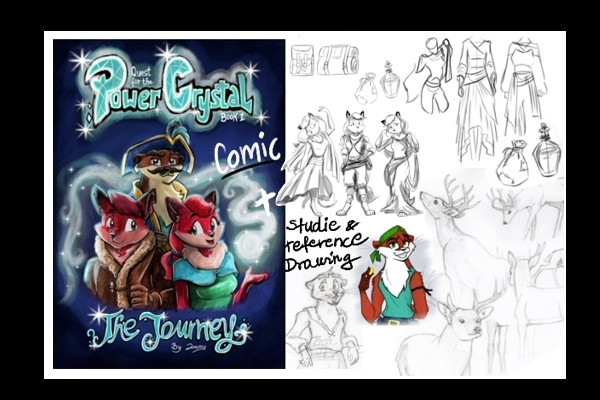HOME | DD
 kuridoki — Tablet Lineart Tutorial
kuridoki — Tablet Lineart Tutorial

Published: 2006-01-28 08:27:37 +0000 UTC; Views: 261633; Favourites: 5276; Downloads: 8266
Redirect to original
Description
FULL VIEW FOR TUTORIALUpdate: 15th June 2010
As I am too busy, It will be hard for me to reply to comments on this page. However, if the issue is really pressing, you're free to note me, and I will do my best to answer.
Let's help each other! If you see a question on this page that you can answer, feel free to help out. You'll have all our gratitude.





---------------------------------------------------------
Take note before beginning the tutorial:
1. You must have a tablet. Wacom is a popular and reliable brand for the most part. For beginners, I'd suggest a Bamboo Fun model.
2. For photoshop, only version 7.0 and up has wacom support. For other software, please check [link] to see if yours has the right support.
3. Also, please ensure you have your tablet drivers are installed. If yours is a wacom model you can download them from the wacom homepage at [link]
--------------------------------------
I've received quite a number of question regarding my work, one of them being "How DO you do your lineart?" Hopefully, this tutorial will answer that question.
This is a BEGINNER LEVEL TUTORIAL that was done in Photoshop CS, but should work for any version with tablet capabilities. Even if you dont use photoshop, the fundamentals are the same.
Please tell me if it helps, and if I should do a colour tutorial. (I am considering it, but its ALOT of work.)
Related content
Comments: 704

Thanks for the tutorial . . . Now all I need is Photoshop >:T
👍: 0 ⏩: 0

May I ask what type of tablet do you use?
Because I'm thinking of buying one myself, but there seems to be tons of different kinds of tablets out there.
👍: 0 ⏩: 0

THANKYOUTHANKYOUTHANKYOU
nao my lineart won't look liek crap~~
👍: 0 ⏩: 0

I have old PS like PS4 i think and I cant find the same kind of Present brushes or w/e for step three D:
👍: 0 ⏩: 1

um, that only works with a tablet ^__^
-----
👍: 0 ⏩: 0

i apply the settings, but my stroke doesnt is like the C), u know y¿
👍: 0 ⏩: 0

D: I love this tutorial. The lines look so smooth and pretty!
Just a question, what does dpi mean? xD; I'm using photoshop elements 5.0, and I'm a photoshop n00b. -__-
👍: 0 ⏩: 0

Used heere~ [link]
thank you,so much ^^
👍: 0 ⏩: 0

Do you know were I can download it for free?
Good Tutorial!It'll help a lot!
👍: 0 ⏩: 0

Thanx! I have PhotoShop 6.0 and it works just the same....after I found the right pen thing 

👍: 0 ⏩: 0

Thank you so much for this handy tutorial! I've had Photoshop for a year or two but haven't yet really understood how to make the lineart look better after scanning. I've been trying and trying by myself but finally your advice helped me! You can't imagine how grateful I am.
👍: 0 ⏩: 0

Thanks a lot for making this tutorial
that really helped me
👍: 0 ⏩: 0

thanks for making this, it really helped me out
👍: 0 ⏩: 0

WOW thanks for this
im so happy i found this!
^_^ this is gona help me so much
👍: 0 ⏩: 0

i've looked at so many of these...
none of em seem to help.
but yours might.
i'm going to try the high resolution thing and see if thats good.
👍: 0 ⏩: 0

oooh great job!
I'll have to try that sometime!
👍: 0 ⏩: 0

there is one prob though. when i try to do the lineart, u did press the brush button but when i move my cursor to my pic it just turned into a hand tool. and it goes to the other tools as well. pls help mi
👍: 0 ⏩: 0

Wow, thanks for the great tutorial! I never knew about the DPI thing, and its really helpful! I've been looking around for a good manga lineart tutorial, but this works great too.
👍: 0 ⏩: 0

lovelovelove! Me fave it nao! Im SUCH a messy liner i think thisll help me loads! Thanks!
👍: 0 ⏩: 0

how much does a tablet cost? please send me a note or pm! thanks. :>
👍: 0 ⏩: 1

I recommend getting a Wacom brand tablet, but the cheapest ones they have right now are the 80 dollar Bamboos, but I think you should just pay 20 extra dollars for the Bamboo Fun since it gives you a wireless mouse too.
👍: 0 ⏩: 1

Uh...that second ", but " doesn't belong there.
👍: 0 ⏩: 0

This is handy tut, I'll have to remember to follow this when I get home tomorrow to my tablet
👍: 0 ⏩: 0

hi!! i have a question...in youre tutorial you said that we have to opne the "toggle"....where is it? : (
-the universe inside of my heart its broken-
👍: 0 ⏩: 0

yaay think I get it , great tutorial!
will try this right away
👍: 0 ⏩: 0

Thanks a lot for this tutorial, it's nicely explained and I think it's good for more advanced artists as well! I never got the idea of working with a bigger file to get the lineart look smoother when sized down ^^
👍: 0 ⏩: 0

really helpful. but i have to get a tablet first. xD
👍: 0 ⏩: 0

hehe thx a lot!
but... the size of sketch has to be huge? like 5000x5000?
👍: 0 ⏩: 0

Thank you so much for making this! I'm going to use it right now
👍: 0 ⏩: 0

Thx
This is what i needed.
Could you please tell me how to hold the pen correctly? I have some problems tracing vertical straight lines.
👍: 0 ⏩: 0

Very nice tutorial
Thanks for making it ^_~
👍: 0 ⏩: 0

Everybody knows where to find the brush presets and the jitter crap...............
👍: 0 ⏩: 1

Not people who might just be starting to use photoshop...
👍: 0 ⏩: 1

i've been using it for the past 5 years i found the option, though. considering at work i never use it.
👍: 0 ⏩: 1

Uhm and have you ever considered there are people less smarter then you? O_o
👍: 0 ⏩: 1

what i have said is not everyone knows where that option was i found it so problem over. I think this is what this discussion was about?
👍: 0 ⏩: 0

Thank you so much for this tutorial!
👍: 0 ⏩: 0

Thanx!!! It is due to your tutorial that I was able to do my first lineart inking in photoshop (I've a few other tutorials and none of them worked) until yours that is!!!
[link]
keep up the good work
👍: 0 ⏩: 0

Nice tutorial! I'll be using it~ ^^
👍: 0 ⏩: 0

Ooo yayyayyay helpful! Thank you for this!
👍: 0 ⏩: 0

I can't find the little clipboard thingy that opens up the brush settings thingies.
XDDD
sorry... I have photoshop elements 5.0.2
👍: 0 ⏩: 0

thank you for this 

👍: 0 ⏩: 0

I normally use digital pen inking, but this is an interesting way to do it, as well. It seems like more fun. 
👍: 0 ⏩: 0

i just uploaded version 5.0 will that work?
👍: 0 ⏩: 0
<= Prev | | Next =>