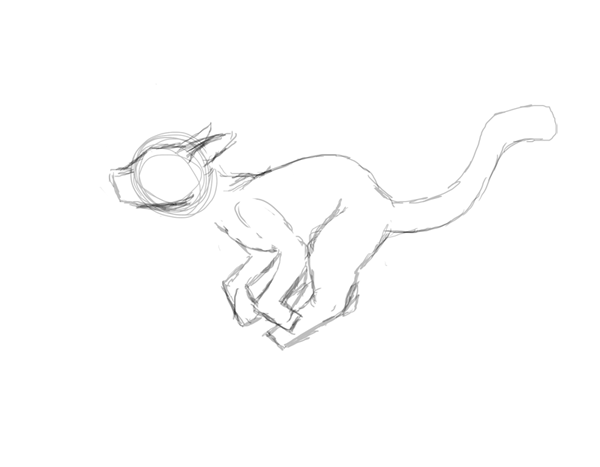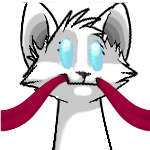HOME | DD
 LABINNAK — Drawing part 2
LABINNAK — Drawing part 2

Published: 2010-01-24 21:25:29 +0000 UTC; Views: 1989; Favourites: 42; Downloads: 15
Redirect to original
Description
Part 2Part 3: [link]
Related content
Comments: 16

AWESOME!
but if you want to erase something easily you can just press Ctrl+ Z instead of "setp back"
👍: 0 ⏩: 2

Not necessarily, They might be using a Mac, and I know sometimes the crtl-z doesn't do what you want it to do all the time.
👍: 0 ⏩: 0

Little tip for ya if you want to undo something. Simply press ctrl and z, which will make it undo alot quicker and easier ^^
Great tutorial, I am looking forward for a shading one coming from you soon 
👍: 0 ⏩: 1

You make line art look so easy...I keep messing up and erasing when I do it XD
👍: 0 ⏩: 1

well, I do that alot on the longer straighter lines XD
👍: 0 ⏩: 1