HOME | DD
 Lelia — Paint Tool SAI - Tutorial
Lelia — Paint Tool SAI - Tutorial
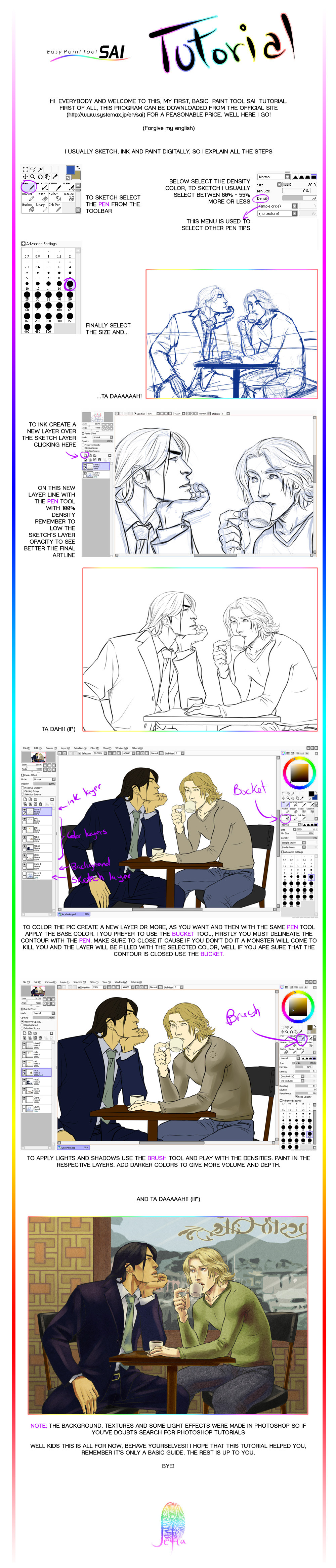
Published: 2009-05-21 20:44:18 +0000 UTC; Views: 167152; Favourites: 2512; Downloads: 2691
Redirect to original
Description
My first tutorial.Few days ago a friend talked me about that there should be a Paint Tool SAI tutorial, so I started to do this tutorial about this media. Well here is, it's too basic .
If you want to see Photshop tutorials visit =Noiry
Artwork is © Me
Related content
Comments: 323

Awesome tutorial 
👍: 0 ⏩: 0

Oh thanks you alot for this ! it was clear and helpful
Hm, i have a problem: when i have to put colors, lines disapear under colors :\ ... What can i do ?
👍: 0 ⏩: 1

No nada nada ya lo logre muchas muchas muuuuuchas gracias !
👍: 0 ⏩: 0

Buen tutorial, perouna consulta, donde lo puedo descargar no lo encuentro y necesito el Sai pero no esta por ni una parte!
👍: 0 ⏩: 1

Lo siento pero no me sirve lo descarge y todo bien pero luego aparece un cuadro y me pide algo y no puedo
👍: 0 ⏩: 0

OMG!! *q*un tutorial de sai
uejejje que bien : D
no soy buena con el inlges pero intentare traducir XDDDDDUUu
*·* domo arigatoooou!!!
.w. mejorare mi lineado wiii *o*Uu xDDD
:3 saluditos!!!
👍: 0 ⏩: 0

T_____T seria genial este tuto en español, espero lo saques pronto
👍: 0 ⏩: 0

pero hacer una preguntita??...
es que no se si toy haciendo esto bien....soy algo nueva en esto del SAI 
Disculpa las molestias jeje
👍: 0 ⏩: 1

Bueno...Resulta que ya pasé mi dibu a SAI (lo escanee etc) pero entonces lo voy repasando con la tableta y abriendo "new layer" cada vez que las necesito.
Pero no se en donde ver el dibujo sin el lá
No se como quitarle el lapiz tampoco.
Como hago??
Disculpa las molestias >//<
👍: 0 ⏩: 1

¿Cómo que ver el dibujo son el lapiz? No comprendo, ¿te refieres a la capa base donde tienes el dibujo escaneado y que no quieres verla?
👍: 0 ⏩: 1

Es decir, repasé el dibujo con la tableta, es decir a digital no??
pero no puedo ver lo que hice a digital
👍: 0 ⏩: 2

Además esto que me estas preguntando, en el tutorial lo explico. Como pasar a limpio.
👍: 0 ⏩: 1

entiendo,
Debe ser que me estoy tapando a entender >//<
disculpa las molestias T.T
👍: 0 ⏩: 1

Intentalo una y otra vez hasta que salga, es muy sencillo, es exactamente como el Open canvas o el photoshop solo que la calidad del trazo es mejor.
👍: 0 ⏩: 1

muchas gracias!
disculpa de verdad las molestias
👍: 0 ⏩: 1

Si no puedes verlo ¿Cómo lo has pasado a digital? Cuando hablas de digital, te refieres a pasar a limpio dibujando en una capa a parte el mismo dibujo ¿No?
Si no puedes verlo, no puedes pasar a limpio nada, es que no comprendo lo que me intentas explicar.
👍: 0 ⏩: 1

eso que dijiste de primero, abro una new layer para pasarlo a limpio. Pero no sé, me converti en un 8 >.<
👍: 0 ⏩: 0

ehmm....Como pasas el dibujo de lapiz a digital???
por fis heelp! T.T
👍: 0 ⏩: 1

Bueno, en el tutorial explico que lo hago todo con el ordenador.
👍: 0 ⏩: 1

Oo...ow rayos, me siento mas perdida con este Sai -.-U
👍: 0 ⏩: 1

Solo tienes que cojer la herramienta lapiz dibujar, si prefieres puedes escanear un dibujo hecho a lapiz y abrirlo con el sai (ctrl+o) y En una capa a parte ir dibujandolo en digital
👍: 0 ⏩: 1

oooh....ya comprendo
muchas graciaaaaaaaas! x3
👍: 0 ⏩: 0

Genial el tutorial, de hecho se parece mucho al mecanismo que tengo yo al dibujar directamente en el SAi, que por cierto, me encanta ese programa ^^
👍: 0 ⏩: 1

La verdad es que programa me ha resuelto la vida XD
¡Larga vida al SAI!
👍: 0 ⏩: 1

Si, ademas, creo que han sacado en Japón un programa similar, el cual es parecidisimoo al SAi, es creo que se llama "illust studio" o algo asi.
👍: 0 ⏩: 1

Tendré que informarme sobre ello, gracias por el aviso
👍: 0 ⏩: 0

Does SAi have a magnetic selection tool like Ps? because the lasso tool is too dang hard to control. lol
how did you select an area to fill w/ the bucket?
👍: 0 ⏩: 1

Read again the tutorial on it I explain how I use to paint with the bucket
👍: 0 ⏩: 0

Awesome output that is. 

***Kira***
👍: 0 ⏩: 1

I'm glad that this tut were usefull
👍: 0 ⏩: 0

Wow..cool tutorial! but...may I ask how do you manage to make the lineart so perfect?...do you use the "curve" tool...or just freehand?
👍: 0 ⏩: 1

Wonderful tutorial! : o
How do you make lines not curve? I mean like the ones of the table or the chairs?
👍: 0 ⏩: 0

Wonderful tutorial! : o
How do you make lines not curve? I mean like the ones of the table or the chairs?
👍: 0 ⏩: 1

mmm... I click on a location an the pressin the shift button I click in another location and I created a line. Sorry my english is so poor.
👍: 0 ⏩: 1

No problem, I've understood! Thank you! :3
👍: 0 ⏩: 0

It's nothing, I'm glad to be helpfull
👍: 0 ⏩: 0

how do u sketch like that???O_O
👍: 0 ⏩: 1

awesome tutorial : D it really is awesome, for a first one too C:
👍: 0 ⏩: 1
<= Prev | | Next =>



































