HOME | DD
 Lelia — Paint Tool SAI - Tutorial
Lelia — Paint Tool SAI - Tutorial
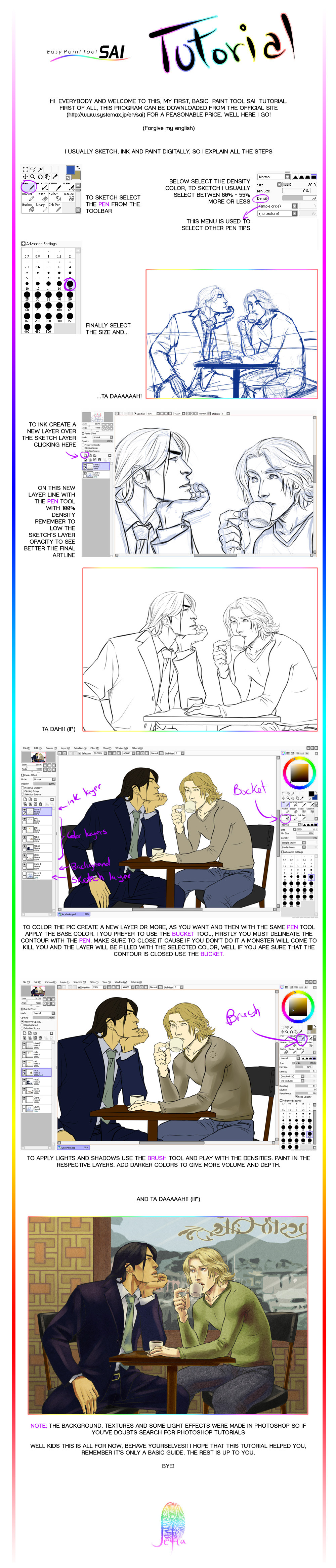
Published: 2009-05-21 20:44:18 +0000 UTC; Views: 167152; Favourites: 2512; Downloads: 2691
Redirect to original
Description
My first tutorial.Few days ago a friend talked me about that there should be a Paint Tool SAI tutorial, so I started to do this tutorial about this media. Well here is, it's too basic .
If you want to see Photshop tutorials visit =Noiry
Artwork is © Me
Related content
Comments: 323

aah..
y otra duda xd por ejemplo en la imagen que esta antes del coloreo, los trazos estan muy limpios! como haces para TRAZAR DE UNA SOLA VEZ, y que te quede tan limpioo?*^* por que por ejemplo mis trazos con la tableta, tengo que hacerlos millones de veces para que me queden "bonitos" :S
👍: 0 ⏩: 1

Los bueno es cuestión de pillar soltura, pero vamos que yo tb los repito muchas veces XD
👍: 0 ⏩: 0

do you know where can i buy paint tool sai? not on the internet..like wat shop.
👍: 0 ⏩: 1

I think that you can get it only in the oficial site on the net.
👍: 0 ⏩: 1

For some odd reason, my rough looks better than my lineart...;A;
So I always hate inking my artwork..<_<"
👍: 0 ⏩: 1

Well I preffer sometimes the sketch or the rought lina than the "clean" line
👍: 0 ⏩: 0

must.... get.... paint tool sai.....
👍: 0 ⏩: 0

So for the pen tool, it your tablet pressure sensitive or do you have to change the size?
👍: 0 ⏩: 1

Depends of the tool but If you want you can change the size too
👍: 0 ⏩: 1

nyaa oie te puedo preguntar algo D:
es q con eso del sai de las capas no les entiendo mucho
es q en la primera oja ago el boceto en la 2 el lineart pero el coloreado ba en la 2 capa?
es q cuando lo coloreo se borra el lineart Dx
👍: 0 ⏩: 1

Si pintas en la misma capa que está el líneart es evidente que vas a tapar la línea. haz otra capa y ponla por debajo de la de línea así no taparas la otra. Haz tantas capas cómo quieras pero sino quieres que tapen la línea siempre debajo.
👍: 0 ⏩: 1

Damnit. I need a tablet before I can use this.
👍: 0 ⏩: 1

Super helpful~ thanks for making this!! 
👍: 0 ⏩: 0

dude. why do you get a pen tool..
I didnt get one. :<
👍: 0 ⏩: 0

This tutorial looks really good, but I can't try it
I can't get that smooth line... T_T
Can you help me, please? How to get that smooth line?
I can only get straight line...
👍: 0 ⏩: 2

Sorry for the delay. Do you use a pen tablet or something? Or perhaps the problem is in the layer option, select always the firt paper icon.
👍: 0 ⏩: 1

Thanks for replay, but I fixed ^_^ All I had to do is to change smoothing option at the top right corner
Your tutorial is really great, by the way
👍: 0 ⏩: 0

At the top right corner there is a smoothing option that scrolls down. Scroll down to S-4 ~ S-7, and it'll help make it smooth, because it goes in slow motion.
👍: 0 ⏩: 2

It doesnt work for me 

👍: 0 ⏩: 0

No problem.
If it's still not smooth... Find your tablet's driver on their website and make sure that it is on a flat surface. Sometimes if we are using the tablet on our laps, we shake a little.
If you have any more questions just ask me.
👍: 0 ⏩: 1

It's working!!!
Thank you so much again!
👍: 0 ⏩: 0

Pretty cool 
sorry for the ignorance u.u
👍: 0 ⏩: 1

Well you can put transparent Bg or not as you want
👍: 0 ⏩: 1

You can put you bg in multiply mode for example
👍: 0 ⏩: 1

Buen tuto , yo tambien soy una vaga ... cuando surge algo no lo
ago y cuando quiero hacerlo no me viene nada aaah que pereza
👍: 0 ⏩: 1

WOW. I never knew this could be done by just SAI. I've learn a lot, thank you. The last picture is the only one with photoshop, right?
👍: 0 ⏩: 1

im really sorry but im begging for help here i cant figure this out and ive looked everywhere
how did u get paint tool sai? did u pay for it or did u get it free?
because i payed for it and got a licesne but i cant get it to work. if u payed for it, could u tell me how u got it onto ur computer and running?
PLEASE HELP ME ;_;
👍: 0 ⏩: 1

You can dowmload it from [link] at first as a demo then you can buy a license for 30€ more or less. Only follow the intructions.
👍: 0 ⏩: 0

Great tutorial, simple too! <3
I'm sure it'll help me out heaps, Sai confuses me @__@.
I hope you don't mind me asking; what type of texture did you use on the last picture?
It looks really nice~ =]
👍: 0 ⏩: 0

this was rlly helpful 
👍: 0 ⏩: 0

did u use photoshop on the "tutorial' word at the top? how did u do that? o.o
👍: 0 ⏩: 0

Cool tut, but it's kinda hard to draw the lineart with pen. I've tried but it didn't look okay like it should be (I used mouse). Does it work better on the linework layer thing?
👍: 0 ⏩: 1

I use pen table not mouse, mouse is complicated and it hasn't pressure.
👍: 0 ⏩: 0
<= Prev | | Next =>































