HOME | DD
 Lelia — Paint Tool SAI - Tutorial
Lelia — Paint Tool SAI - Tutorial
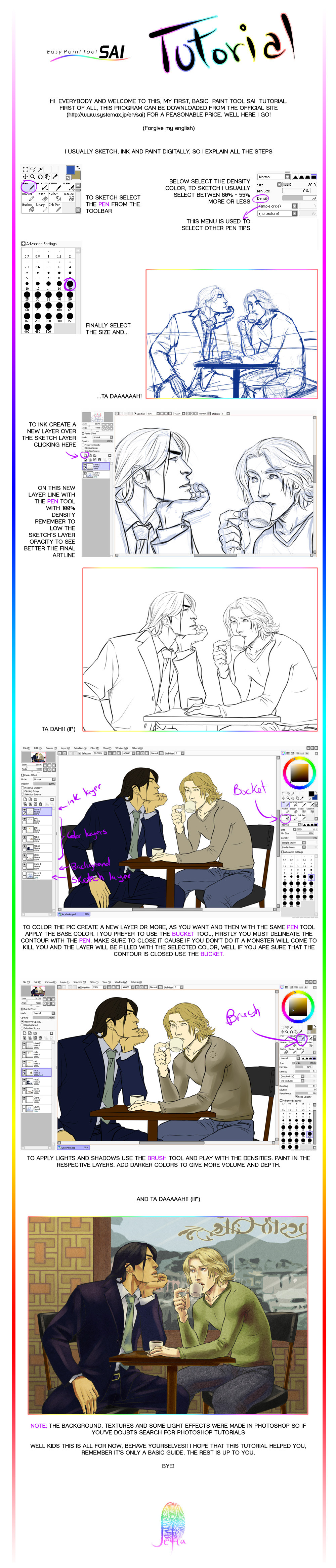
Published: 2009-05-21 20:44:18 +0000 UTC; Views: 167146; Favourites: 2512; Downloads: 2691
Redirect to original
Description
My first tutorial.Few days ago a friend talked me about that there should be a Paint Tool SAI tutorial, so I started to do this tutorial about this media. Well here is, it's too basic .
If you want to see Photshop tutorials visit =Noiry
Artwork is © Me
Related content
Comments: 323

how do u make the ink smooth? mine comes out very pixel like
👍: 0 ⏩: 1

Look in the pencil options and verify that the option "Simple circle" is selected, perhaps the problen is on it. Another possibilty is that you selected "Legacy pen" instead "Pen"
👍: 0 ⏩: 0

Um, I don't understand the delineate the contour part 
👍: 0 ⏩: 1

I'm talking about in the color layer make the silhouette of the zone you want to paint,example a circle, draw a circle in the layer color with the base color you wantand then use the bucket.
👍: 0 ⏩: 1

Oh, I understand! Thank you!
👍: 0 ⏩: 0

Hello.
I've got a question. I'm using SAI too but havin' one problem at the time.
My Brush tool (or better said.. All my tools,pencil too) are drawing like they would have some texture in it or ust bad quality. Two days ago it looked like yours...
maybe you know what to do p.q?
👍: 0 ⏩: 1

Thanx a lot!!.....It really helped me!............
👍: 0 ⏩: 1

The Part To Color In Did Not Help Me
👍: 0 ⏩: 1

Well is a basic tutorial, you must try other kind of tools is really simple
👍: 0 ⏩: 0

a very silly question ...but I REALLY want the answer.
how can we upload a pic done on paint tool sai to DA?
👍: 0 ⏩: 1

Don't worry, save a copy with the size you want in jpg and upload it
👍: 0 ⏩: 1

thx a lot!!!!
check out the pic I uploaded last and please do comment.
👍: 0 ⏩: 0

How did you do that writing for the word "tutorial"? :3
👍: 0 ⏩: 1

MUUUCHAS GRACIAAAAAAAAAAS POR ESTO ME ESTABA VOLVIENDO LOCAAAAAAAAA!!
👍: 0 ⏩: 1

how do u get sum parts of the lines to go thick like that? this is sooo great!!!!
👍: 0 ⏩: 0

Hey, awesome tutorial - but I wonder a thing! At the top, there's like a text that says Tutorial with a colorful frame around. How the hell do you make the frame?! D:
👍: 0 ⏩: 0

thank you so much by this tutorial *bow*
👍: 0 ⏩: 0

hello, I'm kind of new to tablets, how do you adjust the pressure? each time I draw a line it just stays the same...
👍: 0 ⏩: 1

In the tablets options, Install the driver and then go to the tablet icon click on it and modify the pressure as you want.
👍: 0 ⏩: 1

thank you, it was very helpful (all this time had been using the tablet without it being properly installed...XD)
👍: 0 ⏩: 0

hey great tutorial
btw your avatar remembers me of a old game for a console it was great!
👍: 0 ⏩: 1

Yea is based on World Cup game which belongs to NES
👍: 0 ⏩: 0

How do you "delineate the contour with the pen"? I didnt understand that.
👍: 0 ⏩: 1

mmm.... for example draw with the pen a scuare, this is the countuour and then use the bucket to fill it. When I talk about contour y talk of the contour of the face, the shirt the table.... delineate the zones and fill it.
Do you understand?
👍: 0 ⏩: 0

I LIKE DIS. >8Y
VERY USEFUL.
THANK YOU.
👍: 0 ⏩: 0

Nice tutorial!
But I need help in something not so related.
I got 2 files, a lineart and another image, I want to move that image to the lineart, but how?
On photoshop is pretty simple, just need to drag, but didnt figure out in SAI
thanks
👍: 0 ⏩: 1

Well For this kind of thing I use photoshop, then I open with SAI the psd file without problem.
With SAI you can open the image file, select all the image then copy and on the lineart file paste it.
I hope this tips will be useful for you
👍: 0 ⏩: 1

but If I open with photoshop, I lose all my SAI paths, the layer gets rasterized
But yeah, I did it anyway, was the only
Odd thing is, I can do this in SAI with other files...
THANKS
👍: 0 ⏩: 1

You can save as psd file with SAI. I never lose anything.
👍: 0 ⏩: 0

ok, ahora que lo leí completo me di cuenta que no es muy diferente al photoshop, si acaso por el circulo cromático y su facilidad para encontrar los grises y grupos, etc... podrias ayudar con algunos tips de herramientas? es decir, consejos sobre los colores en la piel, efectos en los ojos, como darle color al cabello y que se vean esos reflejos tan padres.... en serio seria un millon de veces más grandioso ^^ por faaa comparte!!!!
👍: 0 ⏩: 1

Ahora ando un poco liada con mil cosas y por ahora no puedo dedicarle tiempo a los tutoriales, pero te aconsejo que visites a mi hermana =Noiry , tiene una sección de tutoriales tal vez encuentres más tips ahí.
Un saludo y a seguir dibujando
👍: 0 ⏩: 1

Venga pues, Gracias ^^.
Al menos te has dado un tiempo para responder y orientarme, te agradezco mucho, voy a estar siguiendote, jejejej en el buen sentido ^^
👍: 0 ⏩: 1

De nada, seguro que por aqui encuentras tutoriales más utiles
👍: 0 ⏩: 0

Thank´s 4 tuto!!! I want to try Paint and now I have a Tuto ^^ sooo happy
👍: 0 ⏩: 0

This is so helpful 
What tablet do you use, can I ask?
👍: 0 ⏩: 1

thankyouuuuuuuuuuuuuuuuuuuuuuuuuuu
👍: 0 ⏩: 0

Can i load a base onto SAI? if so, how?
👍: 0 ⏩: 1

para hacer el "inking" lo haces con el pen en opacidad 100% pero... como te salen las lineas tan perfectas y rectas en un solo trazoo!?!!
👍: 0 ⏩: 1

pulsas en el sitio donde vas a empezar la línea luego mantienes pulsado la flecha de mayúsculas y vuelves a pulsar donde quieres que acabe y forma una recta.
👍: 0 ⏩: 1
<= Prev | | Next =>






























