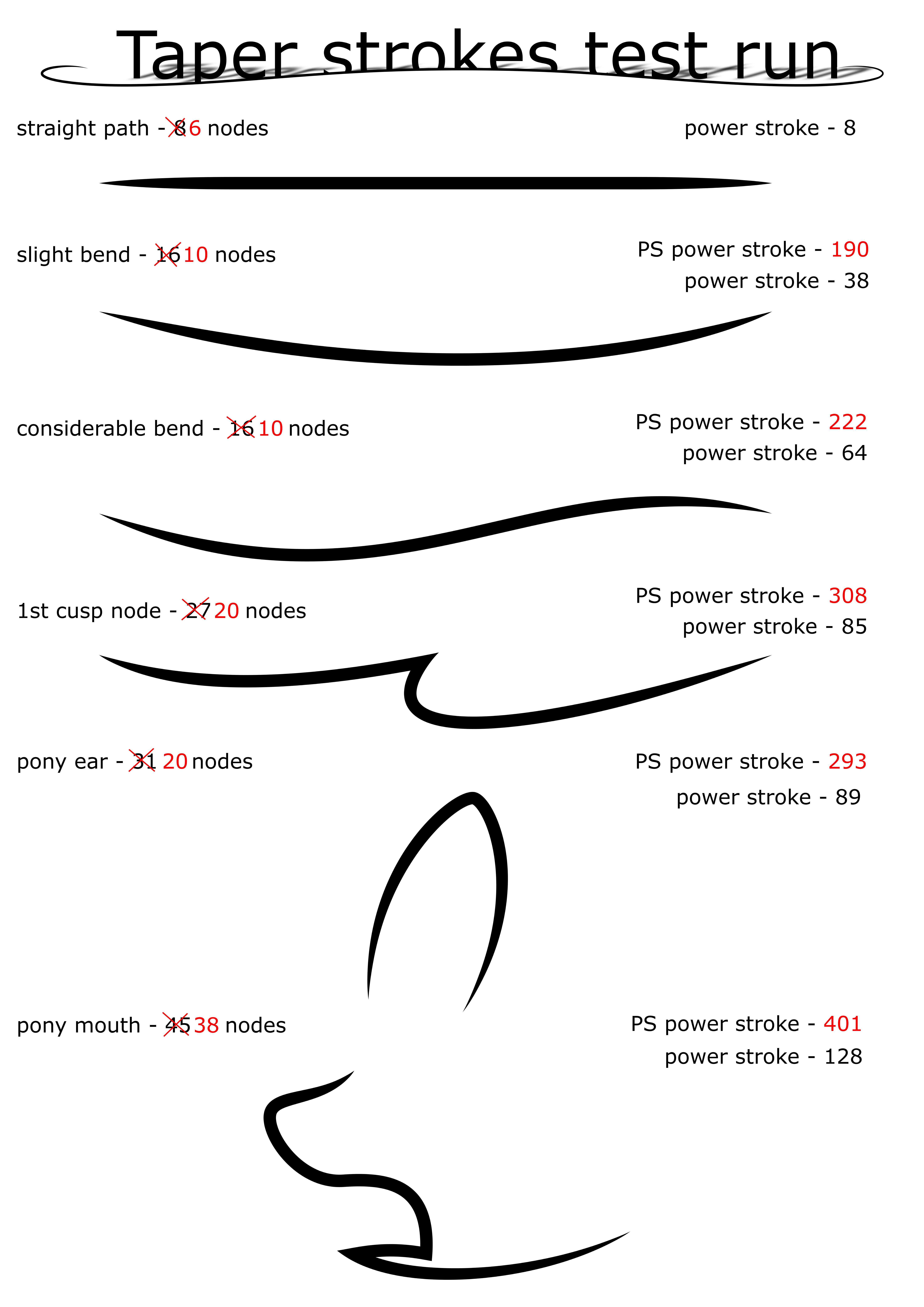HOME | DD
 liamwhite1 — Pattern Along Path: Creating Tapered Strokes
by-sa
liamwhite1 — Pattern Along Path: Creating Tapered Strokes
by-sa

Published: 2013-12-09 21:30:53 +0000 UTC; Views: 5378; Favourites: 85; Downloads: 123
Redirect to original
Description
You need Inkscape to perform the actions described in this tutorial. Duh.Also, make sure to save as Inkscape SVG only to preserve stroke width data.
Mutual Clipping and Extrapolated Miters: fav.me/d6xgu57
Yet Another of Spike's Jokes: fav.me/d6w9fip
Related content
Comments: 33

I like this method and in combination with using the tapers makes vectoring a bit easier and I like the results especially with strokes a varying widths.
👍: 0 ⏩: 0

One question: using pattern along path would make the fills disappear, doesn't it? Say, for example, Twilight's muzzle there: we wouldn't be able to get the normal fill from one end node to the other. Or am I doing it wrong?
👍: 0 ⏩: 1

No, that's correct.
Inkscape 0.91 introduces the Edit→Clone→Clone Original path effect for this situation. It creates a fill for the pseudostroke.
👍: 0 ⏩: 2

And I also noticed that the pattern width affects the pseudostroke width. Any ideas on how to maintain uniformity? Say for example 1px wide on all strokes.
👍: 0 ⏩: 1

Keep the original pattern at 1px high. (see the select tool toolbar.)
👍: 0 ⏩: 0

Cool. That'll save more time for me
I just hope that the filesize (and complexity) stays manageable.
👍: 0 ⏩: 0

I got stuck at "Look in on the top left corner of your page. Select the nodes with shift-click + drag etc..."
👍: 0 ⏩: 1

You're sure they aren't there? Zoom in pretty far, and make sure that clicking the button on the LPE has activated the node tool...
👍: 0 ⏩: 2

Well, NVM, this is much more comprehensive: www.youtube.com/watch?v=hL2UOS…
👍: 0 ⏩: 0

Could you be more specific?
I click the "Edit on Canvas" icon on the Path Effect Editor window and nothing happens (besides de-selecting the nodes I had already selected with Shift+Click).
👍: 0 ⏩: 1

A pre-existing path will appear in the top-left corner of your page. Try pressing Ctrl+A to highlight them, and check the node count in the status bar (default is 2). If you still fail to see a constructed path, draw a new one without Pattern along Path, copy & paste it into the effect menu of the path with the effect, and click node edit. Voila.
👍: 0 ⏩: 0

This is the coolest feature I've found bundled with Inkscape yet, thanks to you. It will definitely help me a lot with vectoring, as it makes it so much easier to adjust the strokes after creating the tapers. I wish I had stumbled upon your tutorial earlier. All of the mishaps that happen after converting strokes to paths are now no longer a problem.
👍: 0 ⏩: 1

I have actually gotten a bit fed up with the method since it cannot be used around cusp nodes, and decided to create my own way of tapering strokes.
If you would like a build of my custom Inkscape send me a note and I will be more than happy to provide you one (specify which operating system you have, please)
Pattern along Path is still extremely useful for smaller things, such as short, triangular tapers, and the like. But I've still found that Pattern along Path tends to waste a lot of nodes. My method strives to be as node efficient as possible while still retaining speed.
sta.sh/02dhg0k0y7li
Additionally, the path effect can have a little fun with your join types by extrapolating them instead of just making bland miter joins. This is documented in more detail here and here .
If you have any further questions, ask and I'll be happy to answer!
Also, reading your profile page it seems that you are a good coder. If you want to see the code for my effect I have it here: Taper Strokes path effect : Creates path outlines with extrapolated joins
and any questions are appreciated.
👍: 0 ⏩: 2

Are you going to try to get that included in the main branch?
👍: 0 ⏩: 1

See liamwhite1.deviantart.com/jour…
and bazaar.launchpad.net/~inkscape… (revision in which it was merged)
👍: 0 ⏩: 1

Cool! Getting those improvements added to a branch of the official Inkscape imo sounds like something that should happen. I'll try and find a build of the experimental branch for windows and try it!
👍: 0 ⏩: 1

The experimental branch is now dead…
It has been merged into trunk , so I'd look for trunk builds.
👍: 0 ⏩: 0

Upon realizing how strange cusp nodes looked when Pattern Along Path was applied to a long stroke, I realized that the fix wasn't as perfect as I thought it to be. It's nice to see that you've worked on creating a better method of tapering, and I would gladly try a copy of your custom build. I noted you with further details.
👍: 0 ⏩: 0

Hmm. How so? What occured that was unexpected?
👍: 0 ⏩: 1

Your method was outdated or something. I looked it up online and it said to do it a different way. The new way worked. It's almost what you did, but a lot less complicated.
👍: 0 ⏩: 0

I'll have to reread that, so I can learn how to do it.
👍: 0 ⏩: 0

I have no idea what you did, but it looks like magic.
Is this faster than converting the stroke to a path and tapering it from there? This looks rather involved...
Like, what exactly is Inkscape is doing to the stroke? The taper is based on that box, obviously, but I don't really get it. How would additional nodes affect it? Or what if instead of dragging the boxes nodes out from the box, you brought them in. What would that do?
Also, is this for vanilla Inkscape or Ponyscape?
👍: 0 ⏩: 1

It should work for either one, but it is intended for plain old Inkscape.
Adding additional nodes to the box will change the shape to a stretched version of the box.
If you brought the nodes inward, you would get something that looks like a bug in Ponyscape, when set to CubicBezierFit. The stroke will get a hole in it.
This can be faster than tapering a stroke manually, I'm working on a followup that shows you how to do it really fast.
👍: 0 ⏩: 1

Right on. I look forward to seeing it!
👍: 0 ⏩: 1

Okay! So I played around with Pattern Along Path and after it finished blowing my mind, I realized that it's awesome! Thanks a lot for opening my eyes to this! It's the same feeling I got when I discovered Inkscape and realized vectors in Photoshop/GIMP suck hamburgers.
👍: 0 ⏩: 1

Far fewer people know about this than should. It's one of those sad facts of the tools.
👍: 0 ⏩: 0

Not really. The earliest reference I can find was put up on June 6, 2007
I bet it was added to the SVG spec before then, though.
acedar.blogspot.com/2007/06/in…
👍: 0 ⏩: 0