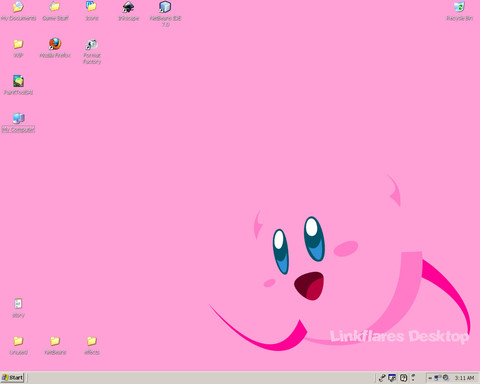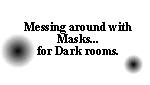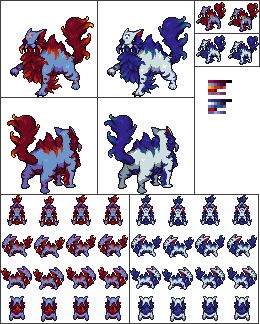HOME | DD
 Linkflares — Kirby Tutorial Part 1?
Linkflares — Kirby Tutorial Part 1?

Published: 2011-04-29 03:19:05 +0000 UTC; Views: 1585; Favourites: 23; Downloads: 30
Redirect to original
Description
>.> I don't know why I didn't do this before, but that's as far as I've gotten for the Kirby character sprites tutorial. If you have any questions, comments, etc, just comment on this image or private message me.All it has is the basics, you know getting the sprites and programs and editing the sprite palette.
Here's links to the free image editors I refer to:
Paint.net: [link]
GIMP: [link]
Just a youtube video on simple palette editing in Paint.net: [link]
You could watch for a minute or so, but the whole recolor goes throughout the few minute video.
I also found this for GIMP palette editing: [link]
Oh yeah, it's not in the tutorials section because the tutorials section is closed for submissions for some weird reason.
Related content
Comments: 4

how to download only one of those sprites? I saved it and it downloaded all the sprites 
👍: 0 ⏩: 0

You DO know that you can do everything shown except optimizing with MS Paint, right?
👍: 0 ⏩: 1

Looked around a bit, and apparently it now can. For recoloring, there's: [link]
Couldn't find much for transparency or layers, which can help a lot. (not shown here)
👍: 0 ⏩: 1