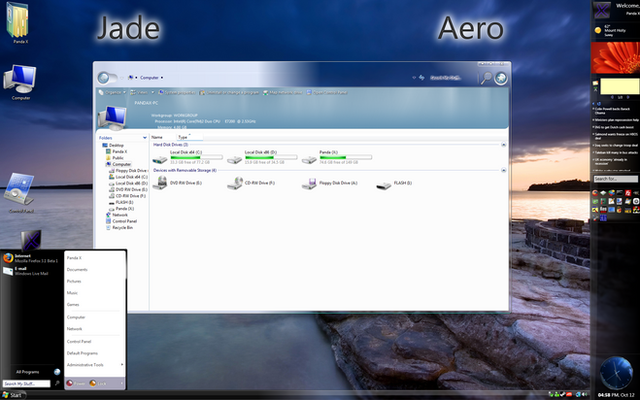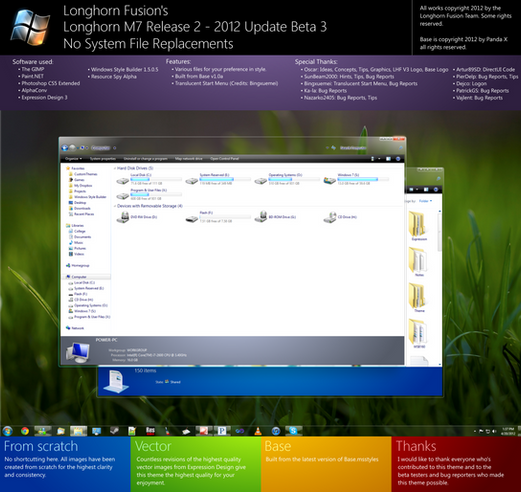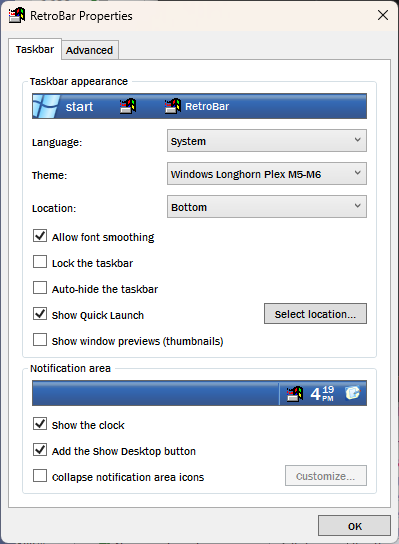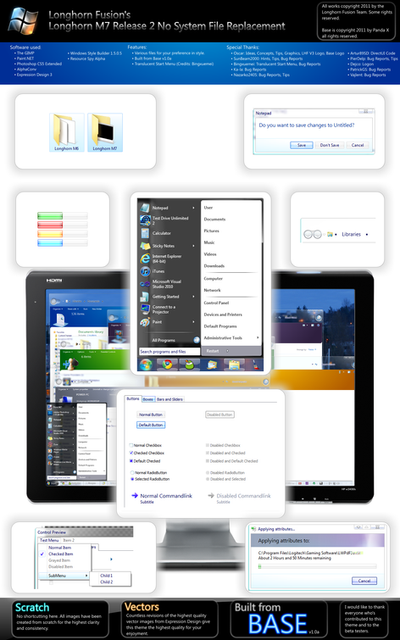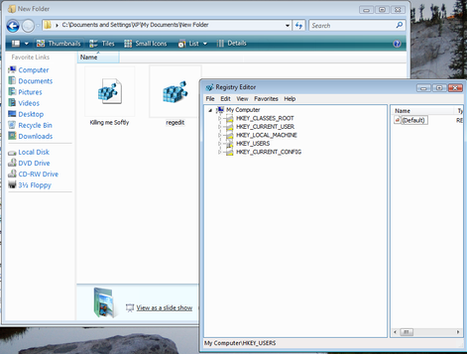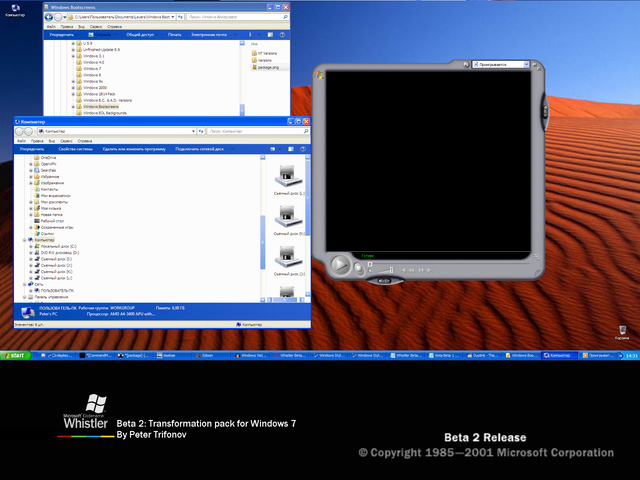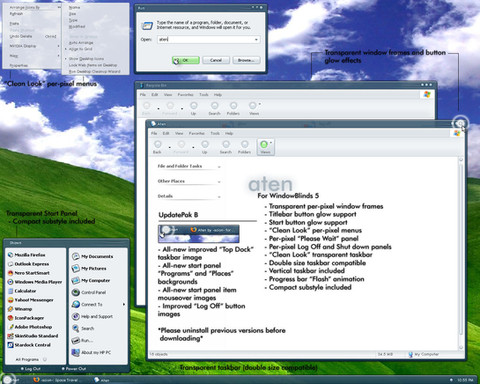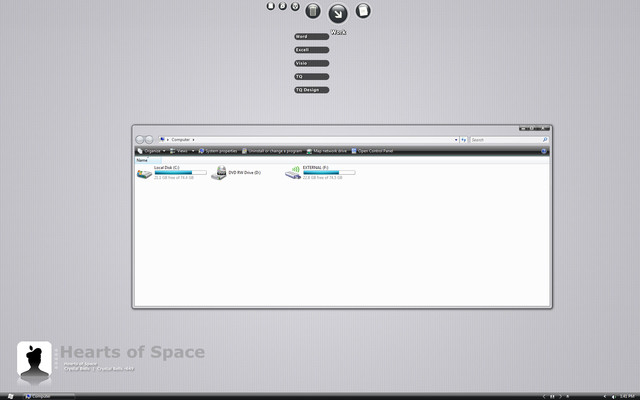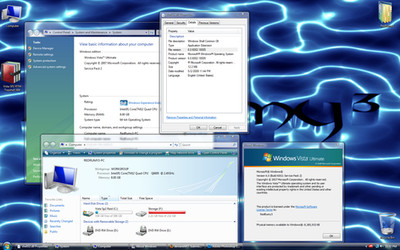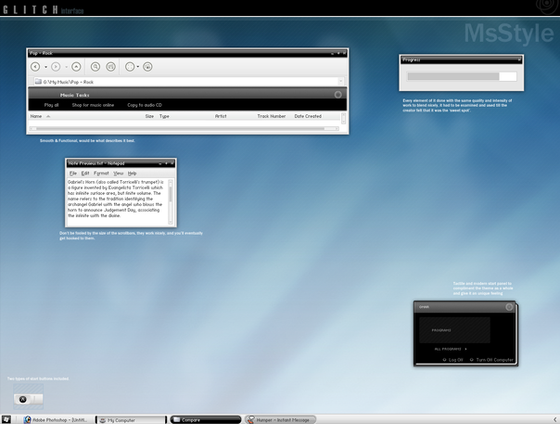HOME | DD
 longhornfusion — Longhorn M7 R2 Public Beta
by-nc-nd
longhornfusion — Longhorn M7 R2 Public Beta
by-nc-nd

Published: 2010-05-10 17:25:42 +0000 UTC; Views: 43502; Favourites: 61; Downloads: 6719
Redirect to original
Description
UPDATE: Fixed PreviewThumbnailModule's background for x86 users. I think...Contacts style couldn't be added.
There are bugs. Report them.
No DLL files included however the resources are there if you want to add it yourself.
There are no ExplorerFrame image resources. (No navis)
Animated Explorer is included.
Something else goes here.
Winners of the egg hunt: PacMani, Ricktendo64, Junseba.
Related content
Comments: 184

yes!! but its not a big bug, but its better if all work like it must!!
I wait, more, navis buttons!!
👍: 0 ⏩: 1

is not a big bug but go to games in that wndows is OK.. and yeah Im waittng for the Navigations buttons too
👍: 0 ⏩: 1

oh yes: just, in gameswindow: no bug!!
👍: 0 ⏩: 0

menubar is locked, I assume is a bug on x86 users like the blank background on preview pane.
👍: 0 ⏩: 0

It's not happening to me. So I assume not.
👍: 0 ⏩: 2

See what happen if I move or change the position of a window [link] I think this bug is similar of the blank background on preview pane you fixed that was only on x86 system users. Is not happening to you maybe you are on x64, IM on x86
👍: 0 ⏩: 1

same problem!! im on x86!
👍: 0 ⏩: 0

And ~longhornfusion --> You have a concept of start orb? I think LH M7 R2 need to have next-gen start orb. It should be have orange/blue colors look like the explorerFrame and search start
👍: 0 ⏩: 1

The concept of Longhorn M7 is to recreate Jade/Aero as it was seen in M7 builds of Longhorn. The start button was created to mimic the one in Longhorn and work with the limits of the default size of Win7. There are two variants. The default one that comes with the theme now and the regular one that includes the Start text for use with Thomas Hounsell's explorer if he ever releases it.
👍: 0 ⏩: 1

you're right always respect the base!!
👍: 0 ⏩: 0

I think M7 R2 shouldn't have black color when you maximaze a window. Windows 7 allways have aero glass so I don't think adding black color for maximize is a good option.
Anyway Longhorn M7 R2 is coming a the best Longhorn theme for 7.
Can't wait for this Ultimate High Quality longhorn theme
👍: 0 ⏩: 1

Quote from Hillel Cooperman from PDC03: "Notice by the way, again a simple little thing about thinking about how users think about the software in front of them in their environment. This window is maximized. You may have seen some of the transparency effects that are in the current iteration of the look and feel. Watch what happens when I restore this window, then it gets transparent. The theory is, and uh, that when you maximize... what's your goal? Your goal is to get rid of all distractions, so why would you want to see anything behind the window you're looking at? And again, it's a small detail, but it is the small details that, when you think about those principles that add up to making it a positive user experience."
👍: 0 ⏩: 2

how've you done to have black when you maximise, cause i will do that in my other themes??
👍: 0 ⏩: 0

its really better black when its maximized!!
👍: 0 ⏩: 0

It is possible taskbar to be black when maximizing (like vista & longhorn) ?
👍: 0 ⏩: 1

but when i maximize a window all is black up the window!!
👍: 0 ⏩: 1

Which is still possible. If you enabled the old taskbar, which I assume is still in Windows somewhere, it'd work.
👍: 0 ⏩: 1

no i dont speak about taskbar, i just will said, is it normal that when i max a window, adressbar, searchbar area is all black, no transparency? i like that!!
👍: 0 ⏩: 0

Troubleshooting Control Panel.
👍: 0 ⏩: 2

i've find it, but whats special?
👍: 0 ⏩: 1

Nothing. I can't remember what I edited there.
👍: 0 ⏩: 1

ok but why must i put bin files in mui file of diagcpl?
👍: 0 ⏩: 1

You don't need to. You don't need diagcpl. I just threw everything I had in the zip file.
👍: 0 ⏩: 1

but which differences with your .bin?
👍: 0 ⏩: 1

Nothing I'm aware of. You can get rid of it if you wish.
👍: 0 ⏩: 1

I modified the clock flyout. To only notice I forgot to add it back after the reset.
👍: 0 ⏩: 1

and there is no png in the folder!!
👍: 0 ⏩: 0

sorry i dont understand
👍: 0 ⏩: 1

Go to the Control Panel and click troubleshooting.
👍: 0 ⏩: 1

its in french!!
other question: is it normal this devicecenter commandmodule? [link]
👍: 0 ⏩: 1

yes. I didn't check anything before I released it.
👍: 0 ⏩: 1

hi now it work: the icon on the panes, but is it normal that contactpanes is white? and i wish that you give me the explorerframe, and so i will put howlong percents it must!!
👍: 0 ⏩: 0

Problem with PreviewThumbnailModule is gone now...ty
👍: 0 ⏩: 0

Hey, cool theme. I kind of need help with the .dll's... Can you send me a .dll that makes the detail pane go on the top? I'm not that experienced with dll's. Also, do you have the custom back and forward buttons yet?
👍: 0 ⏩: 0

I went ahead and made the dll files for what I could on x64. Quick question though, when can we expect the NAVI buttons?
👍: 0 ⏩: 0

excellent work.. thanks for sharing
👍: 0 ⏩: 0
| Next =>