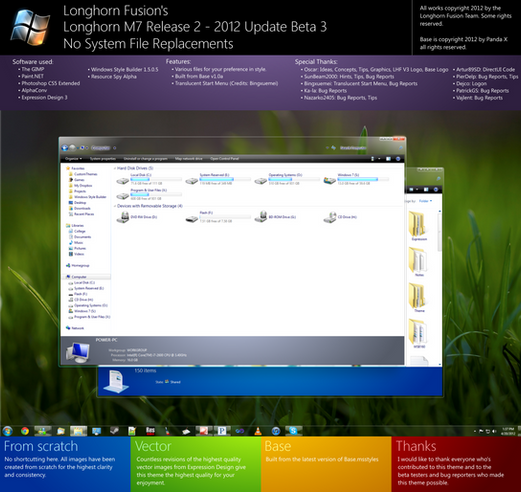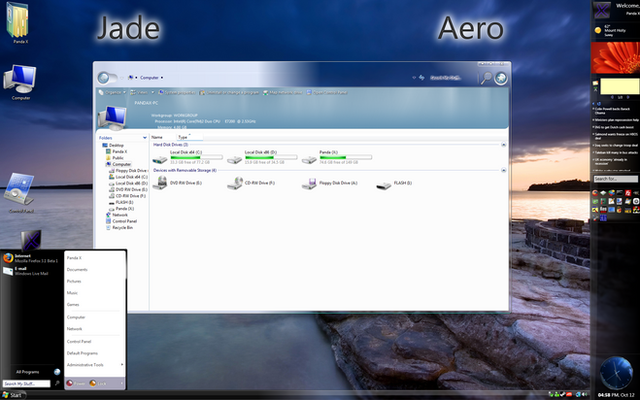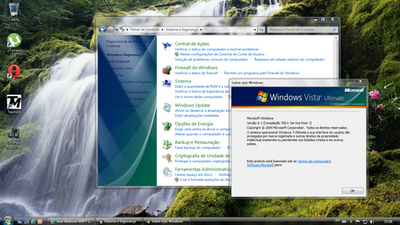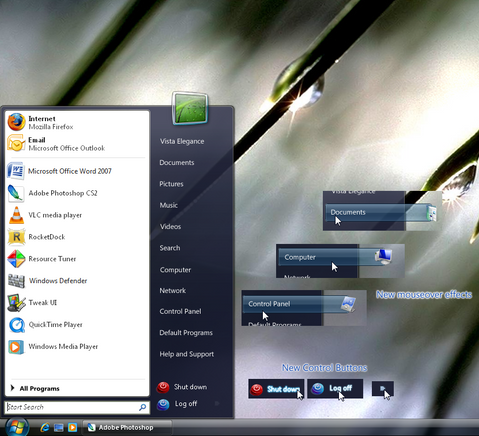HOME | DD
 longhornfusion — PDC '03 WMP x64
by-nc-nd
longhornfusion — PDC '03 WMP x64
by-nc-nd

Published: 2008-05-07 01:13:40 +0000 UTC; Views: 15857; Favourites: 34; Downloads: 4152
Redirect to original
Description
A PDC '03 inspired Windows Media Player style.This is for Windows Vista Service Pack 1 x64.
Install:
Take ownership of
C:\Windows\System32\wmploc.DLL
rename it to
wmploc.old
extract the one here into C:\Windows\System32\
Enjoy!
Credits to:
Swift [link]
Flahorn [link]
Miretank [link]
Chris123NT for converting to x64
Also don't forget to check out the PDC'03 Windows Media Player for XP converted by FediaFedia [link]
Related content
Comments: 41

👍: 1 ⏩: 1

👍: 2 ⏩: 1

👍: 1 ⏩: 0

👍: 0 ⏩: 0

thanx for the answer ^^
and so sad there isn´t one
👍: 0 ⏩: 0

[link]
They're both old and might not work on Vista SP2.
👍: 0 ⏩: 1

But i have Windows Vista Home Premium 32bit SP1
👍: 0 ⏩: 1

hey I'm sure its my mistake but for some reason didn't work... can you help me with that cuz i did what you said but at the end didn't get whats supposed to happen... sorry to bother you and congrats cuz it looks awesome!! dying to have it!! ^^
👍: 0 ⏩: 1

It only works with the x64 WMP and the default is x86 WMP. You can download the original PDC'03 WMP and place it in \SysWOW64\ or just search google on how to make x64 WMP the default.
Launch: C:\Program Files\Windows Media Player\wmplayer.exe
👍: 0 ⏩: 1

oh thx for your help!!...^^ and again... sorry to bother you!!
👍: 0 ⏩: 1

love it... 
👍: 0 ⏩: 1

Yeah. I noticed that after release. I use the WMPTile for Karl's Sidebar instead of the docked WMP in the taskbar so I didn't realize it.
👍: 0 ⏩: 1

can u send me the link to that wmptitle? thanks!
👍: 0 ⏩: 1

Thanks..hope youll make something new soon!!All best!!!
Dj Mirko
👍: 0 ⏩: 0

Unmaximize the window and have the theme white.
👍: 0 ⏩: 0

cant get it to work either.
i replace the .dll, reboot, but no change here..?
👍: 0 ⏩: 1

You have to launch the x64 Windows Media Player. It's oddly not set to default in Win x64.
👍: 0 ⏩: 2

How do I open the x64 WMP in WinVista 64bit (SP1) ?
/Rechain
👍: 0 ⏩: 1

Nevermind 
👍: 0 ⏩: 0

Yeah thats it, thanx
👍: 0 ⏩: 0

i cant change the name of the wmploc.DLL it says i dont have privileges to change the name ... i have Vista home Edition .. i turn off the OAC but appens de same
anyone can help??????
cumps
👍: 0 ⏩: 1

Use Take Control. You can find it on AskVG or google.
👍: 0 ⏩: 0

Update to my last comment about it not working:
This skin works.
I for some unknown reason have two versions of WMA installed, 64bit and 32bit(using Vista x64.) And the 32bit version seems to have been installed after the 64bit v, so the context menu options were for WMA 32bit. I didn't realize this at the time of my first comment.
It looks great! Thanks
👍: 0 ⏩: 0

Doesn't work. I followed the given instructions and nothing is changed when I reopen WMP.
Is a system reboot required?
👍: 0 ⏩: 0

Will this work on a 32-Bit system? Haven't upgraded to 64 yet.
👍: 0 ⏩: 1

This one does: [link]
👍: 0 ⏩: 1

Ok. Thanks for the help
👍: 0 ⏩: 0

won't works with the currently Versions of WMP11
👍: 0 ⏩: 1

there has been a update in Windows media player. and it has got a new serial number or something... in order for this to work 100% correctly, this needs to be updated to work with the new numbers in WMP.
👍: 0 ⏩: 1

I know. It's version number by the way. WMP is free therefor doesn't require a serial.
👍: 0 ⏩: 0