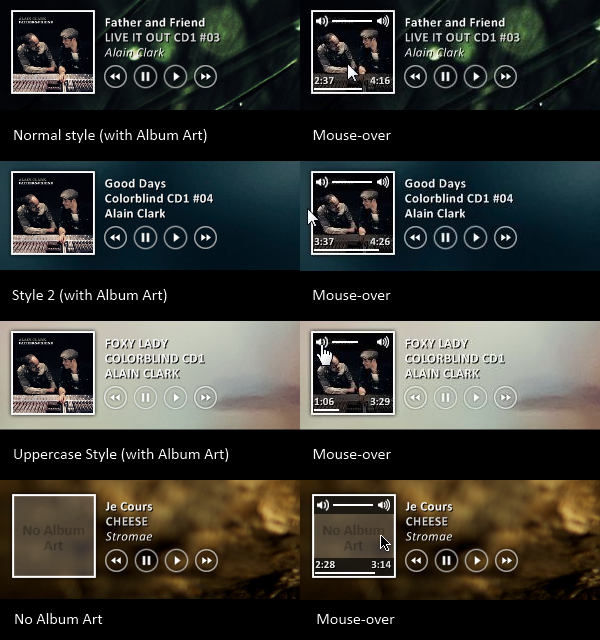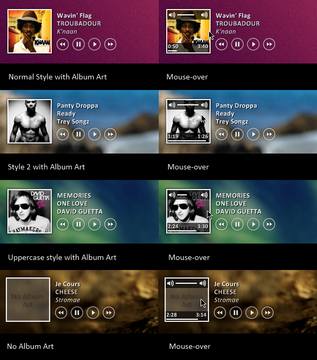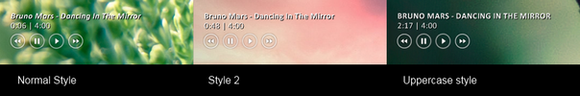HOME | DD
 maxvanijsselmuiden — Simple Weather for rainmeter
maxvanijsselmuiden — Simple Weather for rainmeter

Published: 2011-02-19 11:15:01 +0000 UTC; Views: 87221; Favourites: 245; Downloads: 22893
Redirect to original
Description
A very very very simple skin for rainmeter. It displays the current temperature, with a little description of the weather. Read the readme.txt to change the skin to your preferences.Both Celcius and Fahrenheit are possible.
UPDATE: Now with icons.
Credits
Icons by ~MerlinTheRed [link]
edited by me
Hope you'll like it.
Related content
Comments: 100

very simple yet so useful. Can I use the code and icons in my skin suite, pls? I'll give you credit for your contribution.
👍: 0 ⏩: 1

Thanks a lot! Yes, ofcourse
👍: 0 ⏩: 0

this is simply awesome 
thanks for making this !
I'm gonna use it
👍: 0 ⏩: 1

What exactly am I looking for, for Location? Does it only support US weather? I can find my city (Brisbane, Australia) on that site in the read-me but I have no idea what I'm meant to be copying
👍: 0 ⏩: 2

Well, let's say you're looking for 'London, United Kingdom'. Then, when you've found the city, the URL in the adress bar will be something like this 'weather.com/weather/today/UKXX0085', the 'UKXX0085' is the code you need. 
👍: 0 ⏩: 0

Scratch that, found the code in "Share"
👍: 0 ⏩: 0

Do you plan to make this in an embedded-style, like it's pressed in to the screen? That would be really cool!----Maybe I'll do it.
👍: 0 ⏩: 1

Yeah I know, sounds cool. I might try it !
👍: 0 ⏩: 1

Thanks for using my icons. And thanks for editing them and making them flat. That's exactly what I need right now
👍: 0 ⏩: 1

Thank you for the icons ! Now I realise, did I ask for your permission? ;$ haha cool no problem
👍: 0 ⏩: 1

Yeah. No need to ask for permission. It's licensed under Creative Commons attribution noncommercial share alike.
👍: 0 ⏩: 1

is there a black version included with this?
👍: 0 ⏩: 1

no, unfortunately there isn't, but if more people want a black version, i'll make one 
👍: 0 ⏩: 1

Is there anyway to do this [link] been trying to modify the code but..to be honest...i have NO FKING IDEA of how to do anything in rainmeter -_-
👍: 0 ⏩: 1

You want to move the skin to the right? Download and copy this [link] to the Simple Weather for Rainmeter folder, use that skin, it should work fine
👍: 0 ⏩: 1

you...have made my day.. xD thx a lot my man
👍: 0 ⏩: 1

haha you're welcome ;d
👍: 0 ⏩: 1

Any chance this link can be re-posted? It no longer works.
👍: 0 ⏩: 0

Cool 

👍: 0 ⏩: 0

I'm glad you like it 

👍: 0 ⏩: 0

Thanks for your fave
👍: 0 ⏩: 0

good skin, but I can't move an icon in the corner, prevents an invisible wall, please help me
monitor resolution 1680:1050
👍: 0 ⏩: 2

Same here 
Did you solve anything ?
👍: 0 ⏩: 1

OMG! I have been fighting this wall for days now without success BUT you just made my day. Disabling "Keep on Screen" allows you to put the icon anywhere!
You are the Man of the Day!!!
[
👍: 0 ⏩: 0

Well you'll have to change the width in variables.inc and try some different values for the x-axises.
👍: 0 ⏩: 1

not easy way, but thx))
👍: 0 ⏩: 1

Thanks ! For your 
👍: 0 ⏩: 0

Awesome skin man!!! GONNA USE IT RIGHT NOW!!!!!
👍: 0 ⏩: 1
<= Prev |