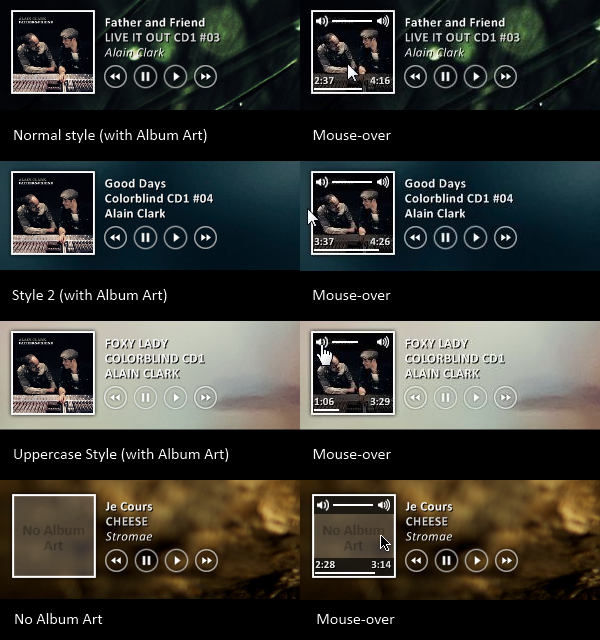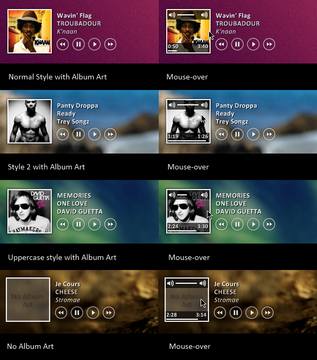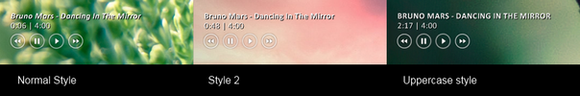HOME | DD
 maxvanijsselmuiden — Simple Weather for rainmeter
maxvanijsselmuiden — Simple Weather for rainmeter

Published: 2011-02-19 11:15:01 +0000 UTC; Views: 87221; Favourites: 245; Downloads: 22893
Redirect to original
Description
A very very very simple skin for rainmeter. It displays the current temperature, with a little description of the weather. Read the readme.txt to change the skin to your preferences.Both Celcius and Fahrenheit are possible.
UPDATE: Now with icons.
Credits
Icons by ~MerlinTheRed [link]
edited by me
Hope you'll like it.
Related content
Comments: 100

How come this happens to me with literally EVERY weather widget for rainmeter? When I put in my location code, it says the temperature. But all icons, and every other detail just magically disappears. And only leaves the number of the temperature. Why is this happening to me?
👍: 0 ⏩: 0

won't work for me
....does www.weather.com still work ?
.....maybe this might help.....i hope
forum.rainmeter.net/viewtopic.…
........and it does !!!!!!
...just one thing, moving it to right of page ? is a problem
edit - "adjust the width of the backround of the skin"........hmmmm ok i'll try that.......maybe..
👍: 0 ⏩: 0

I love this! It is simple and minimal and white. I'm not good at editing these codes yet. I was hoping that maybe you could help me out please? I'd like to change the text description from "Cloudy" to "clouds", "Windy" to "wind" etc.
👍: 0 ⏩: 3

If you'll open up the .ini file in Notepad, and search for 'Cloudy' by pressing Ctrl + H. You can replace 'Cloudy' to 'clouds' and 'windy' to 'winds' by using the replace function. Or you could manually search for 'Cloudy' in the code, it's near 'Substitute:', and replace it manually. Good luck!
👍: 0 ⏩: 0

I figured out the answers to my questions! But as I can't edit or remove my comments, I'll add to them in case anyone has the same questions.
I knew it had to do with the weather_icon.ini "Substitutes=" text. I had edited it but the result didn't change because it was preceded by // which inactivates the code. Just remove the // to activate the code.
docs.rainmeter.net/tips/webpar…
I wanted to use the ITCAvantGardePro-XLt font from the rainmeter skin Elegance. So I created the folders Simple Weather\resources \Fonts and copied the .TTF font files that I wanted to the Fonts folder. Then changed the weather_icon.ini code to say FontFace=ITC Avant Garde Pro XLt.
docs.rainmeter.net/manual/skin…
👍: 0 ⏩: 0

Aaaand I was also wondering if there is any way to use a font that came with another rainmeter skin?
👍: 0 ⏩: 0

Is there a way to change the color to darker? I want to put this on a lighter part of my screen. thanks.
👍: 0 ⏩: 1

Yes, you could change the StringColor of the text strings in the .ini file, and edit the icons (in the skin's folder) to black/darker yourself with Photoshop or different photo editing software.
👍: 0 ⏩: 0

hi! thank you for an useful skin. but how can I change my location?
👍: 0 ⏩: 2

Please read the readme.txt file. You can replace the location in the .ini file with your location code, which you can achieve by entering your city on www.weather.com . Goodluck!
👍: 0 ⏩: 0

I mean where should I edit in the notepad?
👍: 0 ⏩: 0

I can't figure out how to get this to the right of my screen, it stops a few hundred pixels short and I've seen other people have had this problem with similar applications on Rainmeter. Any idea how to fix this?
👍: 0 ⏩: 1

Adjust the width of the background of the skin. Goodluck!
👍: 0 ⏩: 1

Hey, thanks! For others with this problem, just change "w=400" under [MeterTemp] and [MeterDesc] to "w=90", this worked for me. Thanks again SieSie, really liking this simple skin
👍: 0 ⏩: 0

Hi, can you make a version without icon and text shadows please?
👍: 0 ⏩: 1

There is a version without icon included, you just have to remove the "TEXT SHADOW" effect from the .ini file.
👍: 0 ⏩: 1

How do i found my location on www.weather.com..... Cant figure it out
👍: 0 ⏩: 1

Type your city / village name in the search bar and look in the URL for the code.
👍: 0 ⏩: 1

How do I change the temperature unit? I would like to be able to see this in degrees F. Nonetheless, great theme and I love it!
👍: 0 ⏩: 1

Open the .ini file in Notepad and you should see how to. I've added some instructions.
👍: 0 ⏩: 0

I'd really love to be able to push this skin all the way to the right side of the screen, but unfortunately that doesn't seem possible.
👍: 0 ⏩: 0

Nice!
Can you help me, because I can't move it to the right underside! :S
👍: 0 ⏩: 0

I have a - instead of the little circle infront of the C, any idea why?
👍: 0 ⏩: 0

How would I be able to capitalize all the letters in the description font? Fits almost perfectly with the rest of my desktop, except for the description being in lower case.
Very nice by the way, exactly what i was looking for.
👍: 0 ⏩: 1

Add "StringCase = UPPER" to the text variable of the skin (edit the .ini file with notepad). Cool!
👍: 0 ⏩: 0

how to change language? :/ i just changed the english words in the file to german. But it didnt changed anything. help pls!
👍: 0 ⏩: 1

Yes.
Thats the line i edited:
//Substitute="Heiter":"mooi","Bewölkt"....
maybe done something wrong? (sry im not really into that rainmeter-codes) ^^
👍: 0 ⏩: 1

Yes, it should be like this "Substitute="English word":"German word" "
Good luck.
👍: 0 ⏩: 1

I've done it this way:
Substitute="Fair":"heiter","Cloudy":"bewölkt","Showers in the Vicinity":"regnerisch","Partly":"teilweise","Mostly":"dicht","Fog":"Nebel","Clouds":"Wolken","Light":"Hell","Rain":"Regen","Sunny":"Sonnig","Clear":"Klar","and":"und","Windy":"windig","Drizzle":"Nieselregen","Freezing":"Eiskalt"
But i still get the word "Mist" when it's foggy o.O where does this "Mist" come frome? It's nowhere in the source code.
👍: 0 ⏩: 1

I've found my failure. I've changed the source in my Download Folder not in the Rainmeter\Skins\... Folder. Shame on me
👍: 0 ⏩: 0

Hey, so like MarinoVargas up there, im trying to get it to the right. Any help you can give me?
👍: 0 ⏩: 2

Change the "w" under metertemp and meterdesc to 50 or something.
👍: 0 ⏩: 0

yeah, i dont know why the skin creator hasnt responded to you but i am getting the same issue of the app taking up way to much room to the right
👍: 0 ⏩: 0

Do you have the code list you used? I'm stuck; I want to substitute the icons for a set i made.
👍: 0 ⏩: 1

I don't understand what you are trying / willing to do here?
👍: 0 ⏩: 0
| Next =>