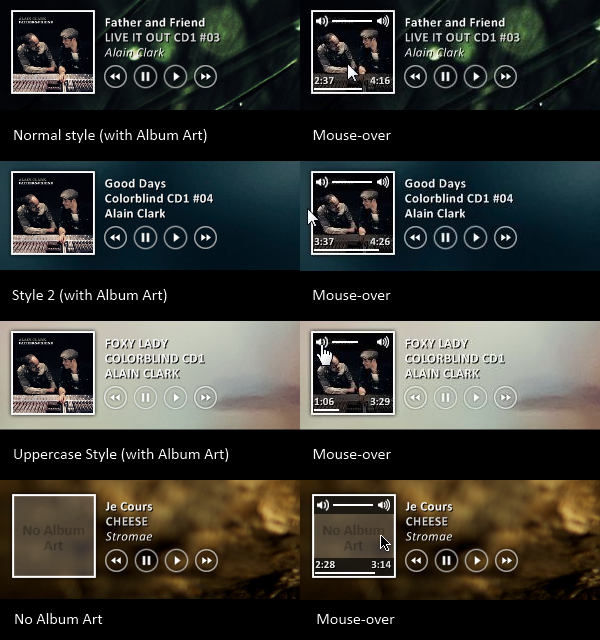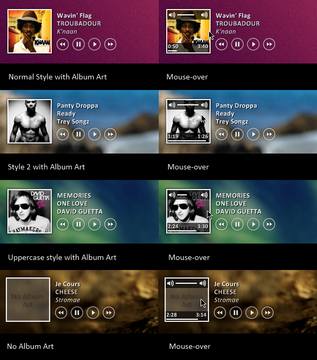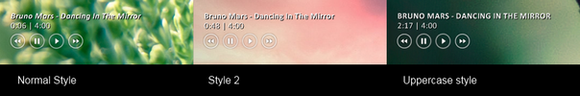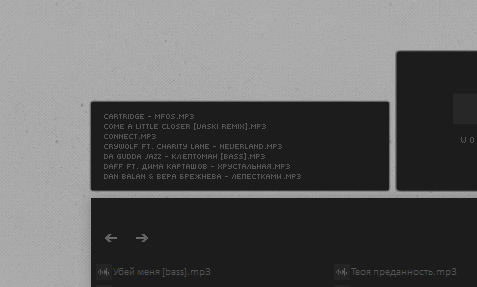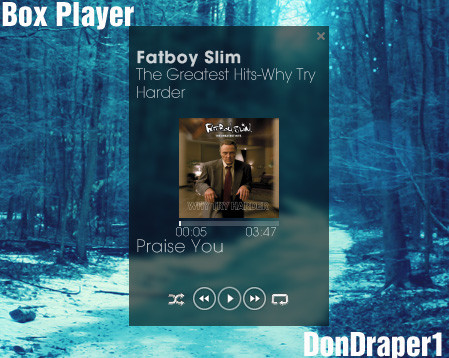HOME | DD
 maxvanijsselmuiden — Zune Player for Rainmeter
maxvanijsselmuiden — Zune Player for Rainmeter

Published: 2011-01-28 22:12:29 +0000 UTC; Views: 32078; Favourites: 51; Downloads: 6487
Redirect to original
Description
With this Zune Player you can control your Zune program from your desktop [link]Skin for rainmeter, should work on Windows XP, Vista and 7.
Credits
Some code is from this deviation by ~DumbDude1994 [link]
Icons edited from [link] by *fediaFedia
Update!
- Added 'ZuneNowPlaying' folder with needed .exe
- Added readme
Check out this other version for Winamp: [link]
Enjoy!
Related content
Comments: 72

It only shows when you are using Zune and ZuneNowPlaying is running. If you can't get this to work, try my new skin: [link] it includes Zune.
👍: 0 ⏩: 0

mhm i can't get it to work right. The buttons don't work. I copied everything except the ZuneNowPlaying folder and the Nircmd Folder into the Skin folder. Added ZuneNowPlaying.exe shortcut into the startup folder but i cannot find the C:\Program Files\Rainmeter\Addons folder... i only have: \Defaults \Languages and \Plugins.
👍: 0 ⏩: 0

idk whats up, but i cant find the addons folder D: theres only plugins
👍: 0 ⏩: 0

This is great. Works just fine.
Only problem is that it doesn't show album art, but other then that it's great.
👍: 0 ⏩: 0

Thank you! Thank you! I LOVE Zune player (hate iTunes) and this is perfect!
👍: 0 ⏩: 1

Add more intelligence to the skin like make the play/pause button as one and display the right icon at the right time, this is a valuable addition to the rainmeter skin set. Well done.
👍: 0 ⏩: 1

Yess I totally agree. But that would require a response from the player, which must contain the information whether if the player is playing or is paused. Not every media player supports this. But maybe the new Rainmeter version supports this, or something similar. I'll have a look at it.
👍: 0 ⏩: 0

The ReadMe.txt could use an update, however this config works very well!
👍: 0 ⏩: 1

I'll have a look at it, cool
👍: 0 ⏩: 0

i can see the skin in my configs, but it doesnt show in my screen.
i tried refreshing, restarting .. i followed the readme but .. *sigh*
👍: 0 ⏩: 1

Have you got zunenowplaying.exe running in the background? Are you sure that the program isn't being blocked by your anti-virus program?
👍: 0 ⏩: 0

"the application has failed to start because its side-by-side configuration is incorrect. Please see the application event log for more details"
I get this error message every time I try to run zunenowplaying. Any advice?
👍: 0 ⏩: 1

Try installing all Microsoft Visual Basic 2005/2008/2010 C++ redistrutable packages
👍: 0 ⏩: 0

Run ZunePlaying.exe before using the skin, than copy the skin files to the rainmeter skin's folder, like usual, and see the magic happen 
👍: 0 ⏩: 0

It works perfect, but how can I change the size of the player? Buttons and text.
Also It don´t shows the album art...
👍: 0 ⏩: 1

Cool 
👍: 0 ⏩: 1

Thanks for your help!
👍: 0 ⏩: 1

Hmm, try changing the font to a Japanese one ?
👍: 0 ⏩: 1

Any suggestions as to which font i should use? Most of the time the song names get cut off or replaced with random symbols.
👍: 0 ⏩: 1

Install this font and use "Japanese" as font ? That might work: [link]
👍: 0 ⏩: 1

Hmm, I don't know, maybe it isn't possible yet, but you can try downloading the latest beta version of rainmeter, see if that works ?
👍: 0 ⏩: 1

Well, Japanese character show now, but that's it. I'll just have to live with it. Great skin though.
👍: 0 ⏩: 1

Allright, i'm sorry i can't help you any way. Thankyou!
👍: 0 ⏩: 0

This looks excellent, but it won't work for me. The buttons (Back/forward/play/pause) won't do anything. Everything else works, it shows the songname, artist, album, but I would rather like the buttons to work as well.
👍: 0 ⏩: 1

You'll have to place the NirCmd add on in the Addons folder 
👍: 0 ⏩: 3

I don't have an addons folder in there, I've looked everywhere, just Default, Plugins, and Languages folders. I'm having the same problems zkiuruse here is. Is there a way around this if I change the code or no luck?
👍: 0 ⏩: 0

I've got the same problem. NirCmd is in the addons folder yet still the buttons won't work.
👍: 0 ⏩: 1

Hmm, have you followed the steps in the readme? There might be some step that you've missed. Otherwise, can you give me a little bit more information?
👍: 0 ⏩: 1

Tested out other players, I seem to be having the same issues with the rest of them as well. I dont think this is specific to your skin. I'm going to have to do some more digging.
👍: 0 ⏩: 1

I did, and it's still doing nothing.
👍: 0 ⏩: 1

Hmm, try downloading the right version for your system (32/64) here: [link] and place it in the Rainmeter\Addons folder 
👍: 0 ⏩: 1

Wow. That was weird, it actually started working a few minutes ago, yet I haven't changed anything. But either way, thanks! And it works like a charm now, it's so nice, I love it!
👍: 0 ⏩: 1

Cool 
👍: 0 ⏩: 0

I love the design, but I just can't get this to work. The readme told me to copy a folder to a directory that doesn't exist: ( C:\Program Files\ Folder )
I also tried the method you used down in the comments, but no luck. :/ I can check it off on the rainmeter menu, but it doesn't show up anywhere.
👍: 0 ⏩: 2
| Next =>