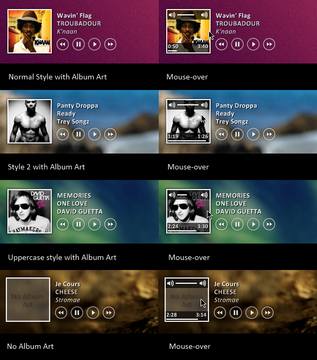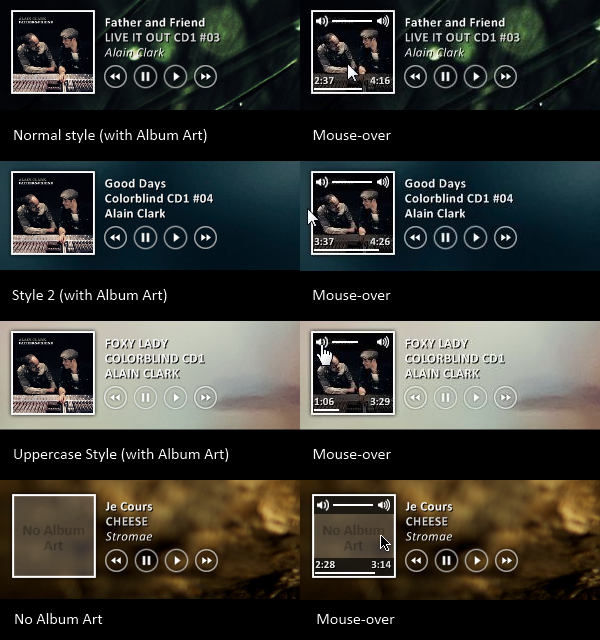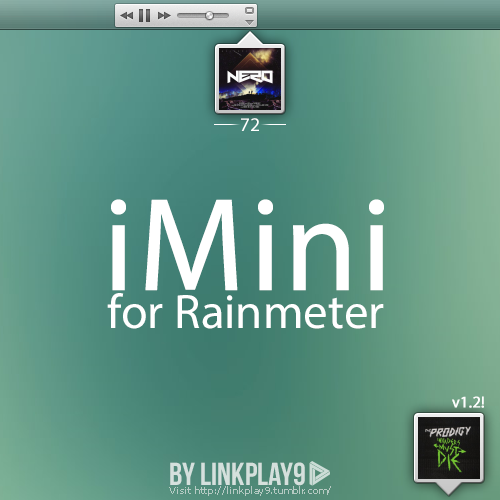HOME | DD
 maxvanijsselmuiden — Winamp Player for Rainmeter
maxvanijsselmuiden — Winamp Player for Rainmeter

Published: 2011-01-30 10:24:59 +0000 UTC; Views: 76265; Favourites: 145; Downloads: 17538
Redirect to original
Description
Control Winamp from your desktopSkin for rainmeter, should work on Windows XP, Vista and 7. The track numbers will be 'substituted', if you still see track numbers, you can do the following:
Open Winamp, press Ctrl + P, uncheck 'Show track number in windows taskbar', now it should be working fine.
Credits
Icons edited from [link] by *fediaFedia
Enjoy!
Related content
Comments: 111

I love the simplicity.
If someone was willing to convert it for use with other Music Players, would you be willing to grant them permission?
👍: 0 ⏩: 0

I love it - so simplistic. Looks great with my new layout. Thanks
👍: 0 ⏩: 0

Have you followed the steps in the readme file?
👍: 0 ⏩: 0

Love it!
by the way, can you tell me how to change the color from white? i want to change it to black.thanks
👍: 0 ⏩: 1

Change the TextColor=FFFFFF to TextColor=000000 in the .ini file and the text should be black. Make sure you remove the shadows as well, or it will look horrible. Goodluck!
👍: 0 ⏩: 0

Love it!
by the way, can you tell me how to change the color from white? i want to change it to black.thanks
👍: 0 ⏩: 0

hi do you know how to make a raimenter skin play a sound if you are having your mouse over som text
👍: 0 ⏩: 1

Hi, yes, you could use the good-old NirCMD software www.nirsoft.net/utils/nircmd.h… as a program to play the sound. Figure out in the code how to let something happen when the mouse hovers over something, link the CMD to the .mp3 and you should be fine. Good luck!
👍: 0 ⏩: 0

Can you make something similar to this with a volume controller for winamp? Or a separate skin with just a volume controller?
👍: 0 ⏩: 0

I'd really love to use this skin, but I just can't seem to get it to work! In the readme, all it says is "1. Copy all the files to your Rainmeter folder which is inside your Documents folder." I wasn't sure where exactly? In the same place where it says "Skins"? Should it be inside the skins folder? I've got it there too, and it didn't do anything. Do I need to Create .rmskin package and load it in that way? I did that too, it's it's still not showing. x_x Winamp is running, but with a skin. Does that need to be set to its default skin, modern or classic? Sorry to bog you down with a billion questions, I just really love how this looks and want to get it to work. x_x And I'm not the most savvy with this stuff (though I'm willing to keep learning!).
👍: 0 ⏩: 2

Wow. 1. Yes, the files should be inside the "Skins" folder. Then you should refresh / restart Rainmeter and the skin will show up in the list. Then you'll have to select the skin and it should show.
Anyway, if it still doesn't work, try my new skin: [link] . It works with winamp, and is much easier to set-up. Goodluck & enjoy!
👍: 0 ⏩: 0

Nice nice fit perfect to my skins! Tanks
An align right should be cool to (With Capital)
👍: 0 ⏩: 1

Cool! Right align is included in my newest skin: [link]
👍: 0 ⏩: 0

Artist and Song are not showing up for me. What's wrong ?
👍: 0 ⏩: 1

I don't know. Perhaps you are using a version of Winamp that is not compatible with the skin?
👍: 0 ⏩: 0

love it! had to adept it a little though to fit my desktop better. i also made changes that you might possibly want to include in your file:
- changed the substitute-behaviour so "1" "2" etc are no longer necessary. for example: sum 41 is displayed correctly, 41. title in the playlist is shown without the number. haven't tested that change extensively, but so far it seems to work.
- added hover/pressed effect for the buttons
if you want that stuff just let me know!
👍: 0 ⏩: 1

Nice! Yeah, could you send me the files in a note? Thanks!
👍: 0 ⏩: 0

si es mucho pedir podrias hacer una version para AIMP
👍: 0 ⏩: 1

Echa un vistazo a mi nueva skin, que incluye soporte AIMP: [link]
👍: 0 ⏩: 0

I don't know what to do after copying the files to the Rainmeter folder nothing happens I'm new to this.
👍: 0 ⏩: 1

Just follow the steps in the readme file
👍: 0 ⏩: 0

The skin can't display number. It shows Blink instead of Blink 182. What part should I edit??
👍: 0 ⏩: 1

Look for "Substitute" in the .ini file, there you should find the numbers.
👍: 0 ⏩: 0

I cant get it to work. Ive copied the folder into my Rainmeter skins folder, just like every other working skin i have, and this winamp player wont EVEN appear. I go to load the skin, but nothing happens, nothing appears. I find this so odd and unusual. Please help!!
Anything else special i need?
👍: 0 ⏩: 1

Have you followed all the steps in the readme file? Is Winamp running while displaying the skin?
👍: 0 ⏩: 0

the netherlands
👍: 0 ⏩: 0

Have you followed the steps in the readme?
👍: 0 ⏩: 0

Hi SieSie! I just downloaded this and it's great! I was just wondering though, would it be possible to remove the Artist, Title, and Time Elapsed/Left buttons? I just want to keep the Metro-styled Pause, Play, and Next buttons. What part of the code do I have to edit?
If that isn't possible, then would it to possible to align everything to the center? 
If you could help me do any of these, it would be uber AWESOME!
👍: 0 ⏩: 1

Hi! Yess this all would be possible, moreover, it would be very easy and simple to do. However, I'm currently working on a all-new all-in-one player skin for rainmeter, so I'm kind of busy. Once that's finished I will help you!
👍: 0 ⏩: 1

Thank you very much SieSie! 


👍: 0 ⏩: 1

You're welcome 
👍: 0 ⏩: 0

Uh. By "Substituing" the track number, you take out all numbers, right?
I don't usually listen to Deadmau... But a 5 is nice.
Still, nice work!
👍: 0 ⏩: 1

Haha yes that's right! Well you can allways delete the 5 in the substituing list 
👍: 0 ⏩: 0
| Next =>