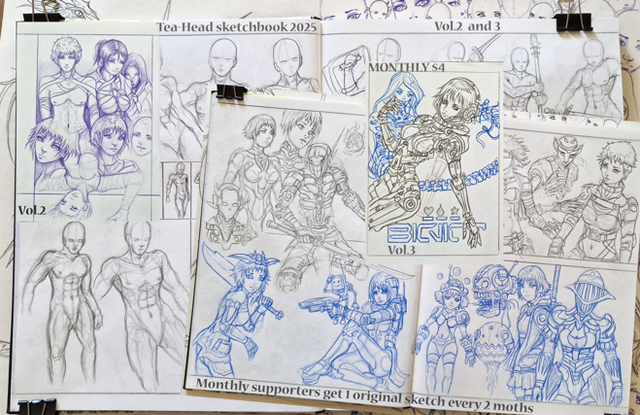HOME | DD
 mayshing — How to cell shade - shadows dos and donts
mayshing — How to cell shade - shadows dos and donts

Published: 2012-08-08 20:04:31 +0000 UTC; Views: 90292; Favourites: 3279; Downloads: 1270
Redirect to original
Description




 Check out the whole 3 sets on how to cell shade tutorial:
Check out the whole 3 sets on how to cell shade tutorial:Part I | Part II | Part III
Other cell shading tutorial: [link]
Printable version Zip file download available
Disclaimer: I did this for my helpers to follow my style and do it with the most used lighting condition I handle for my manga. So it doesn't cover everything there is to be known in lighting, nor is it the most accurate. (in fact I just want believably to my eyes.)
Edit: added another section at the end.
Edit2: 1-wrong way to do it, I just simply didn't do it wrong enough. XD




 This tutorial done for my E-Depth manga/anime project
This tutorial done for my E-Depth manga/anime project 



 My tumblr: [link]
My tumblr: [link] 



 My Studio tutorial blog: [link]
My Studio tutorial blog: [link] I noticed a lot of people can "cell shade" and there is a lot of cell shade tutorials!
But there's almost zero tutorial on various lighting direction and how it affects shape of the shadows. (and I thought photographs would help, but no.)
At least my style/anime is formulated enough, i can make a template set for people. (especially my helpers)





I'm doing a series of this...!
Related content
Comments: 129

This was super helpful~! Thanks so much for making it ^_^
👍: 0 ⏩: 0

Do you think you could possibly help me? Idk how to shade at all.
👍: 0 ⏩: 1

I can give you some tips on how to train for it, the ability to shade has to do with still life, a traditional foundation.
Once you know how shadows and light behave on different surfaces, shapes, and angles, you can apply it easily to your art. I suggest take a couple of eggs, white mugs, and fabric, lay them down in an interesting way, set up a lamp and start to see where the light/shadow falls on them and draw it. Best wishes!
👍: 0 ⏩: 1

Oh! Ty so much! ^-^
Also, Idk if you do pixel art but, pixel shading??
👍: 0 ⏩: 1

I don't do pixel art atm, but the foundaton on pixel art is the same, you can get the basic from the still life.
In pixel art what's more complicated is that your sense of color vs the value (light to dark) of the color need to be memorized to be efficient. You can get that knowledge from traditional painting.
You can train for that after doing still life in black and white, then do it in color.
FYI, still life is not a one time thing, start with eggs/mugs and fabric,
but u should train until u can memorize how shadows typically fall on
any items u will see on people, and environment. It will take a while but its worth it.
👍: 0 ⏩: 1

Oh my ty so much! I'll start that tomorrow (since it's like 11:00 here) !! Ty!
👍: 0 ⏩: 1

let me know how it goes! ^^
👍: 0 ⏩: 1

May I ask a question?
Im learning about cell shading but what gets me the most are the settings and lighting.
This drawing I did
drawingneat.deviantart.com/art…
Will have a dark blue but with brighter lights coming from the stars.
But my question will the colors change with that kind of setting?
If so from reading this, the light source (for the girl with that star on her chest) will be coming from the bottom?
The star from the platform will come from the top upper most left correct?
👍: 0 ⏩: 1

i think i need to do a new one with multiple light source design. Thanks for the idea.
When there's multiple light source, what u do is you select one to be the major influence with the brightest light, then set ur number 2 light source. The #1 light source can be the main thing the shadow is reacting to, while the #2, #3 light only influence a small area.
In your picture, the biggest star should be the main influence, you can decide if you want it to shine like the sun, or a big light bulb, and the smaller stars can just have the strength of a christmas light, which is much smaller and may only influence her face, clothing alittle bit. Think of lights like orbs, they have area of affect, and outside of that is just darkness or overall area light. (Even at night if you can see just alittle bit there's light, other wise it should be pitch darkness where you see nothing)
Is that clearly explained to you?
👍: 0 ⏩: 1

Oh sort of like in this
picolo-kun.deviantart.com/art/…
How in this one it explains the closest light source is the main focus
But the rest of the other lights give some off some light to the cat?
(SIDE NOTE: Im currently waiting for a new tablet because the one i have just have a cable broken yesterday while laying out flat colors. Plus it is an old model so it I had no other choice but to get a new model)
Also for coloring if Im going for blue hues then it means I need to lean more for cool colors instead of warm correct?
So how will the lighting be effected by cool colors? Would it mean I have to change the purple dress to blue for it to go with the lighting?
👍: 0 ⏩: 0

I'm always struggling with getting the shading right so this is really helpful! Thank you for that!
👍: 0 ⏩: 0

Hi there, I read your tutorial, and I felt I learnt something, thank you. However, I do have a question.
Normally, I do Transformers/Robot art and they tend to be blocky and have less very human-ish curves compared to anime (i.e. no hair, muscles, clothings), so I am thinking how to apply your tutorial in my shadings and lightings.
Here's an example of a very recent submission: crusader1081.deviantart.com/ar…
👍: 0 ⏩: 1

ah, blocky stuff is a bit different, you need to go into more geometric shapes study.
Generally I apply gradient over one surface, then put in highlight for things like this.
This might help you start: androidarts.com/art_tut.htm
👍: 0 ⏩: 1

Ah okay. Thanks for the link, although it is a bit tl;dr and very foreign to me, but I will try apply it the next time I draw it.
👍: 0 ⏩: 1

i will think about doing a mech cell shade tutorial. 
In the mean while... just understanding light and shadow is a good start.
👍: 0 ⏩: 1

Anyway, thank you very much
Did you see the link I just put up? Is there any more improvements?
👍: 0 ⏩: 1

Yea i saw ur link, very solid drawings, as for the shading unfortunately it's going to be very hard to word it for such complex shapes.
I would say practice shading various geometric shapes first under different light directions and conditions, cube, cone, triangles, circle, then go and revise your mech character and you will have a better concept on it.
👍: 0 ⏩: 1

Thanks for the feedback.
I just need to know where my mistakes in my drawings.
👍: 0 ⏩: 1

as for mistakes its mostly the highlight area, actual metal (the shiny/smooth/new ones) need to have thinner highlight, or softer overall surface highlight because of their smoothness.
Ref: static.giantbomb.com/uploads/o…
If you look at that ref, you will notice how he did highlight is basically as thine as your lineart, if there's anywhere that's really reflecting light strongly, the whole surface shape is bright with sometimes having gradient fade.
👍: 0 ⏩: 1

Okay. I seen the ref and it feels like very complex. Some area has soft cell, some have hard cell and the line art is almost non existent at some places.
Is it possible to just use only 1 type of shading or it has to alternating between hard and soft cell shading?
👍: 0 ⏩: 1

its more realistic if you alternate, that's just how coloring surface works, it usually has both.
👍: 0 ⏩: 1

THANK YOU ;_; i often not understand where to put the shadows and lightings.. this tutorial helps me a lot~
👍: 0 ⏩: 1

Thank you for doing this nice tutorial ~
It's very helpful
👍: 0 ⏩: 1

I always skip over shading cause I don't know how Now I can experiment
👍: 0 ⏩: 0

That is definitely a most helpful tutorial I have ever seen and read here!
👍: 0 ⏩: 0

A very useful guide to me. I will try to experiment this and share it once it's done! 
👍: 0 ⏩: 0

What method would I use if the light is in front of something, but I'm looking at it from behind?
👍: 0 ⏩: 1

thats still same principle as #7, except we are seeing the character's back.
👍: 0 ⏩: 1
| Next =>