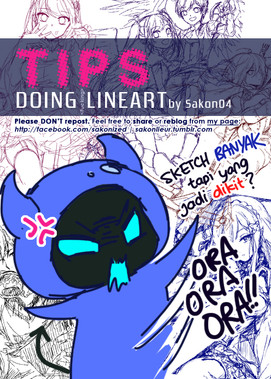HOME | DD
 medibangadmin — How to make word balloons for your comics
medibangadmin — How to make word balloons for your comics

#comicbooks #comics #freeware #manga #resource #tutorial #freesoftware #wordballoons #tipsandtricks #turtorials
Published: 2015-07-16 00:38:47 +0000 UTC; Views: 30411; Favourites: 400; Downloads: 255
Redirect to original
Description
This is a tutorial on how to make word balloons for you comics in MediBang Paint (a free painting program for Win Mac Android and soon iOS). You can download it here medibangpaint.com/en/ also you can join our DeviantArt group for more tutorials or to ask questions or show off your art. medibangpaint.deviantart.com/Related content
Comments: 30

👍: 0 ⏩: 0

I skim through it. This looks helpful. I might try it soon.
👍: 0 ⏩: 0

So uhmmm...just a question...as "helpful" as this is....what's really the difference if you did this, but used the shape tool and made an oval or a circle or square in another layer allowing either transparency, or white background if so pleased? Because you still need to guess how much space you're going to use no matter what and all you have to do is put the tail at the end.
So....why do it this way, if using practically the shape tool could work the same way? And faster?
👍: 0 ⏩: 0

I can see why the speech bubbles were programmed like this, but as a fan, I find that more variety in the speech balloons would be nice. Including square balloons, and a path function like gimp or photoshop.
👍: 0 ⏩: 1

I suggest that you use crisscross snap tool to make lines for the square, or you can insert an image. I like MediBang better because it was MADE for manga and anime. (Paint Tool SAI would have been better, BUTTTT you have to pay.) Photoshop has a lot of good brushes I like for realism, but I've never thought of using Photoshop for comics. How does it work?
👍: 0 ⏩: 1

Oddly enough, there are Sai like curve and line tools in FireAlpaca (They're absent in Medibang for some reason...I suppose so that people will still download FA??)
Oh and you use the path tool, then you fill out the lines as far as the balloons go.
Besides pirating PS and using it in my class, I don't know that much about it.
👍: 0 ⏩: 0

I heard there's a download for premade speech bubbles can you link me to it cause I can't find it ; ~;
👍: 0 ⏩: 1

I don't know what you're talking about, maybe the ones in the cloud?
If you have a Medibang account (which is free) inside Medibang Paint Pro (I don't know about mobile) you can go to "Open material dialog" (the toned speech bubble) it will open a new window, at the bottom of that window you'll find the "Add material from cloud" button (the cloud with the arrow) it will open a new window where you click the "Item" tab, there are some speech bubbles there, you can choose the ones you want (one at a time) and press "Stock to my list" now, when you go to the item tab in the material dialog you'll find your bubbles, then select the one you want to paste to your canvas and click the "Paste material" button.
Sorry this is so long, hope i helped
👍: 0 ⏩: 1

OOoomph, that sounds hard...I'll see what I can do ; ~: Thanks for the help <3
👍: 0 ⏩: 1

Don't worry speech bubbles are included in the medibang mobile version ^^
👍: 0 ⏩: 1

xD I mean for the computer version. My sister has it on her mobile, but can't find it on the comp version xD
👍: 0 ⏩: 1

oh its like a speech bubble thingie with squares? Im not good at explaining but it looks kinda like that, maybe just hover over everything to see the name or the tool.
👍: 0 ⏩: 1

I'll just look around the settings xD
👍: 0 ⏩: 0

how do you do a multi select with the wand tool like in the 6 pi from bottom?
👍: 0 ⏩: 1

You can multi select by holding shift while you make your second selection.
👍: 0 ⏩: 2

is there a place to download the gradient for the hair or is it already installed with the program?
👍: 0 ⏩: 1

I know this is an old comment, but you can draw halftones like that by going to Layer> Add/Halftone. It'll make a new layer, and if you color on it, it will appear with a halftone pattern.
👍: 0 ⏩: 1

ho ok thnk you for the help
👍: 0 ⏩: 0

now if only they fixed the text tool so that there is an actual text box so i know if the text fits into my baloons.
👍: 0 ⏩: 1

The easiest way to fix this is to put the text first, and then add the speech bubbles
👍: 0 ⏩: 0

OMG! This made some things easier for me. Thankyou so much!
👍: 0 ⏩: 1

Just when I'm in the middle of making a comic page, too! Thank you again for the tutorial!
👍: 0 ⏩: 1

Very nice tutorial! it gives a nice thorough overview
👍: 0 ⏩: 0