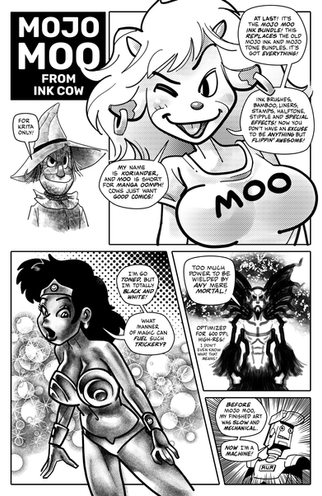HOME | DD
 medibangadmin — Comic Panel Tutorial
medibangadmin — Comic Panel Tutorial

#howto #comicbooks #comics #howtodrawmanga #manga #software #tutorial #tutorials #webcomic #webcomics #howtodrawcomics #howtotutorial
Published: 2015-06-25 01:54:39 +0000 UTC; Views: 41944; Favourites: 678; Downloads: 381
Redirect to original
Description
Here's a tutorial on how to create panels for your comic/manga/webcomic. The tutorial was made in MediBang Paint Pro which is free. You can download it here. medibangpaint.com/en/ here's also a Deviantart Group here medibangpaint.deviantart.com/Related content
Comments: 35

I have a question! What size (length/width) are comics? Im planning to make a short comic and I don't know the right size to start with.
👍: 0 ⏩: 0

I just scream in pain knowing that I could've used this tool since a long time ago and just realized now...
👍: 0 ⏩: 0

Hello medibang!
Thank you so much for this Tutorial helps a Ton loving it!
Although I would like to ask if there is a way to make Panels that are even with each other in terms of Height and Width?
I await your reply, Thank you!
👍: 0 ⏩: 0

Thanks for this, no more hand drawing borders for me!
👍: 0 ⏩: 0

WHAT. And I've been doing them by hand orz
Welp, this will help a bunch!
👍: 0 ⏩: 0

It has been right here, waiting for you
👍: 0 ⏩: 0

OMG THANK YOU! I couldn't figure out how to use the "panel divide" tool and it turns out I needed to add "panel material" first! Thanks!
👍: 0 ⏩: 0

thank you! I wanted to find a free alternative other than gimp so this really helpsa lot!
👍: 0 ⏩: 0

How did U make the balloons? Just with regular shape tools or there is a balloon tool I'm missing? I have the Android app.
👍: 0 ⏩: 2

I hope this helps medibangpaint.deviantart.com/a…
👍: 0 ⏩: 0

I'll try to get a guide up soon as I get a chance.
👍: 0 ⏩: 0

ooh new software. i hope its not as heavy as manga studio 
👍: 0 ⏩: 1

Oh, never heard of this program! Might need to give it another peek. :3
👍: 0 ⏩: 0

very useful, thank you very much! Is that a special comic program or just Photoshop?
👍: 0 ⏩: 1

I'm glad you found it helpful. It's MediBang Paint. You can find it here for free. medibangpaint.com/en/
👍: 0 ⏩: 0

This would've been so useful a couple years ago xD I just used a line tool and 'shift' thank you for the tutorial ^^
👍: 0 ⏩: 1

Thanks! Hopefully you'll find it helpful from now on.
👍: 0 ⏩: 0