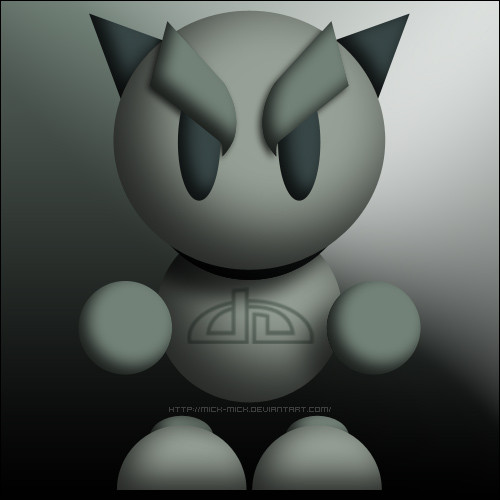HOME | DD
 mick-mick — Gear Animation Tutorial
mick-mick — Gear Animation Tutorial

Published: 2004-04-18 20:54:42 +0000 UTC; Views: 8765; Favourites: 53; Downloads: 3068
Redirect to original
Description
My very first tutorial.Fullview to see it, please.
I am sorry to those of you on dial-up for the massiveness of this image.
Related content
Comments: 81

damn, this has showed me more about photoshop thats gonna help make my work faster to do. like copying the layer styles to linked.
thanks dude, well done
👍: 0 ⏩: 0

Do my eyes deceive me?
A tutorial from the great mick-mick?!
It's a great resource man, thank you for sharing with the community.
👍: 0 ⏩: 1

First of many, hopefully.
I am not entirely happy with a huge picture for the tutorial.
The next ones I hope to have html pages.
👍: 0 ⏩: 1

Yeah, big images suck for dial-up users.
Can't wait to see the ones to come!
Good luck.
👍: 0 ⏩: 0

Well, I'm gonna try this out when I have a spare 10 hours...because that's prolly how long it will take me to make this, lol.
Nah. It's a very good tutorial, man. I think it should be easy to follow and make.
👍: 0 ⏩: 0

Excellent tutorial on the basics.
👍: 0 ⏩: 0

EEEKKK 
***runs over to image ready and trys to use this tutorial***
👍: 0 ⏩: 1

really good idea to make tutorial.. awesome, GJ mick !
👍: 0 ⏩: 0

Wow that's pretty cool Mick. They is quite a lot that goes into that. Ill def have to read it again to try and get it all to sink in. Thanks.
👍: 0 ⏩: 0

yeah, baby, this will help me do some stuff, well, not exactly what you did and do, but I hope I'll do some other things
👍: 0 ⏩: 0

You are so special, and this tutorial is one reason why. Your constant willingness to help others is what the dA community should be all about.
Thank you, sweetie.
👍: 0 ⏩: 0

oh my god. i got the Adobe creative suite (educational package) for christmas from my parents after much coaxing and brown nosing, and was finding it so hard figuring out how to make a decent animation with imageready. thank you thank you thank you 

hm. i might have to start tapping into you and your animation knowledge more often 
👍: 0 ⏩: 1

I shall have to do a few more tutorials.
👍: 0 ⏩: 1

yes, yes you do. jesus its so annoying - everytime i try making a bluddy animation, when i edit one frame, every other frame is edited *pulls at his hair* and its probably a really simple answer too
👍: 0 ⏩: 1

When working in ImageReady..
Every change you make to a layer on the first frame is translated to the rest of the frames.
You could work on the individual frames avoiding the first one or you could right click on a layer and uncheck 'Propagate Frame 1 Changes'
👍: 0 ⏩: 1

hmm ill have to give that a shot, thanks man 
👍: 0 ⏩: 0

ill make sure to use this sometime. thnx for the help.
👍: 0 ⏩: 0

Excellent tutorial Mick-Mick. I love all the screen shots and information. Well done. I will fav this to refer back to it.
👍: 0 ⏩: 0

All i can say is
It's About damn time

👍: 0 ⏩: 1

Holy Jesus, and to think that i made every frame soley bay creating one canvas, and merging visable, then saving as gif or jpeg, then, step backward and change the image, merge to make second frame........... so much faster your way............. Thank u so much for this Mick, u pwn man...... Mort
👍: 0 ⏩: 0

Absolutely fantastic stuff 

👍: 0 ⏩: 0

Awwww man! I thought you made the gears yourself...
Shit now I can do some gear work of my own, eh?
👍: 0 ⏩: 1

Clear, concise, easy to follow. . . a great tut for people learning the ropes with IR animations. Well done, mick-mick.
👍: 0 ⏩: 0

Very cool mick 
Good job
👍: 0 ⏩: 0