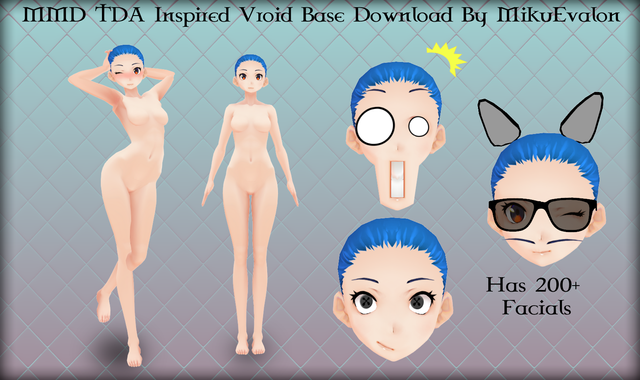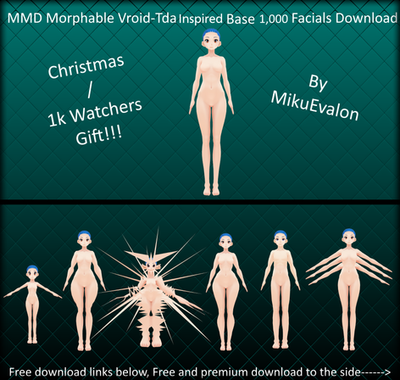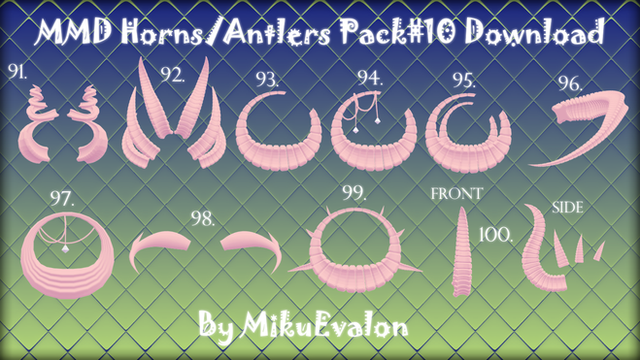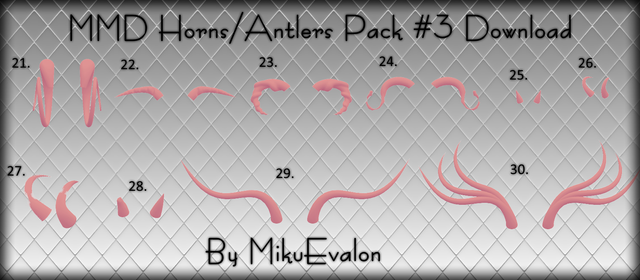HOME | DD
 MikuEvalon — How to put rar/zip files on deviantart for DL
MikuEvalon — How to put rar/zip files on deviantart for DL

Published: 2013-10-30 03:14:41 +0000 UTC; Views: 22624; Favourites: 206; Downloads: 228
Redirect to original
Description
I have updated the tutorial sorry its longer than the first one but I wanted to be as detailed as I could, I hope it helps and have a nice day! have fun uploading stuff!
How to make a .rar file - dianita98.deviantart.com/art/H…
How to make a .zip file - dianita98.deviantart.com/art/H… tell me what you think if you like how i do tutorials i will make more and if you would like help in something please tell me i don't bite
Related content
Comments: 288

it doesnt work for me...It says deviantart doesnt accept the zip file i want to upload....It litterallly just a pmx model
👍: 0 ⏩: 1

Did you try uploading a .rar file? Sometimes .zip does not work or gives problems
👍: 0 ⏩: 1

Alright let me know if the problem still persist, if so I will try to help find a solution.
👍: 0 ⏩: 1

Much thanks for putting up this tutorial. I've been wondering how to do this as I've recently finished something I want to put up for download and wanted to do so without resorting to Stash. Got hung up on the whole Categories thing as Categories I thought would work didn't, so it took a bit of playing around that. Eventually got it to work. OuO
👍: 0 ⏩: 1

No problem! I am happy to know that you got it to work! I too have had some
trouble with the categories section as well.
👍: 0 ⏩: 1

To this very day I have no idea how I finagled the categories section to make the download work. Definitely worth it since I'm trying to save up as much Stash space as I can for personal MMD backups. OuO
👍: 0 ⏩: 0

I understand it, but my chrome won't let me upload it. It says that the change preview file I choose has to be able to veiw.
👍: 0 ⏩: 1

what is the file type of the preview image? .png .jpg .bmp , etc. ?
👍: 0 ⏩: 1

that's the file type once you load that you need to add a preview image a picture of what you are giving out what's the format of the picture?
👍: 0 ⏩: 1

never mind. It DIDN'T help at ALL. For some reason it won't work.
👍: 0 ⏩: 1

I try to post it 10 times and it won't work. I followed EVERY step and still can't get it. Is it because I have Samsung Chrome Book OS?
👍: 0 ⏩: 1

I do not have chrome so I would not know but could be
👍: 0 ⏩: 1

Thanks a lot!!
Your tutorial was really easy to understand, and helpful ^-^
👍: 0 ⏩: 1

no problem! glad I could be of some assistance
👍: 0 ⏩: 0

This helped a ton! Thank you so much!
👍: 0 ⏩: 1

no problem! glad I could be of some assistance
👍: 0 ⏩: 0

Can you help me? I put a model that I want to allow for download but it does not let me upload the folder with everything inside. It just let me upload the files so everything is just scattered and people will have to do alot of downloading just to get that one model. How do I make a folder so that everything is in one folder?
👍: 0 ⏩: 1

Hello, I can try
did you compress the folder? deviantart won't let you upload a folder if its not compressed there are several types of compressed files but the most common are .ZIP and .RAR
your computer should be able to make a zip file without WinRAR this is the way to do so: dianita98.deviantart.com/art/H…
if your computer doesn't have it then you need to download WinRAR which can be found here: www.win-rar.com/download.html?… and with that you can make both .zip and .rar files shown here: dianita98.deviantart.com/art/H…
If you did compress the folder and it still won't allow it to upload does it say something? like error or error type something?
👍: 0 ⏩: 1

Oh yes I have WinRAR. Thank you so much. You were very helpful. ^^
👍: 0 ⏩: 1

no problem, I am glad I could be of some assistance!
Have a lovely day~
👍: 0 ⏩: 0

When I put the category, it says This file type is not allowed" Can you help please?
👍: 0 ⏩: 1

Hello, sure I will try my best to help
You need to put category according to the preview image you upload for example: you upload a rar file that has a 3d female model and as a preview you put the model, then the category would be digitial art> 3 dimensional art> character's > female . as a defult it's in the frecuently used page in that list there is a part that says suggested categories (name of your file) and below that da suggest a category.
When it says this file type is not allowed I think it means that it isn't allowed in the category you are selecting.
👍: 0 ⏩: 1

No problem! let me know if the problem still continues and I will try to find a solution
👍: 0 ⏩: 0

Gosh, finally!
I've been searching for such a Tutorial for a Long time.
👍: 0 ⏩: 1

I am happy it could be of some use then
👍: 0 ⏩: 0

Mine refuses to upload any rar or zip files. It says something went wrong with my sta.sh.
👍: 0 ⏩: 1

Hello, is this the problem you are having? sta.sh/014id5g73m5f
👍: 0 ⏩: 1

Ya. I did, however, find a page that said it was currently having problems. The only strange thing was it was posted in 2015, and this error started for me just this month. Thanks for replying!
👍: 0 ⏩: 1

I think I have found a solution to the problem I managed to duplicate the problem as you can see in the picture and I experimented to see how to fix it and found a solution, I will test today to see if what I did still works and if it does I will make a small tutorial because its easier to explain with pictures
👍: 0 ⏩: 1

Alright. Thank you very much. If this is too time-consuming though, you do not have to do it.
👍: 0 ⏩: 0

my problem Is When the file finished update deviant say there a problem
👍: 0 ⏩: 1

👍: 0 ⏩: 1

ok I haven't had this problem before I uploaded a .zip file and it worked so then I tried to upload a .rar file like the one you where trying to upload and it gave me the problem you can try uploading a .zip file instead of .rar I also found this: support.deviantart.com/entries… that apparently its giving problems but try to make it .zip instead of .rar and upload it, please let me know if it works for you I tested it and it worked for me
👍: 0 ⏩: 1
<= Prev | | Next =>