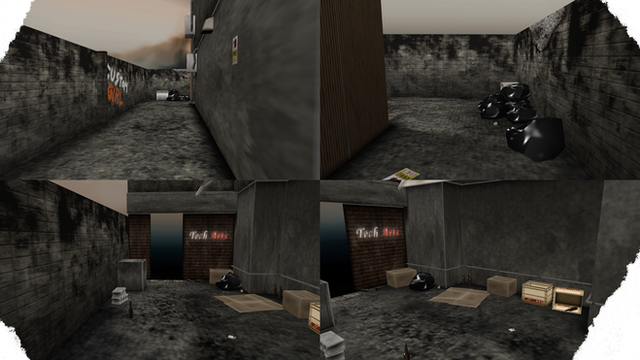HOME | DD
 MMD3DCGParts — MMD Tutorial How to fix white textures
MMD3DCGParts — MMD Tutorial How to fix white textures

#mmd #mikumikudance
Published: 2015-05-30 17:06:31 +0000 UTC; Views: 11559; Favourites: 89; Downloads: 84
Redirect to original
Description
1. Oh I like this stage and I want to use it.2. I want to view it in PMDE first.
Note - You don't need to throw it into PMDE first.
3. Ahhh!
Well you can't normally do that buy you should take it out of the zip.
Notes - In MMD nothing will happen if you do this.
4. Now it's white!
Well lets see what you did.
5. Oh you only put the .pmd in the folder you should of put in the textures aswell.
6. First go to the downloaded.zip
Select everything in that folder and drag it into the folder you want it to be in.
or
Select the folder and move it.
7. Yay it works.
Some things to make sure of.
1. If you download something and nothing is in the folder re-download it.
2. Make sure your MMD is 7.39 or higher.
Keep in mind this won't fix all cases of white textures, this is mostly for people that are just getting started with MMD.
Stage - mmd3dcgparts.deviantart.com/ar…
Related content
Comments: 22

Doesn't work, texture appears when posing the model and it's white otherwise.
👍: 0 ⏩: 0

I found this really nice outfit but PMD wont open it. Everything is in the folder and appears fine in MMD. Any solutions?
👍: 0 ⏩: 1

If the file is a .PMX it won't open in PMD editor. PMD only opens .pmd files for .pmx the PMX editor will open it.
👍: 0 ⏩: 1

The PMD editor im using has PMX plug in.
👍: 0 ⏩: 1

My one does too. Then there must be something wrong with the file try downloading it again but if it's happening with all your PMX files then try asking someone else.
👍: 0 ⏩: 1

Not all pmx files just some of them. Some will load fine but others seem to show only the bones, no textures or white out. Just the bones
👍: 0 ⏩: 1

Open your folder, can your computer read japanese? If it can't then rename the textures in english, it should work because it worked for me.
👍: 0 ⏩: 1

It has nothing to do with Japanese names. My computer reads them just fine. I'm trying to figure out why only the bones show up, with no textures or white out body.
👍: 0 ⏩: 1

That is weird, well I don't know what is causing the problem. I can only suggest that downloading it again might help because this kind of problem once did occur with me but if it still doesn't work try asking others they might have more knowledge about this than me. Sorry if I was of no help.
👍: 0 ⏩: 1

it's fine and i tried downloading it again still nothing. I think it's just too awesome for my laptop XD
👍: 0 ⏩: 0

pleeaaseee help meee ;-;
i.hizliresim.com/oZbvPX.png
its all white. All textures in the same folder:
i.hizliresim.com/vLO9zA.png
Helpp i'm looking for solution for hours
👍: 0 ⏩: 1

I am having the same problem if you found a solution please do tell me.
👍: 0 ⏩: 1

I found it xD I didn't know i have to put model in the same folder too .s
👍: 0 ⏩: 1

It's still not working but thanks anyway.
👍: 0 ⏩: 1

You're welcome. I hope you can fix it
👍: 0 ⏩: 1

Actually it turned out my model was not downloaded correctly so I re-downloaded it and used your method and it worked thanks so much for your help.
👍: 0 ⏩: 1

Oh, im glad you fixed it. You're welcome!
👍: 0 ⏩: 0

I remember being a baka and not realizing I had to do that |D
👍: 0 ⏩: 0

another way white textures pop up from what I experienced is that the name of the texture is too long or it's in japanese if your computer doesn't support it. Renaming them does the trick c:
👍: 0 ⏩: 1

That's gonna be in my next tutorial...Once I get to it. >v>
👍: 0 ⏩: 0