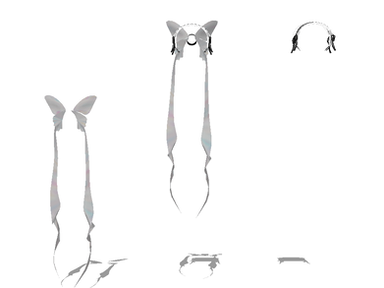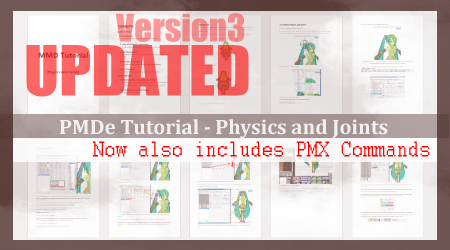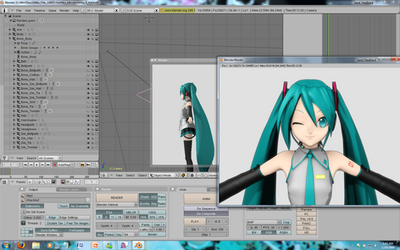HOME | DD
 mmdyesbutterfly — Fixing your missing dlls for PMXeditor
mmdyesbutterfly — Fixing your missing dlls for PMXeditor

Published: 2012-10-05 17:42:47 +0000 UTC; Views: 42143; Favourites: 234; Downloads: 410
Redirect to original
Description
[link]In a nutshell. After you download the zip file containing PMXeditor DO NOT unzip it straight away. Instead you need to Right Click and go to properties then click the little button that says "Unblock". THEN copy and paste the files to where you want PMXeditor to be. After that opening PMXeditor should no longer generate errors.
For those that have short attention spans;
1) Download the zip file. Do not unzip the file yet!
2) Once the download is done Right Click it.
3) Go to properties.
5) Click on the button that says "Unblock"
6) Press Okay.
7) Now unzip the file to where you want it to be (or just copy and paste the files to where you want PMXe to be)
8) Click on PMXeditor.
9) PMXeditor should now open without the missing dlls error message string.
This should also correct that horrible error with PMD bones not saving to PMX format properly but don't quote me on that.
And before you ask;
VPVP Wiki (PMD/X editor): [link]
PMD (version that will support PMX's)/PMXeditor Download: [link]
If you want to find out what you need for PMD/PMXeditor here: [link] . Its listed in the tutorial itself and in the description. So enjoy.
Related content
Comments: 202

It's cool! Thanks for your help though!!
👍: 0 ⏩: 1
<= Prev |