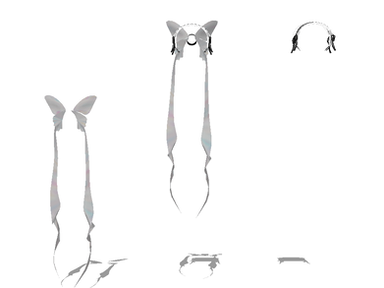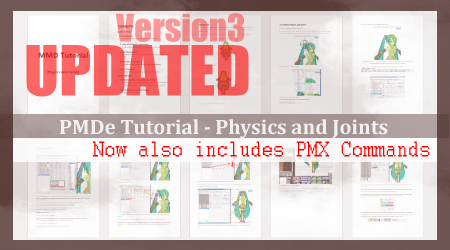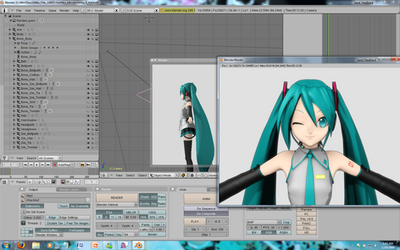HOME | DD
 mmdyesbutterfly — Fixing your missing dlls for PMXeditor
mmdyesbutterfly — Fixing your missing dlls for PMXeditor

Published: 2012-10-05 17:42:47 +0000 UTC; Views: 42138; Favourites: 234; Downloads: 410
Redirect to original
Description
[link]In a nutshell. After you download the zip file containing PMXeditor DO NOT unzip it straight away. Instead you need to Right Click and go to properties then click the little button that says "Unblock". THEN copy and paste the files to where you want PMXeditor to be. After that opening PMXeditor should no longer generate errors.
For those that have short attention spans;
1) Download the zip file. Do not unzip the file yet!
2) Once the download is done Right Click it.
3) Go to properties.
5) Click on the button that says "Unblock"
6) Press Okay.
7) Now unzip the file to where you want it to be (or just copy and paste the files to where you want PMXe to be)
8) Click on PMXeditor.
9) PMXeditor should now open without the missing dlls error message string.
This should also correct that horrible error with PMD bones not saving to PMX format properly but don't quote me on that.
And before you ask;
VPVP Wiki (PMD/X editor): [link]
PMD (version that will support PMX's)/PMXeditor Download: [link]
If you want to find out what you need for PMD/PMXeditor here: [link] . Its listed in the tutorial itself and in the description. So enjoy.
Related content
Comments: 202

Is it easy to rig in MMD? It's a very complicated process in 3ds Max.
👍: 0 ⏩: 1

I would say it cold be a bit easier? I haven't used 3ds Max so I am not sure. But you would need the Program PMD editor or PMX editor to do that. MMD itself doesn't have that option.
👍: 0 ⏩: 0

i love you right now okay.
i have been sitting here for months with crappy errors popping up, i couldn't use any plugins..
AND THEN YOU APPEARED.
Thank you.
<3
👍: 0 ⏩: 0

Thank you so much for posting this!
👍: 0 ⏩: 0

eh,...............well.....i did not found the button that says "Unblock"
👍: 0 ⏩: 1

👍: 0 ⏩: 0

Hello there :>
I have downloaded the PMXEditor_0319, and when I opened it, it said "PMXEditor have stopped working."
Um, how do I fix that? I have downloaded both PMXEditor_0219 and PMXEditor_0319, and both versions didn't work...
👍: 0 ⏩: 2

👍: 0 ⏩: 0

Make sure you have these programs: Direct X 9.0, Netframework 4.0, and you also need C++ 2010. Otherwise it won't work.
👍: 0 ⏩: 1

Help ; _ ; I have a 32 bit program (WHYYY) and ive downloaded both PMX Editor and x86_pkg but how do I use it ><, Ive replaced the lib files..
im sorry for wasting some time
👍: 0 ⏩: 1

Its no problem! I am here to help! I would actually recommend in your case to just download PMD editor 0.1.3.9 is almost exactly the same as PMX editor but it allows for exporting both file types.
If you still want to used PMX then I would unzip the file of the x86_pkg and see if it contains more then just the Lib files. I am not sure, because I haven't had that issue. But look on here as well as google or youtube. You might get a tutorial.
👍: 0 ⏩: 1

um I have tried PMD editor 0.1.3.9 but it has the same problem as the pmx..
👍: 0 ⏩: 1

Do you have all the downloads I provided? If not or if you don't know, download them and install all them. Your computer will tell you if you have them or not.
👍: 0 ⏩: 1

um, yes I have them..
im afraid its just my computer since its kinda old ; w ;
👍: 0 ⏩: 1

That could be a issue. I was able to use this program on a computer that was from 2001 with windows XP. How old is the one that you are using?
👍: 0 ⏩: 1

I have a old computer but its windows 7. lol. I have NVIDIA is that a problem?
👍: 0 ⏩: 1

No that shouldn't be a problem. I have NVIDIA. Um, by chance did you download the correct things for windows 7 (x64)? You can check to see if you are running x64 or x32 bits on your PC. Here is how:
To find out if your computer is running a 32-bit or 64-bit version of Windows in Windows 7 or Windows Vista, do the following:
Open System by clicking the Start button , right-clicking Computer, and then clicking Properties.
Under System, you can view the system type.
If your computer is running Windows 7, do the following:
Click Start.
Right-click My Computer, and then click Properties.
-
If you don't see "x64 Edition" listed, then you're running the 32-bit version of Windows.
-
If "x64 Edition" is listed under System, you're running the 64-bit version of Windows.
Just because you have Windows 7, doesn't mean you are running a 64-bit PC. This could be your problem. Let me know!
👍: 0 ⏩: 1

I have a 32 bit lol.
👍: 0 ⏩: 2

Make sure you download the 32 bit specification. Then it should work!
👍: 0 ⏩: 0

Nah buts it okay I dont really need it
👍: 0 ⏩: 0

help u.u i want use skirt plugin [link]
👍: 0 ⏩: 0

I'm kissing the monitor right now.
Thanks a LOT! >W<
👍: 0 ⏩: 1

No problem~ 
I bet your monitor is a very happy monitor right about now x'D
👍: 0 ⏩: 1

LOL I never thought of that XD! When the pop-up came up that was like "THis is blocked" I was like "Heck no *clicks the unblock check". XD!
Nice tut amazing work! Yo're a detective and problem solver!!!
👍: 0 ⏩: 1

That never popped up for me so I had to find it myself. x'D
Yup~
👍: 0 ⏩: 2

👍: 0 ⏩: 0

Xd that makes it twice as awesome.
👍: 0 ⏩: 1

Then I just googled it |'D
👍: 0 ⏩: 1

I still wish I could figure out why the PMX bones do not work on my computer... Or any computer in my house =v=
👍: 0 ⏩: 2

That's weird....even model's that you've downloaded as PMX?
👍: 0 ⏩: 1

I do not even know what everybody is doing to mess up the bones... I always get perfect PMX 100% of the time.
Well, teach a man to fish feed him for a lifetime, but I don't think it's your fault so if you want I can just give you a fish. Want me to convert some models for you?
👍: 0 ⏩: 1

I'm doing nothing to mess up bones. XD It's models I download from others. I do not put them through PMDE at all. I just load them and give them motion and.... the arms maybe legs will move but the rest is perfectly still. XD
👍: 0 ⏩: 1

Oh you're not even PMX'ing?
That's kind of crazy. Would you mind linking me to one of the models you downloaded, and one of the motion you used on the model?
👍: 0 ⏩: 1

[link]
The Normal IA Model... Any motion data.xD Something could be messed up with my MMD or something.
👍: 0 ⏩: 1

Man that model is awesome.
*Ahem* I used the Elektrika motion data. She works perfectly. I doubt it is your MMD, it is probably the motion data you're using. [link]
When you open MMD does it come up with a little window that says "This program has been blocked blah blah"?
👍: 0 ⏩: 1

Yes the model is amazing haha~
Nothing comes up when I open MMD.. =v= Just MMD.
I just tried to use the motion data you used (just downloaded it) still doesn't work XD Oh well... The issue will be found and fixed eventually~
👍: 0 ⏩: 1

[link]
Download, "1.3 MikuMikuDance (DirectX9 Ver.)".
👍: 0 ⏩: 1

Nope >.< Thank you for the help though!
👍: 0 ⏩: 1

Nope? YOu fixed the problema?
👍: 0 ⏩: 1

Oh, No it still didn't work~ xD
👍: 0 ⏩: 1
<= Prev | | Next =>