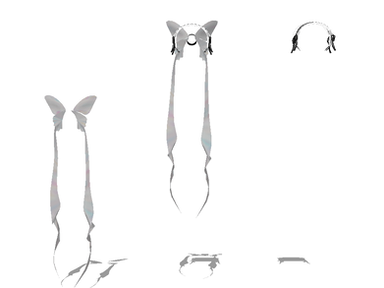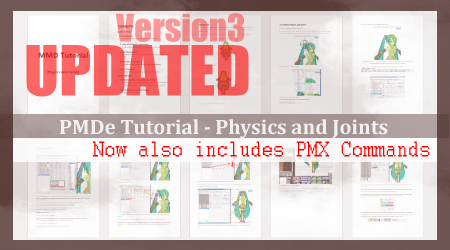HOME | DD
 mmdyesbutterfly — Fixing your missing dlls for PMXeditor
mmdyesbutterfly — Fixing your missing dlls for PMXeditor

Published: 2012-10-05 17:42:47 +0000 UTC; Views: 42135; Favourites: 234; Downloads: 410
Redirect to original
Description
[link]In a nutshell. After you download the zip file containing PMXeditor DO NOT unzip it straight away. Instead you need to Right Click and go to properties then click the little button that says "Unblock". THEN copy and paste the files to where you want PMXeditor to be. After that opening PMXeditor should no longer generate errors.
For those that have short attention spans;
1) Download the zip file. Do not unzip the file yet!
2) Once the download is done Right Click it.
3) Go to properties.
5) Click on the button that says "Unblock"
6) Press Okay.
7) Now unzip the file to where you want it to be (or just copy and paste the files to where you want PMXe to be)
8) Click on PMXeditor.
9) PMXeditor should now open without the missing dlls error message string.
This should also correct that horrible error with PMD bones not saving to PMX format properly but don't quote me on that.
And before you ask;
VPVP Wiki (PMD/X editor): [link]
PMD (version that will support PMX's)/PMXeditor Download: [link]
If you want to find out what you need for PMD/PMXeditor here: [link] . Its listed in the tutorial itself and in the description. So enjoy.
Related content
Comments: 202

Oh, I still have the problems TT TT When I'm trying to launch it, PMX is giving me a "Unhandled exception " from Microsoft .NET Framework. After all there's the second one - Failed to initialize the plug-in. What should I do?
👍: 0 ⏩: 0

OH MY GOD YOU SAVED MY LIFE!!!!!!!!!!!!!!!!!!!!!!!!!!!!!!!!!!!!!
👍: 0 ⏩: 0

Thank you very much, it works now!
👍: 0 ⏩: 0

omg ;___;
it worked!!! i love you!!
👍: 0 ⏩: 0

I did everything ._.
But still getting the missing.dll well im hoping its missing since its says " Could not load or assembly blahblah file "
BTW using Eng Patched PMX Editor
👍: 0 ⏩: 0

OMG! THANK YOU SOOOOO MUCH!
This fixed everything for me!
👍: 0 ⏩: 0

I tried doing this for the skirt plugin, but it still gives me the errors.
👍: 0 ⏩: 0

._. there isint a unblock button for me...what do i do if there isint? >.<
👍: 0 ⏩: 1

OK Listem Ive unbloked everything and it brings up a app crash.
DONT tell me its my computer cause thats BS! this is a quad core with nvidia and the kernelbase.dll is perfecly fine.
👍: 0 ⏩: 0

I've done everything In here but it won't open I unblocked it but I still don't know why I doesn't open help me please
👍: 0 ⏩: 1

I have the same problem but I think mine is caused because I'm using windows 10 and its on a laptop
👍: 0 ⏩: 1

I guess the problem were the DLL's
Some of them have to be downloaded with DLL Finder
and sometimes it's the DirecXd
👍: 0 ⏩: 1

yeah true
to me pmd/pmxeditor and any mmd related programs seem to have a lot more missing DLL's which kinda sucks
👍: 0 ⏩: 1

I guess it's because it's a 3D Program after all
👍: 0 ⏩: 1

well I use blender and it has no problems like that
👍: 0 ⏩: 1

Yeah,but MMD it's different and PMD too
👍: 0 ⏩: 0

lol everything you wrote was once step ahead of me. Thank you.
👍: 0 ⏩: 0

Thanks! Aaaaaaaaaaaaaaaaaannnd, now I have to re-download PMX.
👍: 0 ⏩: 0

I still cannot recover the mission dlls I am very worried for I want to give my mmd model a motherbone a groovebone and so on...if you have the specified dll for the users file please feel free to respond
👍: 0 ⏩: 0

Thank you so much!!! I can resolve the problem
👍: 0 ⏩: 0

THANK U SOOOOO MUCH!!! i had problems with this and now its working!!!
thank u thank u, soooo much!!!
👍: 0 ⏩: 0

omg, omg, omg, omg, omg THANK YOU SOOOOOOOO MUCH, not it works QwQ *hugs*
👍: 0 ⏩: 0

GAHHHHHHH STUPID ENCOUTERED PROBLEM CRAP!!!!!!!!!!!!
👍: 0 ⏩: 0

I followed the steps and it's still not launching
👍: 0 ⏩: 0

I just did this, unblocked it but the errors still popped up :\
👍: 0 ⏩: 0

I wish I found this earlier! I have old versions of PMX and PMD Editor archived on my laptop (just in case a current version has a fatal flaw and I have to go back a version), all the way back to PMX Editor 2.1.1b and PMD Editor 1.3.7, and since downloading them, I deleted their zipped folders, and I want to make sure all versions of the editor that I have don't have these startup errors, but since I deleted the .zip folders and I can't download the old versions anymore, I can't fix this error with the older versions!
But at least I still have most of their .zip folders.
👍: 0 ⏩: 0

I LOVE YOU!!!!!!!!!!!!!!!!!!!! *SCREAMS AND ROLES AROUND IN CRAP FLAILING ARMS AND LEGS AND TONGUE AND FAAAAAACCCCEEEEEE* JSaoFJOIFJGJLAFD:FAKF:LD::LDAKL *passes out* ........*wakes back up* faskldjaskfdaskhn!HN~KJ!~NJKCH!!!!!!
👍: 0 ⏩: 0

excuse me but I downloaded it & I have no Unblock button.
It's in a Zip & I still don't have an Unblock button.
I didn't even extract yet & it still doesn't have an Unblock button
Please help!
👍: 0 ⏩: 1

If you don't have this then you wont have these errors. This is only for people who have to unblock it, otherwise you get a ton of errors. So you should be alright. (It is a good thing you don't have it!)
👍: 0 ⏩: 0

So is MMD a japanese modelling or rigging program? I've heard of it for a while but never had the curiosity to check it out.
👍: 1 ⏩: 1

It is more of just a rigging program. You can't actually create models from scratch sadly. But you could download Metasequoia LE (the free version). Meta, for short, allows the creation of models.
👍: 0 ⏩: 1
<= Prev | | Next =>