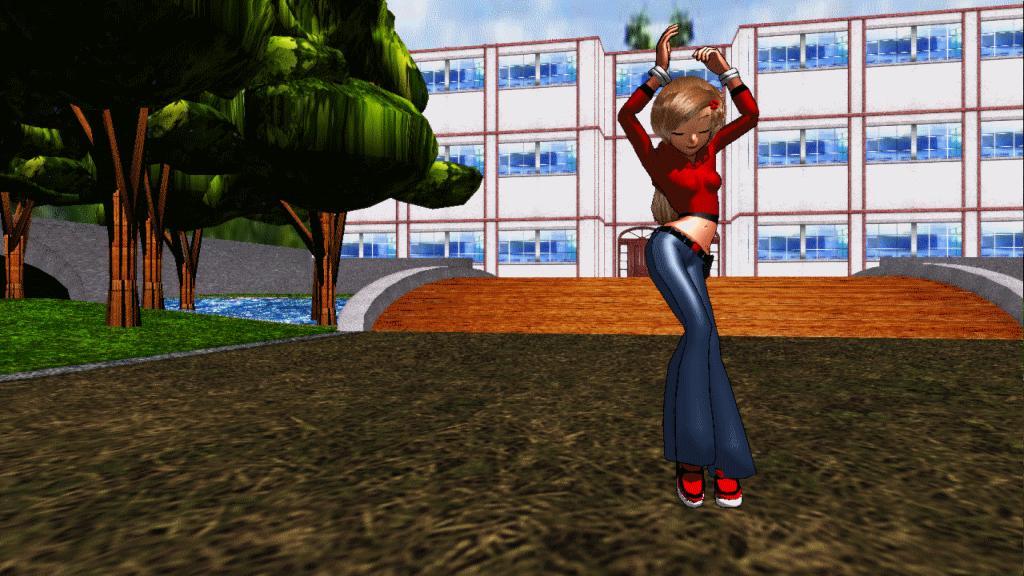HOME | DD
 mmdyesbutterfly — Installation Guide for MMD, MME, PMD, PMX and MMM
mmdyesbutterfly — Installation Guide for MMD, MME, PMD, PMX and MMM

Published: 2012-09-06 18:42:29 +0000 UTC; Views: 67730; Favourites: 563; Downloads: 1817
Redirect to original
Description
This almost killed me. :/ But I hope it helps you and others who want to use these programs but don't know how to install the program.Sorry that it gets repetitive at times. But that's all you need to do; download the needed components, download the program in .zip file form, unzip the .zip file/copy and paste the files and run the program.
I've added all the Set Up downloads in the description if for some reason you cannot click them. However, please remember that I am not the link fairy. If something doesn't work for your system then google another version of it e.g. x64bit/x86bit. I am also not responsible for making sure links are working.
Likewise you can also google PMDeditor or MMD and you will probably find links to the programs. Again I am not the link fairy.
ALSO FOR PMXEDITOR
When you go to click it and open it, it will take a while to load, and it will probably result in error dialogues (missing .dll's) when it is opening. Just close the windows and PMXeditor should open as normal.
Note: If one download doesn't get one of the programs to work e.g. PMDeditor, then it won't hurt to install another package e.g. .NET Framework 3.5 (Package includes 2.0) and .NET Framework 3.5 (Service Pack 1).
Your computer will tell you if somethings already installed on it, so don't worry about it overwriting something important because it won't. It'll just cancel the installation if it already has the following programs installed on it.
That's what kept happening with me with Windows7 and PMXeditor. I had everything needed for it to work, I just needed SlimXD.
Downloads
Please note that latest computers may have all the .NET Framework's already installed on the system. My Windows7 does.
Microsoft.com Programs
DirectX9
Directx9 June 2010
DirectX Web Installer (Download to fix d3dx9_32.dll error message when starting up MMD)
.NET Framework 2.0
.NET Framework 3.5
Package that includes 2.0
Service Pack 1
.NET Framework 4.0
Web Installer
Standalone Installer
Visual C++ 2008 (Note: If you have a printer installed you shouldn't have to download this)
x64 - x86
Visual C++ 2010
SlimDX
Homepage Link
Downloads Page (January 2012)
The Programs
MikuMikuDance:
[link]
PMD/Xeditor:
[link]
MikuMikuMoving:
[link]
MikuMikuEffects:
VPVP Wiki
Video
.fx downloads
[link] (Main Page)
.fxm downloads
[link]




 More tutorials can be found in my gallery here .
More tutorials can be found in my gallery here . 




Related content
Comments: 298

Someone can help me please?
My problem is with MMM, i downloaded and installed all the requirements, also i have windows 7 (QUQ), and when MMM open, an error window appears and MMM stop working...
I hope someone can help me with this.
Sorry for my bad english! QAQ
👍: 0 ⏩: 0

Im hoping you might have some advice, SlimDX refuses to download onto my computer, is there any way to work around it? I have windows 7, and that has never been an issue before
👍: 0 ⏩: 0

PMXEditor said Shader Model needs to be 3.0 or higher.
What does that mean?
👍: 0 ⏩: 1

get pmd editor instead, i have the same error, i cant get it to work, it sucks only being able to edit pmd models tho, most of the 1s i have are pmx format.
👍: 0 ⏩: 2

Do you know where I can get a x64 version of PMD Editor?
👍: 0 ⏩: 0

i have pmdeditor, i can still edit pmx models. pmx editor, is just has more features than pmd thats all
👍: 0 ⏩: 1

My pc is a gaming one but I want to transfer all my animation data here too...
👍: 0 ⏩: 0

WTF I HAVE LIKE THE SAME PROBLEM !! ;; Did you found a solution??
👍: 0 ⏩: 1

Hidden by Commenter
👍: 0 ⏩: 1

Gah,, thanks anyway >_<
👍: 0 ⏩: 1

Ehhhhh, I have exactly the same problem! It annoys me and I can't find help! QAQ
👍: 0 ⏩: 1

I struggle with life I can never get a cute model to work I have all the nooby ones ;n;
👍: 0 ⏩: 0

I have a bit of a weird question! The font always ends up wonky and too big? gyazo.com/cbbd9f5c51d2470b818b… ; I thought it was a problem with my font sizes in my laptop but I've messed around with those and nothing seems to change it? do you have any idea??
👍: 0 ⏩: 0

DirectX Web Installer leads to nowhere.
👍: 0 ⏩: 1

you can get the link to the site where the directx web installer is from VPVP, where all of the MMD versions are.
👍: 0 ⏩: 0

I'm very confused, I try to download PMD/PMX I do and have everything I need but it doesn't open the window that you actually ceate the character in! Can someone help me please?
👍: 0 ⏩: 1

I am having the exact same problems ;A;
👍: 0 ⏩: 0

👍: 0 ⏩: 0

excuse me! help me! i installed all but when I open pmx he said " pmx stopped working " please help me, I can't use pmd because now most of the files are pmx (sorry for my english)
👍: 0 ⏩: 0

PLEASE! I need help, i have Windows 8.1 and my PMX/PMD dont run! I tested a lot a lot..almost all versions and it dont run, i looked at a lot of tutorials, and same, i did right click the zip folder, properties, unblock, extract and it keeps same, i click and click and click and click, and same, it dont open, please help 
👍: 0 ⏩: 2

I had the same problem and only recently figured it out. It involves a specific version of DirectX that needs installing (9.0c). I explain how to install it here ->fav.me/da3bu66 . Hope this helps!
👍: 0 ⏩: 0

I have looked at tons of tutorials but PMDE won't work on my laptop (W 10)
👍: 0 ⏩: 1

the mmd is for w 7 and w 8 it doesnt work for other windows
👍: 0 ⏩: 1

Actually it does. I have Windows 10 and it works just fine on my computer
👍: 0 ⏩: 0

... Im-a-MMDer, you was copy this help
👍: 0 ⏩: 0

I did it, and it doesnt run(PMX) i tested all versions of PMX/PMD, i have windows 8.1 (32 bits)
👍: 0 ⏩: 1

Use this version, this version can open PMD/PMX models:
www.mediafire.com/download/v8u…
And make the instructions of Im-a-MMDer (the comenter).
👍: 0 ⏩: 5

ChannelChellsCat You are a life savior! Thank you. My PMX also didn't worked. Thank you finally!
👍: 0 ⏩: 0

ChannelChellsCat THANK YOU!!1 I HAVE BEEN LOOKING FOR THIS ALL DAY!!
👍: 0 ⏩: 0

THIS SAVED MY LIFE THANK YOU SO MUCH!
👍: 0 ⏩: 0

I forgot where I found these tips, but I'm sure it was from Trackdancer
👍: 0 ⏩: 1

I got from other with various vers of pmd & pmx
👍: 0 ⏩: 0

I did everything it said but MME just isn't there 
(BTW I have Windows 8.)
👍: 0 ⏩: 0

Does anyone have Windows 10 and uses the newest verions of MMM/MikuMikuMoving that can help me with a problem? :c
👍: 0 ⏩: 1

Yes it does. It worked long before something went wrong (which apparently I just needed to do some Windows updates.), and after I did my Windows updates I finally got it working it again.
👍: 0 ⏩: 1

oh really? cool
does mmd work better in win 10?
👍: 0 ⏩: 1

Indeed. C:
Hmm, well I think does. C: Although it does take a while to apply shaders, specifically G_Shader, but that's not that bad. XD Honestly I was a bit worried at first when I got Win10 as MMD is an older program, but after I updated and it started working again the worry went away. C: Plus if it didn't work there was always MMM for me to fall back on. C:
👍: 0 ⏩: 1

oh cool
btw this may seem out of the conversation but , how do people add like small gif in deviantart? xD
like they say " this is so cute" then they add a gif of an anime girl blushing or something ? c;
idk if this is a little bit confusing :0
👍: 0 ⏩: 1

It's quiet alright! C: I don't mind. C:
Do you mean a gif as a deviation? Or a gif in a comment/deviation description? C:
👍: 0 ⏩: 1
| Next =>