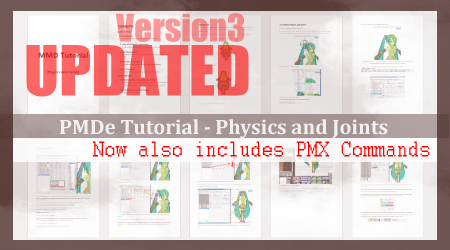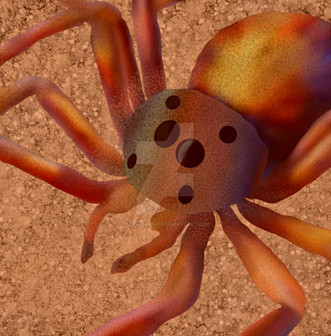HOME | DD
 mmdyesbutterfly — MMD Tutorial - Load Background .avi file Tutorial
mmdyesbutterfly — MMD Tutorial - Load Background .avi file Tutorial

Published: 2012-09-03 20:48:18 +0000 UTC; Views: 105007; Favourites: 779; Downloads: 2632
Redirect to original
Description
Updates Log26.09.12 ->
These are added on at the end of the tutorial. Though you may want to check that you have the AVC(264) Codec first as the reason why if you still get the “Cannot Open AVI File” may be down to missing that particular codec from your system.
> Error solution upon converting problem
> Included a link to the AVC(264) codec (Still “Cannot open AVI file” solution [?])*
*This should be the solution, due to the fact that if a particular codec is missing from your system some things will not work.
AVC(H264) Codec Download : [link]
a.k.a How do I play a video in the background tutorial.
Format Factory Homepage - [link] (Free)
(Will work on all WindowsOS, which is what MMD runs on. And yes. That includes Vista as well)
Hope this helps.
Also don't worry guys. I haven't forgotten about the other tutorials




 I just thought I'd do this one before I forgot how to do it. I'll answer messages sometime. My main account really needs to be focused on at the moment.
I just thought I'd do this one before I forgot how to do it. I'll answer messages sometime. My main account really needs to be focused on at the moment. Other Tutorials




 PMDe + PMX Commands Tutorial - Physics and Joints
PMDe + PMX Commands Tutorial - Physics and Joints 



 PMX Tutorial -> .PMX to .PMD
PMX Tutorial -> .PMX to .PMD 



 PMDeditor Tutorial - Tricking 3DCG Bones
PMDeditor Tutorial - Tricking 3DCG Bones 



 Reading Gibberish Read Me files
Reading Gibberish Read Me files 



 MMD - Load background .avi file >> You are here<<
MMD - Load background .avi file >> You are here<<



 More Tutorials can be found here for MMD/PMD/PMX and others!
More Tutorials can be found here for MMD/PMD/PMX and others! 




Related content
Comments: 310

Well, I like your tutorial but I still 'Cannot open AVI file'. QwQ
👍: 0 ⏩: 1

Make sure your AVI file is encoded with AVC H264 (Advanced Video Coding )video codec. I used VSDC Free Video editor to convert my video files. And also make sure that the codec AVC H264 is also installed. Link listed on the tutorial.
If you want to check if you have the AVC H264 codec, just go to windows button, type in "MSINFO32" and click the icon. A system information window will appear. Then expand the "Components" section, and under components, expand the "Multimedia" options. And left click Video Codecs to view your installed video codecs. Check if there is a x264vf~1.dll. Thats the data library for the codec you need.
👍: 0 ⏩: 1

Can you help me with something? I downloaded VSDC Free Video Editor. I imported a video (this one to be exact:www.youtube.com/watch?v=fAUOUI… ) How do I change the codec to to AVC H264?
And also, to be sure I don't fail, could you please convert it for me? Thanks in advance!
👍: 0 ⏩: 0

a question .. how to accommodate the video in the background? It looks closely ..
👍: 0 ⏩: 1

make sure that your AVI video dimesions are the same as your screen size in mmd
👍: 0 ⏩: 1

Yeah, that is already resolved haha
👍: 0 ⏩: 0

Ugh, still ain't working...
👍: 0 ⏩: 1

I found another way to convert videos easily, here's a tutorial vid link goo.gl/aYv6ZQ and here's another one for mmd goo.gl/mh9J2m it does work for me. If you need help ask me.
👍: 0 ⏩: 0

Sorry, but i'm confused, which one i have to download? and it works with any version of windows, and Miku Miku Dance?
👍: 0 ⏩: 0

IT WORKED OMFG IT ACTUALLY WORKED THIS IS AMAZING. The only thing is that there's no music with the avi video?? I mean, I can fix that in a roundabout way (download the audio file from youtube and then just convert it to .WAV), but is there a way to make it so audio that originally went with the avi file plays with it in MMD?
👍: 1 ⏩: 1

Sadly, backgrounds don't play with sound. You do have to add the wav for it to work.
👍: 0 ⏩: 0

This tutorial help me a lot, thank you so much! ;A;
👍: 0 ⏩: 0

Yea, but use cloudconvert.com instead, you dont need to download an app and it does work
👍: 0 ⏩: 2

ok, i got my avi in there, what do I convert it to? what are the steps to the cloudconvert.com procedure? is codec needed?
👍: 0 ⏩: 1

Nana, you just need to upload the avi, but STILL convert it to avi. In the settings icon, a menu will appear. You can change the codec there.
👍: 0 ⏩: 0

I have a problem.
When I put the .avi video is all black D:
👍: 0 ⏩: 1

wow, i tried that and it still didn't load my video.
but try to look to another frames and see if you can see the images
👍: 0 ⏩: 1

in images if .. but no video
(Sorry i speak spanish) eue
👍: 0 ⏩: 1

and i speak portuguese lel))
No, I mean, there are lots of frames in a video.
Try to navigate between them, and the images should change.
👍: 0 ⏩: 1

👍: 0 ⏩: 0

The website you linked us too wont load for me....
👍: 0 ⏩: 1

You can download the program here, altought its in spanish because I'm a spanish speaker :C www.fiuxy.net/programas-gratis…
👍: 0 ⏩: 0

Can't open AVI file, plus codec wont appear in MMD T_T
👍: 0 ⏩: 0

OHMIGOSH! THANK YOU SO MUCH YOUR A GENIUS!!!
👍: 0 ⏩: 1

plz help meT-T how did you do it? how were u able to downnload it?
👍: 0 ⏩: 1

Hi, sorry for late reply, I got it to work by downloading the avc h264 codec, but the program I used to convert the video into an avi file was prism file converter (the option of converting it to the right avi format wasn't available in that program before I downloaded the codec) the program I used was not the one mentioned in the description, I couldn't get that one to work ^^" Um, hope this helped somewhat ^^
👍: 0 ⏩: 2

Yea thanks ^^ I'll try it, but if it does't work don't feel bad because it seems these things just aren't ment to work for me
👍: 0 ⏩: 0

AH!!!
IT WORKS!!
IT FINALLY WORKS!!!
THANK YOU SO, SO, SO MUCH!!!!
SERIOUSLY, THANK YOU SO MUCH!!!!
👍: 0 ⏩: 0

Thank you so much, this helped a LOT!
👍: 0 ⏩: 0

I have nothing. He still does not open it. What is needed version of MMD?
👍: 0 ⏩: 0

Okay, so, I downloaded the converter and the AVC codec, but nothing is working. The avi still won't open. I did all the steps, too. The codec shows up in my rendering section of MMD, but it refuses to load an avi... This is frustrating. >_<
I could note you if you want the list of codecs I have???
👍: 0 ⏩: 0

Is there something I can use where I dont have to install? I dont know my password
👍: 0 ⏩: 1

What do you set the codec as? H264 or something? I don't get it.
👍: 0 ⏩: 0

err.. there are so many files , which one do i download?
👍: 0 ⏩: 0

Thanks I was only missing that file now it works perfectly
👍: 0 ⏩: 0

My file got bigger when I converted it... is that normal?
👍: 0 ⏩: 0

No one knows how to fix the black screen problem?
Why is this so difficult?
👍: 0 ⏩: 0

I have the same problem as Crestonia too about the black screen
👍: 0 ⏩: 0

MY video was already avi. I can now upload it into mmd, but its just black. T^T Someone help?
👍: 0 ⏩: 1

Did you solve this? I have the same problem T_T
👍: 0 ⏩: 1

No QQ I just ignored it *cries* no video's for me.
👍: 0 ⏩: 1

I think I remember how I fixed this
It appears black on the first frame after you load it, try loading a model and motion etc then going forward some frames
👍: 0 ⏩: 1
<= Prev | | Next =>