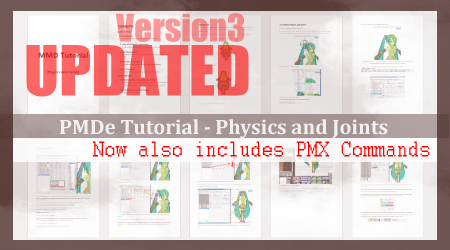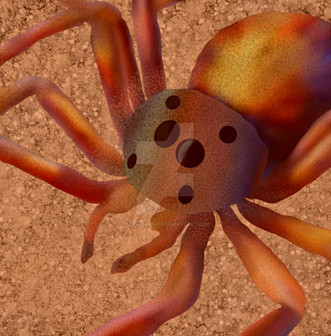HOME | DD
 mmdyesbutterfly — MMD Tutorial - Load Background .avi file Tutorial
mmdyesbutterfly — MMD Tutorial - Load Background .avi file Tutorial

Published: 2012-09-03 20:48:18 +0000 UTC; Views: 105010; Favourites: 779; Downloads: 2632
Redirect to original
Description
Updates Log26.09.12 ->
These are added on at the end of the tutorial. Though you may want to check that you have the AVC(264) Codec first as the reason why if you still get the “Cannot Open AVI File” may be down to missing that particular codec from your system.
> Error solution upon converting problem
> Included a link to the AVC(264) codec (Still “Cannot open AVI file” solution [?])*
*This should be the solution, due to the fact that if a particular codec is missing from your system some things will not work.
AVC(H264) Codec Download : [link]
a.k.a How do I play a video in the background tutorial.
Format Factory Homepage - [link] (Free)
(Will work on all WindowsOS, which is what MMD runs on. And yes. That includes Vista as well)
Hope this helps.
Also don't worry guys. I haven't forgotten about the other tutorials




 I just thought I'd do this one before I forgot how to do it. I'll answer messages sometime. My main account really needs to be focused on at the moment.
I just thought I'd do this one before I forgot how to do it. I'll answer messages sometime. My main account really needs to be focused on at the moment. Other Tutorials




 PMDe + PMX Commands Tutorial - Physics and Joints
PMDe + PMX Commands Tutorial - Physics and Joints 



 PMX Tutorial -> .PMX to .PMD
PMX Tutorial -> .PMX to .PMD 



 PMDeditor Tutorial - Tricking 3DCG Bones
PMDeditor Tutorial - Tricking 3DCG Bones 



 Reading Gibberish Read Me files
Reading Gibberish Read Me files 



 MMD - Load background .avi file >> You are here<<
MMD - Load background .avi file >> You are here<<



 More Tutorials can be found here for MMD/PMD/PMX and others!
More Tutorials can be found here for MMD/PMD/PMX and others! 




Related content
Comments: 310

Thanks a lots. I can load AVI now
👍: 0 ⏩: 0

Oh my god thank yoooou! xD I was so close to giving up, thank you so much
👍: 0 ⏩: 0

my avi load just has a black screen... ._.
👍: 0 ⏩: 0

one problem I've compressed it and it still won't work :/
👍: 0 ⏩: 0

Rose dont lick the screen
👍: 0 ⏩: 0

Thanks loads, this was a huge help!
👍: 0 ⏩: 0

Thank you so much, I have know put a virus on my computer. And the converting Doesn't Even Work. Yes Thank a WHOLE bunch
👍: 0 ⏩: 0

Thank you so much , this really helped me ; D
👍: 0 ⏩: 0

Demmit this would most likely help me but appearantly a lot of programs are blocked for no reason and they are safe -_- Demmit computer....
👍: 0 ⏩: 0

My file was already AVI but it won't work!
👍: 0 ⏩: 0

Is there any other software i can use to do this?
Format Factory gave me Somoto, i removed it and my PC is normal now,
I have Prism Video File Converter but i don't understand it...
👍: 0 ⏩: 1

Nevermind, I've got it!
👍: 0 ⏩: 1

could you please tell me how you got yours to work
👍: 0 ⏩: 1

Yes of course i'll send a tutorial in a few minutes!
👍: 0 ⏩: 1

cool thanks "O3O"
👍: 0 ⏩: 1

21mabelpines12.deviantart.com/…
👍: 0 ⏩: 0

for people who still see the "Cannot open AVI file" even after changing the video encoding, try downloading and installing the Windows 7 Codec Pack and ffdshow.
Good luck everyone! (≧▽≦)ゝ
👍: 0 ⏩: 0

I am really REALLY close to smashing my Pc's face. I followed EVERY SINGLE STEP but the god damn thing STILL refuses to open the AVI file! FOR THE LOVE OF GOD, WHAT AM I DOING WRONG?!!
Maybe it's my MMD? PLEASE What MMD version are you using?! can you send me a like to download it?!
👍: 0 ⏩: 0

THANK YOU SO MUCH YOU ARE MY SAVIOR
👍: 0 ⏩: 0

Okay, so, I have an AVI that's 29.7 MB (and another one that's the same video, but it's 4.23 MB) and no matter what I do to it, I cannot get it to load in MMD. The same error comes up every time: "Cannot open AVI file." It's getting on my nerves. How do I fix it?
👍: 0 ⏩: 0

Thank you for the tutorial, finally got it to work!!
To all those people who are still struggling even after installing the AVC(H264) codec I would suggest first off checking the file definitely has the video on it (if it's just black with audio I think that means you still don't have the AVC(H264) codec or it wasn't properly installed) and then restart your computer, open up mmd etc. and it should work c:
sorry i just noticed a lot of people have said it doesn't work and the questions haven't been answered in a while so hopefully this should help c:
👍: 0 ⏩: 0

I can Load it. But I can't play it. any solutions?
👍: 0 ⏩: 0

Let me guess, you wanted to trace Just Dance-Motion? xD
because of your icon?...
👍: 0 ⏩: 1

You're damn right, Sherlock
👍: 0 ⏩: 1

I make one myself right now... Primadonna from JD4 ^-^
👍: 0 ⏩: 0

I use Prism VFC and you can continue to use it after the trial (I've been using it for months heh)
All you need to do is close a couple of dialogue boxes and it allows you to use it again ^^
👍: 0 ⏩: 0

How can I load avi file on a certain accessory,is it possibe to do that?
👍: 0 ⏩: 1

An avi file is a moviefile, you can put it on the background... It's no motion itself...
👍: 0 ⏩: 0

I have this codec already and still can't do it. does that converter ...come with malware? Last time someone suggested a converter I got malware and tool bars... .__.
👍: 0 ⏩: 0

Fantastic! It works! Thanks!
👍: 0 ⏩: 0

Mine works at first but after 1 minute and 30 seconds it says it cant open
Or I load a video longer than that its just a black screen and when I play it, it stays that way
👍: 0 ⏩: 0

Thank you, that's occurs me today, tomorrow I'll try your tutorial~
👍: 0 ⏩: 0

Damn thing fucks up the AVI and turns it into a tiny and fucked up file.
👍: 0 ⏩: 0

Thank you so much! It helped so much.
👍: 0 ⏩: 0

I did as the instructions but still Cannot open AVI file >_< plz help me
👍: 0 ⏩: 0

The .avi file still isn't loading for me? I followed the tutorial and even downloaded the AVC(H264) Codec Download like is says in the description, but it still isn't working for me. Can anyone help me with this problem?
👍: 0 ⏩: 0

OMG
OMG OMG OMG IT WORKED!!!!!!!!!!!
thank you so much~~~~
i look up so many toturial on this and none of the other ones worked!! i was getting worried that there's something wrong with my mmd ^^"
thank you~~~~~~~~~~~~
👍: 0 ⏩: 0

Thanks for the tutorial!
You've helped me so much!
👍: 0 ⏩: 0

you have no idea how much this has helped me!
thanks! you get llamas and favorites and watches and stuff. <3 good job~
👍: 0 ⏩: 0
<= Prev | | Next =>