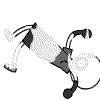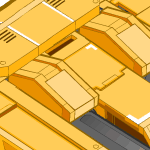HOME | DD
 NCH85 — How to use teh pen tool
NCH85 — How to use teh pen tool

Published: 2004-09-18 06:28:48 +0000 UTC; Views: 46895; Favourites: 678; Downloads: 17384
Redirect to original
Description
A quite Wordful tutorial i did on how to use the pen tool, learn and master the pen tool for those who dont have tablet and pwn those who have.




theres really quite a mouthful of text, but they really explain clearly, (I hope) on how to utilize the Pen tool powerz.
enjoy the tut.
Related content
Comments: 358

this is a great tutorial, a bit fuzzy at some parts, but generally easy to grasp. i found that the lines kept appearing as a closed shape until i changed one of the buttons at the top of the menu to paths instead of shape layers. then everything was fine. i myself own a tablet, but i much prefer outlining my stuff in this style. very useful, and it took me 3 hours to master. but 3 hours well spent *-^
👍: 0 ⏩: 0

I wass trying to do what u basically describe here and i enountered some trouble so i decided to search for a tut and i found this. When I use "Stroke Path" it only works properly if i use stroke with pencil. If i use brush, it just strokes the anchor points. Help!
If anyone can help me, pls e-mail or Ym at vladpick@yahoo.com or reply here.
10x.
👍: 0 ⏩: 0

DUDE, u like make my drawing 100 times better. YES I LUV U......but i'lll save that fer later.
👍: 0 ⏩: 0

No Stroke path working over here...
"I missed out one part, when u click on pen tool, check its options which is below file edit, click on the icon which has a pen icon in it. that will help"
doesnt really help either, seeing that file and edit are two different menus.
👍: 0 ⏩: 1

erm, I'm not sure whats the problem u are facing, when i mention the "options" its the bar located below ur file,edit...
👍: 0 ⏩: 1

I got photoshop CS, i found it in the pen button in the tool bar.
👍: 0 ⏩: 0

Thanks for the tutorial. I'm gonna try it out next time I ink something ^_^
👍: 0 ⏩: 0

ive got a problem. when i use the stroke path and check the simulated pressure nothing changes. it just looks like a regular stroke path.
👍: 0 ⏩: 1

ur brush size pixel may be too small
👍: 0 ⏩: 2

i normally use 4 or 5 px. i know it worked before, but now it doesnt.
👍: 0 ⏩: 0

This is very cool. I am just learning how to use photoshop correctly and I have had it for 2 years. So thank you so much for your help!!! <3 <3 <3 <3
👍: 0 ⏩: 0

hey i can't seem to use the Stroke Path tool. I right-click on the path, but the option is turned off (unclickable). Help please??
Otherwise, it's a really good tutorial ^^ I like it!!
👍: 0 ⏩: 1

I missed out one part, when u click on pen tool, check its options which is below file edit, click on the icon which has a pen icon in it. that will help
👍: 0 ⏩: 1

mmkay i'll try... but i think i might have already clicked that
i'll try again later, thanks
👍: 0 ⏩: 0

wow O.O I never knew this stuff: I was trying sooo hard to find something like this, all over dA, all over the internet... I can't believe I finally found one!! And how to make the lines all pretty and thinning ^^ Cheers!
👍: 0 ⏩: 0

I think I just might love you! <3
I understood this quite well, since it was so wordfully. x3 Now I shall have to try it on some of my drawings.
👍: 0 ⏩: 0

YAY~~~~~~~~ now i know!!!!!!!! thanks sooooooooooooooooooooooooooooooooooooooo oooooooooooooooooooooooooooooooooooooooo oooooooooooooooooooooooooooooooooooooooo ooooooooooooooooooo muchhhhhhhhhhhhhh
👍: 0 ⏩: 0

how can u make the triangle thing transparant, it keeps on turning black
👍: 0 ⏩: 0

Thank you, it helps me very much now, and now I know, how to use this interesting and useful tool.
👍: 0 ⏩: 0

ive been searching for this kind of tutorial for a long time...i use streamline for now, i hope i get this right 
👍: 0 ⏩: 0

Thank you so much!!!
For months this strange tool called the "Pen Tool" which lurked deep in the shadows of the photoshop program finally made sense!
Thank you again very much!
- Adam
👍: 0 ⏩: 0

hey im a noobie in adobe so urm wondering ar...when i make an anchor point rite it kinds of urm overwrites the pic with colour = (
how ler >.<
👍: 0 ⏩: 0

ok yeah i know im like 4854358437654865431356786456163873684361 36574368 person to ask you this SAME question but i read the comments and tried and tred myslef before asking you this but i cannot for the life of me get the stroke path to work, im wondering if its because im using Photoshop CS, im not sure though....any feedback would be superb.
oh btw......i think (know you are prolly tired of making these things) you should make a tutorial on how to full color on pictures and some techniques on shading methods...that would be awesome..but just a thought of course.
thanks ^__^
👍: 0 ⏩: 1

hmm..then that is weird, cause i did this in photoshop 7 and not in CS, maybe theres somemore buttons to click? hmmm never had CS b4
👍: 0 ⏩: 1

i will eventually figure it out... but thanks ^^
👍: 0 ⏩: 0

*sobs* thank you god..... you are the answer to my prayers, i have been using the paint brush to do lineart on all my drawings and it has gotten me frustrated indeed that i have decent anime pictures but cant make them look nearly as good as some other peoples work..... now i take it that you can use this method for an entire drawing....but that you so very much for making this tutorial and continue making more and more!!!
👍: 0 ⏩: 0

I keep following this tutorial to the leter, but it screws up for me. every time I make a curve, photoshop fills it in thinking I'm trying ot make a half cirlce. I can never tell it to stroke or anything.
Can you help me?
👍: 0 ⏩: 1

i left out one very crucial step in the tut, select the pen tool, go to its option, which is below the "file, edit...." there, click on the icon with the pen nib icons in it. that will do the trick
👍: 0 ⏩: 1

thanks, I found that out earlier by reading old posts, I left a comment, or so I thought. Evidently DA didn't wanna post my second post.
Thanks for the help.
👍: 0 ⏩: 0

THX MAN! I nearly wanted to go and buy a tablet, but this tutorial was just what I was looking for.
THX man! Lets pwn them xD
👍: 0 ⏩: 0

God, THANKYOU!!! That's very useful!!! 
👍: 0 ⏩: 0

Thank you for telling me the link~~!! ^____^ 

👍: 0 ⏩: 0

Hee hee hee 
👍: 0 ⏩: 0

woooo!!! *cheers* never knew you could do that!! i shall try that out next time!! tho i have $46 right now!! ^^
👍: 0 ⏩: 0

this may be stupid to ask u, but did u miss a step on part one ,when i was doing step 4 i could't get it ,when i right click on the canvas , i saw the stroke path in grey ,couldn't click it ,u may say that i must be be a noob or something but onegaijimas plz tell me..
👍: 0 ⏩: 1

I missed out one point.
when u select the pen tool, make sure in its property bar, the bar just below the "file,edit...." theres are 3 small square icons, click on the one which has a pen icon in it....that will correct it
👍: 0 ⏩: 0

i dont know what to say but....THANK YOU!!!
👍: 0 ⏩: 0

Thank you very much! Your tut is very in depth. I just got adobe as of last week and so far I know absolutly nothign about it. As for this tut---I know one thing that I have been wondering about for forever--how dod people make the lines so smooth and pretty on adobe.
Thank you very much for taking me one step closer to conquering adobe.
Much love!
👍: 0 ⏩: 0

o.O You've never used a tablet?? How do your do all your fbf flash? Don't tell me you draw it all with mouse? 
👍: 0 ⏩: 1

yah mouse work with lots of pressing on the smooth tool lol
👍: 0 ⏩: 1

Blimey, you must have a really steady hand. So how do you do all your really smooth looking stuff like your game sprites? Same sorta thing? thanks
👍: 0 ⏩: 1

yah using the paint brush tool. of course with the smooth tool also
👍: 0 ⏩: 0

I've had difficulties with using the pen tool or gawd knows how long.
And I hafta say, this tutorial made it a whole lot easier to understand
👍: 0 ⏩: 0

this is probably a stupid question, but since I just got a tablet for Xmas, I want to learn how to ink pictures with it. Why won't this method work when you're using a tablet? o.o?
👍: 0 ⏩: 1
<= Prev | | Next =>